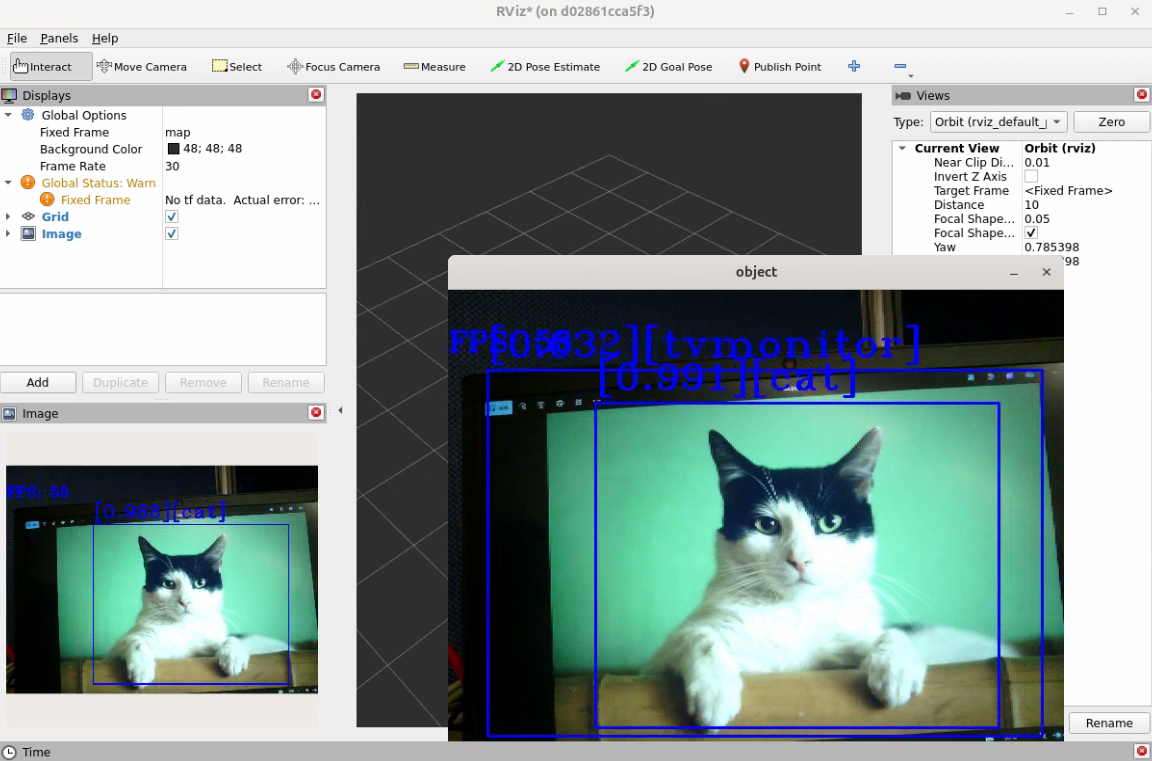Advantech Robotic Suite/Container/Openvino Object Detection ROS Container
From ESS-WIKI
Contents
Openvino Object Detection ROS Container
A pre-configured container that integrates OpenVINO toolkit with ROS for efficient and accurate object detection in robotic applications.
How To
Download and install container
$ wget https://iedgeblob.blob.core.windows.net/iedge-public/robotic_suite_extention_container/openvino_object_detection-ros2-humble-1.0.0-Ubuntu_x86.run
$ sudo ./openvino_object_detection-ros2-humble-1.0.0-Ubuntu_x86.run
Modify config file
- Openvino config file
This file can be used to configure the input source, model, output, etc. For detailed configuration instructions, please refer to the ros2_openvino_toolkit GitHub.
$ vim /usr/local/Advantech/ros/container/ros-extension/openvino_object_detection-ros2-humble/share/pipeline_object.yaml
- Openvino launch file
This file can be used to configure how to launch openvino ros2 node. For detailed configuration instructions, please refer to the ros2_openvino_toolkit GitHub.
$ vim /usr/local/Advantech/ros/container/ros-extension/openvino_object_detection-ros2-humble/share/pipeline_object.launch.py
Start docker container
Step1: Launch the docker container of openvino_object_detection-ros2-humble
$ cd /usr/local/Advantech/ros/container/ros-extension/openvino_object_detection-ros2-humble
$ ./launch.sh
Step2: Launch rviz2 in util-ros2-humble container
$ cd /usr/local/Advantech/ros/container/docker
$ ./launch.sh util-ros2-humble
$ docker exec -it util-ros2-humble bash
$ rviz2
Quick start script
A quickstart script for launch OpenVINO object detection and RViz2. Users can customize this script for their own projects.
$ cd /usr/local/Advantech/ros/container/docker/user-quick-scripts
$ ./openvino-object-detection_rviz2.sh