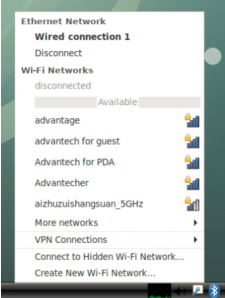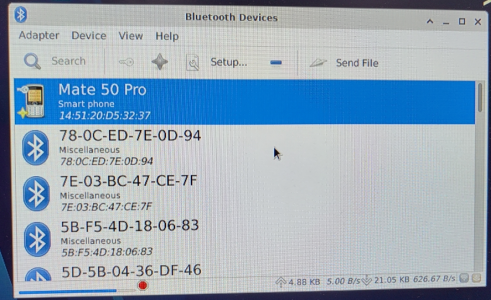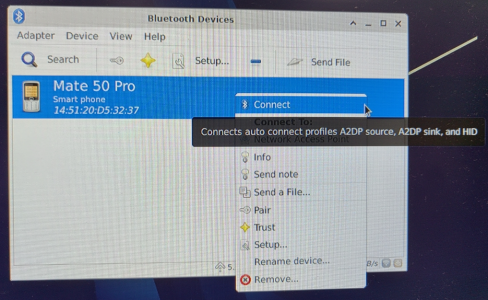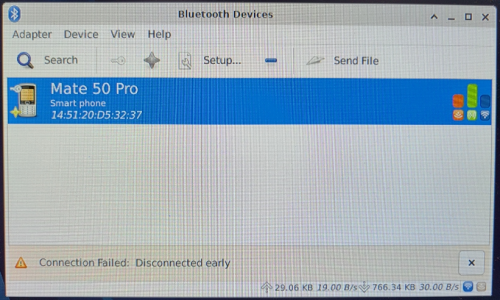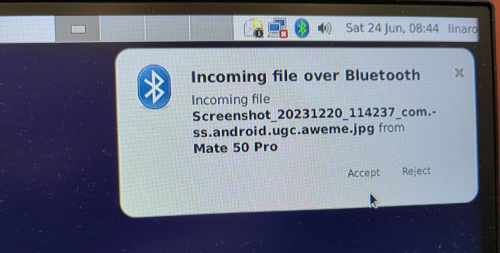AFE-E630 WIFI/BT
From ESS-WIKI
Revision as of 10:18, 18 December 2024 by Xingxing.li (talk | contribs)
Contents
AFE-E630 support model of WiFi/BT module:AIW-162BS-GI1
Build a test environment::
Configure WIFI
1. Click the Wi-Fi icon in the top right corner of the screen and select a Wi-Fi connection (for example, Advantech for guest).
2. Enter the Wi-Fi password to connect to the device.
3. If the password is correct, the device will connect quickly.
WIFI Test
After connection, Wi-Fi will create a net point “wlan0”.
# ping -I wlan0 www.advantech.com
BT(For example:“Mate 50 Pro”)
Step1:Click “Applications” -> “Settings”-> “Bluetooth manager”. Click the “Search” button to search for Bluetooth devices.
Step2:Right-click to select a device, such as “Mate 50 Pro”, and Connect Bluetooth.
Step3:AFE-E630 will start sending files when the receiver device, such as “Mate 50 Pro”, confirms bluetooth reception.
Step4:View the location and information of the sent file