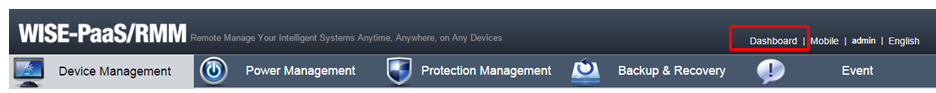RMM Dashboard Builder
Introduction
Dashboard is a HTML-based engine for visualization IoT data from your devices, it provides a variety of widgets and data sources to help user create IoT dashboard. After user login the system. You can see the dashboard hyperlink in the top of right hand side header.
Architecture
It consists of three parts: Toolbar, Grid and Data-Sheet.
Toolbar
Toolbar provides basic main functions for dashboard management: HOME, EXPORT, IMPROT, ADD PANE, ADD CONTENT PACK, CLEARWHITE/DEEPDARK and DATASOURCES.
Grid
Grid supports intuitive drag-and-drop widgets from spanning multiple columns. It stores all the widgets and data sources from data-sheet. After fetch data from data source, the widget value will be updated automatically.
Data-Sheet
When user redirect to dashboard page, the system will generate default sheet that named “NewBoard”. Each user can establish eight sheets.
Data format for Widgets
| Widget | Data format |
|---|---|
| Text | NUMBER or TEXT |
| Picture | URL |
| HTML | TEXT |
| Pointer | NUMBER |
| Indicator Light | NUMBER (On: 1, Off: 0) |
| Gauge | NUMBER |
| Fan | NUMBER (On: 1, Off: 0) |
| Progress Bar | NUMBER |
| RAG Indicator | NUMBER (G: 0, A: 1, R: 2) |
| On / Off | NUMBER (On: 1, Off: 0) |
| NodeRed Threshold | TEXT |
| Table | JSON Array |
| Chart | JSON Array |
| Google Map | JSON Array |
Demo Video Clips
Advantech ESS Demo on YouTuBe: WISE-PaaS/RMM Demo
| Video Demo Title | Link |
|---|---|
| WISE-PaaS/RMM Dashboard - Basic Operation (Add data sources and widgets) | link |
| WISE-PaaS/RMM Dashboard - Content Pack (device monitor, sensor data monitor) | link |
| WISE-PaaS/RMM Dashboard - Scenario demo1 : Data Analytics | link |
| WISE-PaaS/RMM Dashboard - Scenario demo2 (control widgets by writing javascript) | link |