IDP Build IDP Without Grsecurity
By default, grsecurity is included in the Wind River® Intelligent Device Platform XT 3 configuration process but the IDP XT 3 does not include an
option to remove it. Complete these steps on your Development Computer to remove grsecurity at the kernel level.
1. Configure the kernel: The Kernel Configuration screen is displayed after a few minutes.
make linux-windriver.menuconfig
2. In the Kernel Configuration, use down arrow key to highlight Security options. Press Enter.
3. In the Security Options screen, use the arrow keys to select Grsecurity. Press Enter
4. On the Grsecurity screen, an asterisk (*) indicates grsecurity is included in the kernel. Press the space bar to remove the asterisk, disabling grsecurity
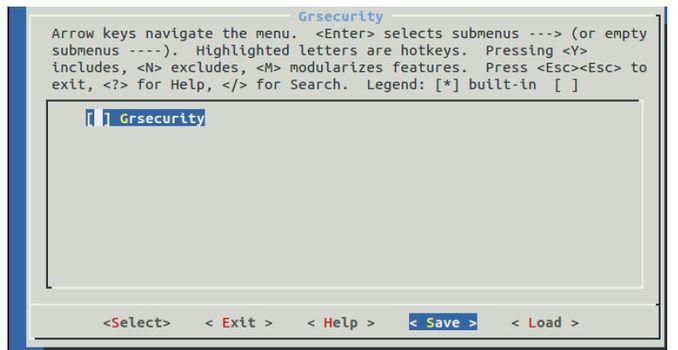 5. Use the right arrow key to select Save. Press Enter
5. Use the right arrow key to select Save. Press Enter
6. When prompted to enter a filename, leave the default .config. Press Enter
7. A window confirms the configuration file was written. Press Enter
8. On the Grsecurity menu, select Exit. Press Enter.
9. On the Security menu select Exit. Press Enter.
10.On the Kernel Configuration menu select Exit. Press Enter
The kernel is now configured without grsecurity. Continue the Gateway OS build process.