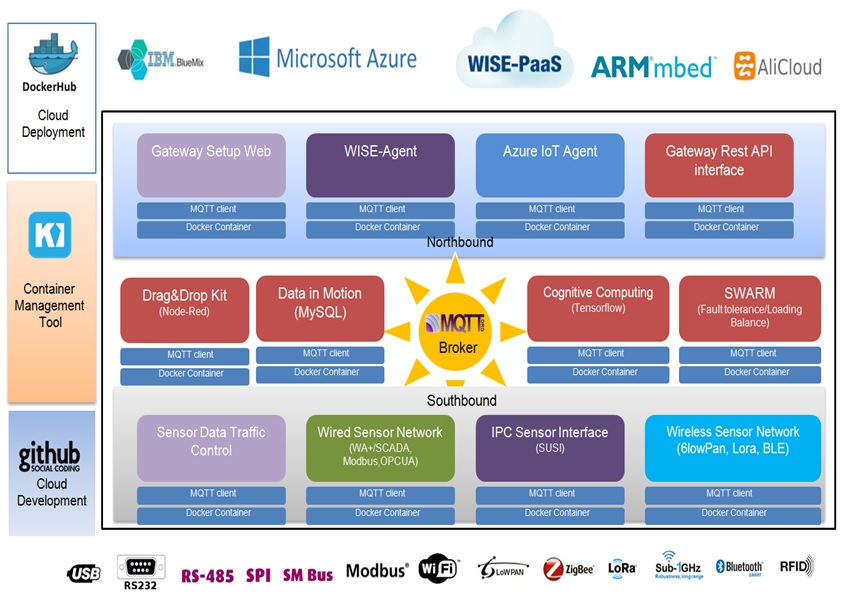EIS Docker Container Base
Introduction
This page introduces Advantech Edge Intelligence Server (EIS) for Internet of Things gateway solution.
Specification
Release Note
EIS SW Service
This picture describes the EIS design concept, not all services are ready for to be released. The EIS Software Architecture classified into 5 categories layers. Each service is now implemented by its own microservice. Services use MQTT broker as the communication bus. All microservices would expose an API that’s consumed by other microservices or clients. At runtime, each instance is a Docker container. This makes it easier to deploy distinct experiences for specific users, devices, or specialized use cases. The customer can easily develop and deploy its own service in EIS SW architecture.
Docker Container Services
api-gw
dust-link
mqtt-bus
hdd-pmq
node-red
wsn nodes
hdd-pmq node
Management
Webmin webadmin
Kitematic
Cloud Solutions
WISE-PaaS / WISE-Agent
EIS is pre-installed the WISEAgent connect to WISE-PaaS/RMM Cloud Server. You could refer WISE-Agent for detail information.
How to Guide
Delopy EIS Image to USB or HDD Disk
To check USB or HDD Disk name
sudo fdisk -l
Deploy the image to USB flash drive . Note: The deploy process takes about 15 minutes.
sudo dd if=./EIS_V2.0.2_Ubuntu-14.04_3.19_20170220.img of=/dev/sdx bs=4M; sync
Boot for USB or HDD Disk
- Insert the USB Flash / HDD Drive into the ARK-2121L
- Boot up to the BIOS menu of your ARK-2121L by pressing ESC on the keyboard as it boots up.
- Change the boot device to be the USB/HDD flash drive, then press F4 to save and exit
- System should boot up using the USB Flash Drive.
- Log in as user: adv password: adv
- The EIS Version 2 is ready to use.
Re-size EIS File System
#sudo fdisk /dev/sdb d -> 2 : delete partition 2 n -> p -> 2 : w : write result #reboot #resize2fs /dev/sdb2
Check and Upgrade the EIS Docker Service to latest version
cd ~/Advantech/docker ./deploy.sh update
Development
WSN Simulator
Start and enter the WSN Simulator Docker Container bash
$cd ~/Advantech /docker $./deploy.sh wsn-sim.sh
You can design and edit your wsn type and senhub information. You can refer IoTGateway/Net HAL Simulator for detail information.
Start running the wsn-simulator. It will simulate WSN connectivity and senhub and send data to mqtt bus.
#./wisesim
Exit the container service
#exit
WSN Development Environment
Start and enter the WSN Development Docker Container bash
$cd ~/Advantech /docker $./deploy.sh wsn-dev.sh