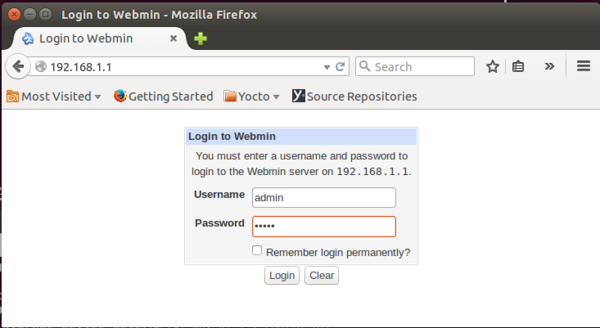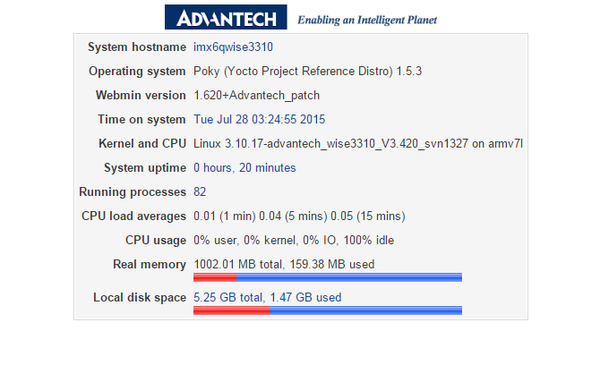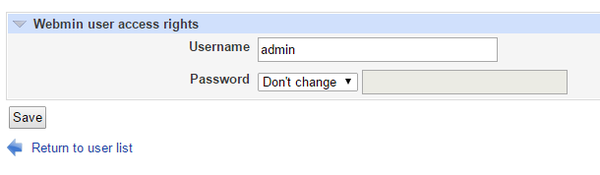IoTGateway/Webmin
Contents
Default Setting
- IP Address: 192.168.1.1
- Username: admin
- Password: admin
- WSN NetID (WSN1/WSN2): 2001/2002
- WSN Join Key: JOINADVANTECHIOT
Main Page / System Information
If logging successful, you will see the following page.
Webmin Users
Under Webmin, you can change Username and Password in Webmin Users page.
Back to factory default
Click on Back to Advantech factory default, the value of all the web settings will be back to original setting.
Bootup and Shutdown
In this page, all actions that running in the system are appearing in the table.
Firmware Update
Please download the most updated Firmware version from Advantech Website and upload the image into SD card. After plugging the SD card into SD card slot, Firmware update process can be started. Click browse icon to view image file in the SD card.
Running Processes
This page shows all running processes on your system, with child processes indented and displayed below their parent. For each process the PID, owner and command are displayed. Please click Help to get more information.