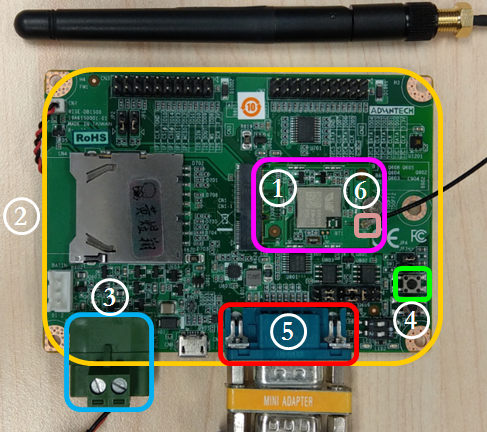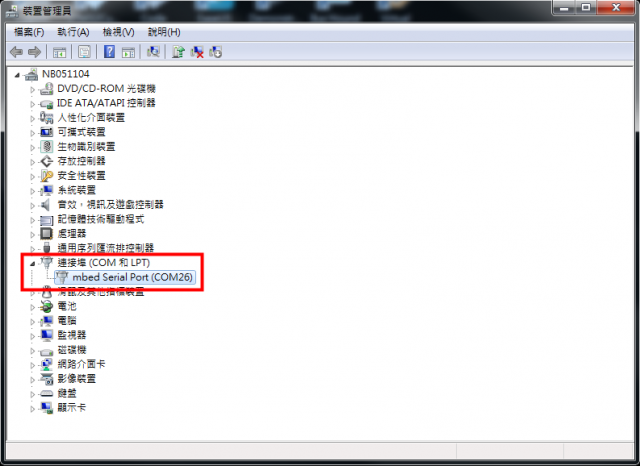WISE-1530 RF Continue Tx Manual
From ESS-WIKI
Revision as of 01:42, 19 July 2017 by Erick.huang (talk | contribs)
Preparing for Hardware
The user needs to prepare for hardware as following:
- WISE-1530, WISE-1500 and WISE-ED22.
- 802.11b/g/n (2.4 GHz) Wireless Access Point (AP).
- PC running the Microsoft® Windows® 7 operating systems
Please refer to the following steps for setup a WISE-1530 boards.
Step01: Please prepare boards as below.
① WISE-1530
② WISE-1500
③ Power connector
④ Reset button
⑤ CN2 on WISE-1500
⑥ SW3 on WISE-1500
- Please check pin1 and pin2 to “OFF” as default.
- Switch pin2 to decide whether running “backup to default” while device booting. “ON”: enabled, “OFF”: disable
⑦ One reset button on WISE-1500 and the other on WISE-ED22
⑧ Micro USB connector
- Drag-n-drop programming
- Serial port and debugging
- Power supplies for UART1 debug port
⑨ RF connector
Step02: Connect the WISE-ED22 to PC using micro-USB cable.
- Install Driver ( Download latest driver )
- The device will be visible in the Device Manager as below, user can use serial tools (putty, tera term ...etc.) to key in command.