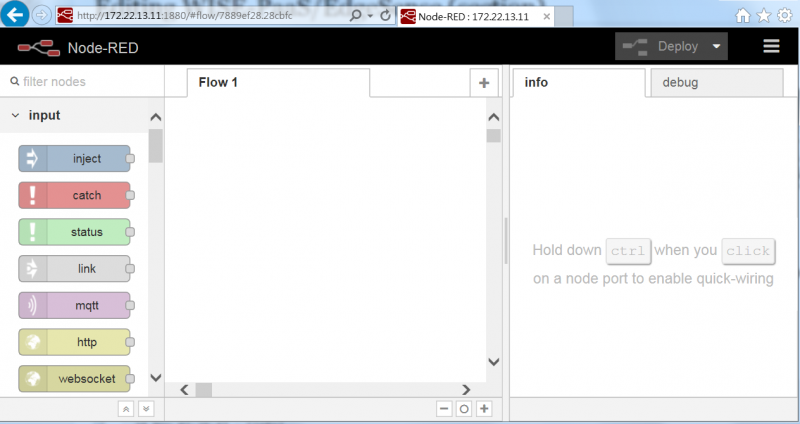WISE-PaaS/EdgeSense
For RISC products, we adopt lightweight EdgeSense features. In this chapter, we introduce the basic concepts for these components.
Contents
Cloud Solution
WISE-PaaS
ARM mbed Cloud
Edge Intelligent Suite
Node-RED
Node-RED is a programming tool for wiring together hardware devices, APIs and online services in new and interesting ways.
It provides a browser-based editor that makes it easy to wire together flows using the wide range of nodes in the palette that can be deployed to its runtime in a single-click.
To start up Node-RED server on your device, please
1. Check your IP address on device first, e.g. ifconfig
2. Execute node-red to start server.
$ node-red 24 Nov 07:28:47 - [info] Welcome to Node-RED ====== ======= ====== 24 Nov 07:28:47 - [info] Node-RED version: v0.16.2 24 Nov 07:28:47 - [info] Node.js version: v6.10.3 24 Nov 07:28:47 - [info] Linux 4.4.38-4760LIV1121 arm64 LE 24 Nov 07:28:49 - [info] Loading palette nodes 24 Nov 07:28:53 - [warn] ------------------------------------------------------ 24 Nov 07:28:53 - [warn] [rpi-gpio] Info : Ignoring Raspberry Pi specific node 24 Nov 07:28:53 - [warn] ------------------------------------------------------ 24 Nov 07:28:53 - [info] Settings file : /home/root/.node-red/settings.js 24 Nov 07:28:53 - [info] User directory : /home/root/.node-red 24 Nov 07:28:53 - [info] Flows file : /home/root/.node-red/flows_rsb-4760.json 24 Nov 07:28:53 - [info] Creating new flow file 24 Nov 07:28:53 - [info] Starting flows 24 Nov 07:28:53 - [info] Started flows 24 Nov 07:28:53 - [info] Server now running at http://127.0.0.1:1880/
3. Open your browser on your host PC, and go to http://<your IP address>:1880
You are able to see the website like this.
Advantech also implements some Node-RED nodes. If you're interested, you can check it.
MQTT Broker
There are many MQTT brokers, and we choose Mosquitto as default broker.
You can try this sample flow.
1. Enable Mosquitto broker
# /etc/init.d/mqtt start Starting MQTT Server: [ OK ]
2. Subscribe a topic
# mosquitto_sub -d -t 'risc/topic' Client mosqsub/2768-rsb-4760 sending CONNECT Client mosqsub/2768-rsb-4760 received CONNACK Client mosqsub/2768-rsb-4760 sending SUBSCRIBE (Mid: 1, Topic: risc/topic, QoS: 0) Client mosqsub/2768-rsb-4760 received SUBACK Subscribed (mid: 1): 0
3. Connect from another terminal, e.g. SSH. Then, publish contents for this topic.
# mosquitto_pub -d -t 'risc/topic' -m 'advantech' Client mosqpub/2767-rsb-4760 sending CONNECT Client mosqpub/2767-rsb-4760 received CONNACK Client mosqpub/2767-rsb-4760 sending PUBLISH (d0, q0, r0, m1, 'risc/topic', ... (9 bytes)) Client mosqpub/2767-rsb-4760 sending DISCONNECT
4. You should be able to see contents from Subscriber side.
Client mosqsub/2766-rsb-4760 received PUBLISH (d0, q0, r0, m0, 'risc/topic', ... (9 bytes)) advantech
SQLite
SQLite is an embedded SQL database engine. It reads and writes directly to ordinary disk files. SQLite is also a compact library. So, you can write programs that use SQLite in many supported languages, such as C/C++, GO, Java, Objective-C, Perl, PHP, Python, etc.
Here is a SQL example. You can input these commands on your devices for trial.
# sqlite3 test.db3
SQLite version 3.11.0 2016-02-15 17:29:24
Enter ".help" for usage hints.
sqlite> create table project(model, vendor, chipset);
sqlite> create index project_model_index on project(model);
sqlite> insert into project values ('RSB-4760', 'Qualcomm', 'APQ8016');
sqlite> insert into project values ('RSB-4411', 'NXP', 'i.MX6');
sqlite> insert into project values ('ROM-7421', 'NXP', 'i.MX6');
sqlite> insert into project values ('UBC-221', 'Intel', 'Quark');
sqlite> select * from project;
RSB-4760|Qualcomm|APQ8016
RSB-4411|NXP|i.MX6
ROM-7421|NXP|i.MX6
UBC-221|Intel|Quark
sqlite> select * from project where vendor='NXP';
RSB-4411|NXP|i.MX6
ROM-7421|NXP|i.MX6
sqlite> select count(*) from project;
4
sqlite> .quit
For more information, you can refer to the SQLite official website.
- Command Line Shell For SQLite