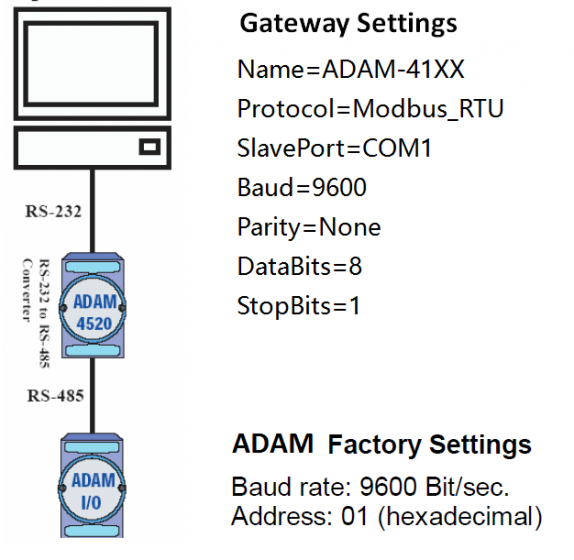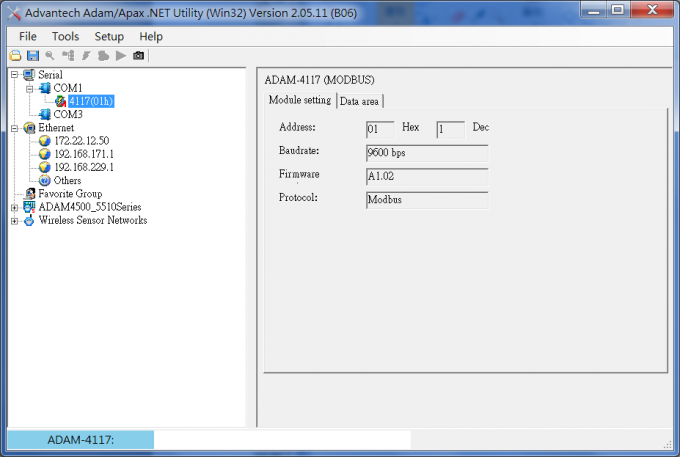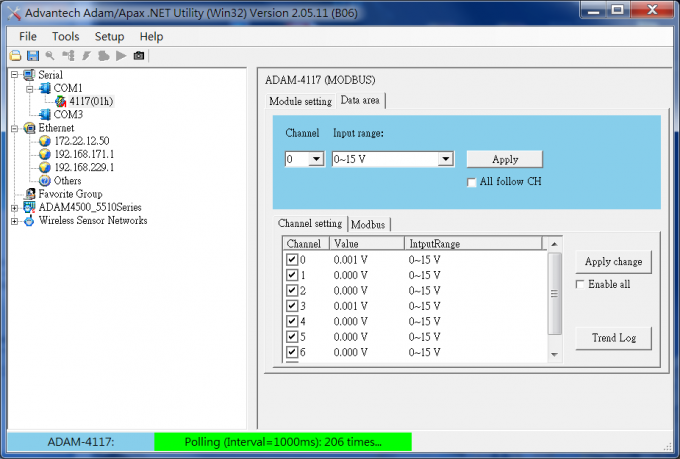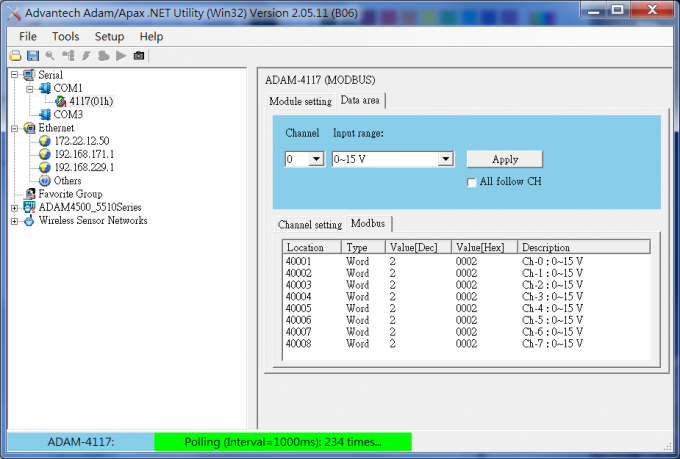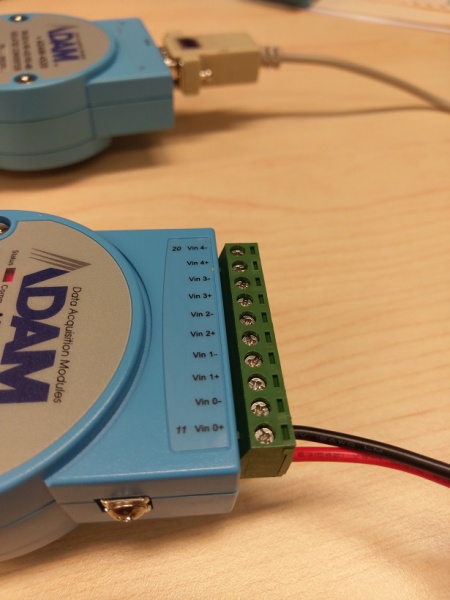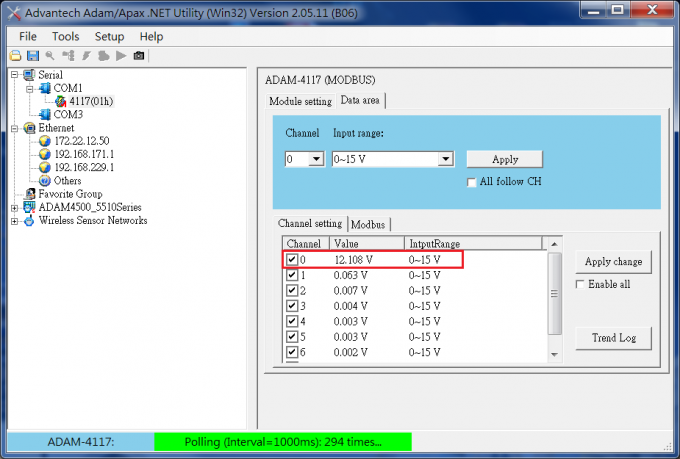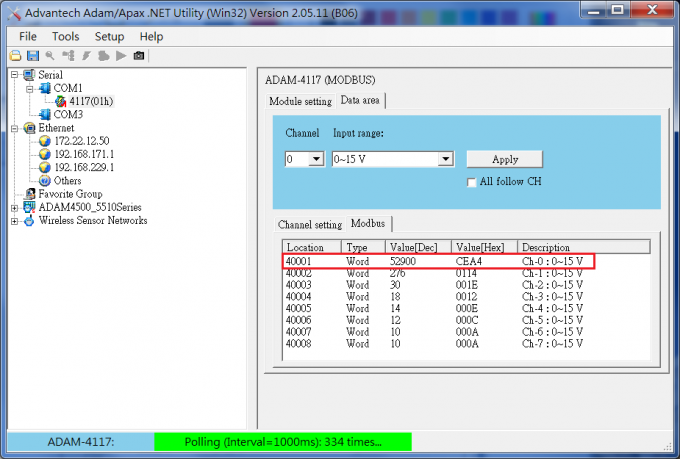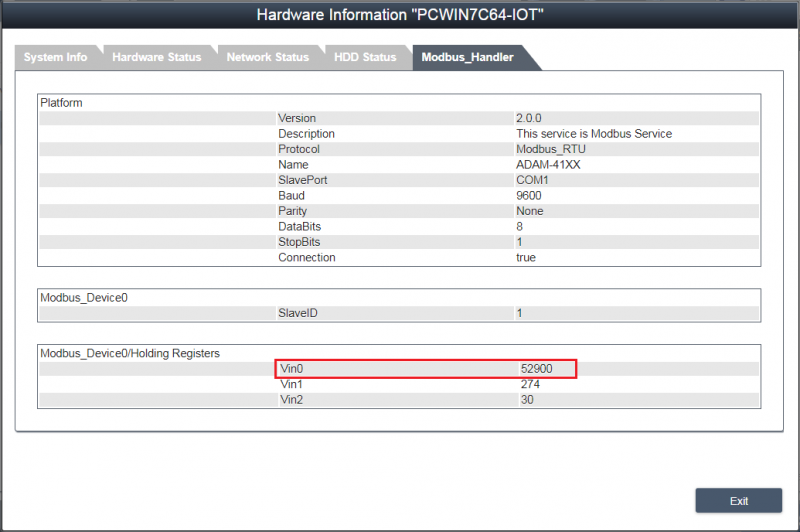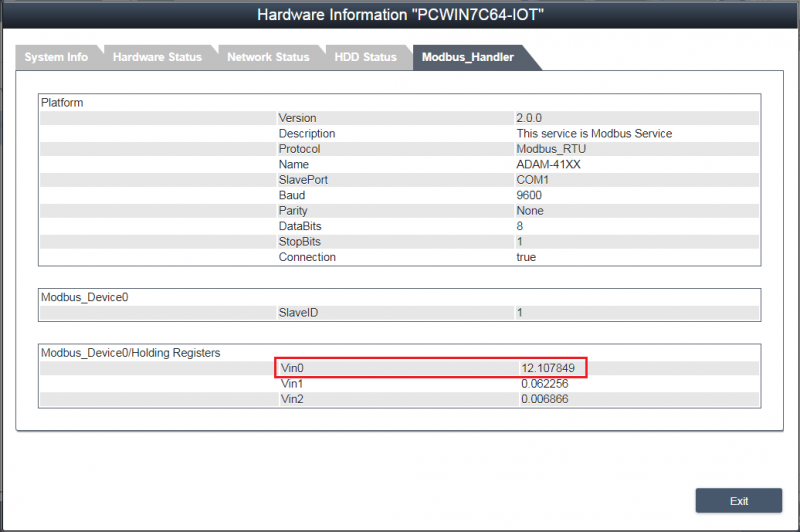Modbus Handler 2.0 Real Application Case
Application Case
ADAM-4117 8-channel Analog Input Module
1. H.W. Environment & Configuration
2. Setup Modbus register from ADAM utility: AdamApax .NET Utility
2.1 Download AdamApax .NET Utility from URL http://support.advantech.com/Support/DownloadSRDetail_New.aspx?SR_ID=1-2AKUDB&Doc_Source=Download and install it to your Gateway.
2.2 Launch AdamApax .NET Utility, select COM port which ADAM module is connected, right click on the COM port you selected and click "Search Device" to detect your ADAM-4117.
2.3 After ADAM-4117 appeared, click on it to check its settings or change the default settings for your H.W. configuration.
2.4 Provide a stable 12V voltage power to Vin0.
2.5 Check the value of Channel 0 from AdamApax .NET Utility, the value of Vin0 is 12.108V.
2.6 Check the value of Modbus Location 40001 from AdamApax .NET Utility, the value is 52900. ( 12.108 / 15 * 65536 = 52900.66 )
3. Gateway Modbus_Handler configuration
3.1 Edit Modbus_Handler.ini for the ADAM's configuration.
[Platform] Interval=1 #Interval: The time delay between two modbus access round in second. Delay=0 #Delay: The time delay between two modbus access in millisecond. #Delay=0 means no delay. Log=0 Name=ADAM-4117 Protocol=Modbus_RTU SlavePort=COM1 Baud=9600 Parity=None DataBits=8 StopBits=1 [Devices] numberOfDevices=1 Device0=Modbus_Device0.ini #DeviceN: Modbus device files with detail register address mapping
3.2 Edit Modbus_Device0.ini for ADAM-4117 modbus location configuration.
[DeviceInfo] # For Modbus_TCP #UnitID=1 # For Modbus_RTU SlaveID=1 [Holding Registers] numberOfR=3 R0=0,Vin0,0,65535,1,V,0,"" R1=1,Vin1,0,65535,1,V,0,"" R2=2,Vin2,0,65535,1,V,0,"" ;tag = offset, name, min, max, precision, unit, data type, lua script ;tag Base Address ;B 00001-->Coils ;IB 10001-->Discrete Inputs ;IR 30001-->Input Registers ;R 40001-->Holding Registers ;data type ;0->16-bit operation ;1->32-bit float no swap ;2->32-bit float byte and word swap ;3->32-bit float byte swap ;4->32-bit float word swap ;5->32-bit unsigned int no swap ;6->32-bit unsigned int word swap ;7->32-bit signed int no swap ;8->32-bit signed int word swap
3.2 Restart Agent_Modbus_Handler from Task Manager, login RMM 3.3 to check the values that ADAM-4117 and Gateway uploaded.
3.3 Use Lua convert function to transfer modbus value to voltage value, open Modbus_Device0.ini and give Vin0~Vin2 Lua scripts as "modbus_val*15/65536".
[DeviceInfo] # For Modbus_TCP #UnitID=1 # For Modbus_RTU SlaveID=1 [Holding Registers] numberOfR=3 R0=0,Vin0,0,15,1,V,0,"modbus_val*15/65536" R1=1,Vin1,0,15,1,V,0,"modbus_val*15/65536" R2=2,Vin2,0,15,1,V,0,"modbus_val*15/65536" ;tag = offset, name, min, max, precision, unit, data type, lua script
3.4 Login RMM 3.3 again to check the values that ADAM-4117 and Gateway uploaded, the value is already converted to voltage value.