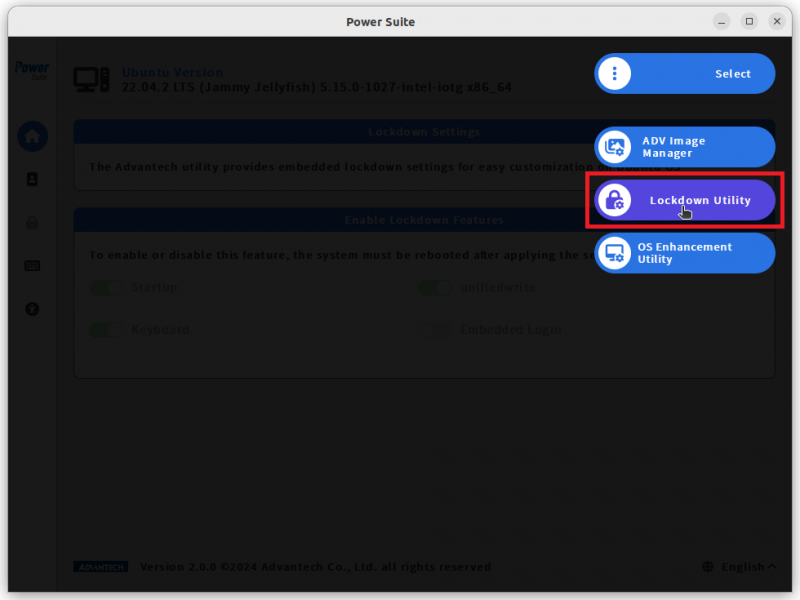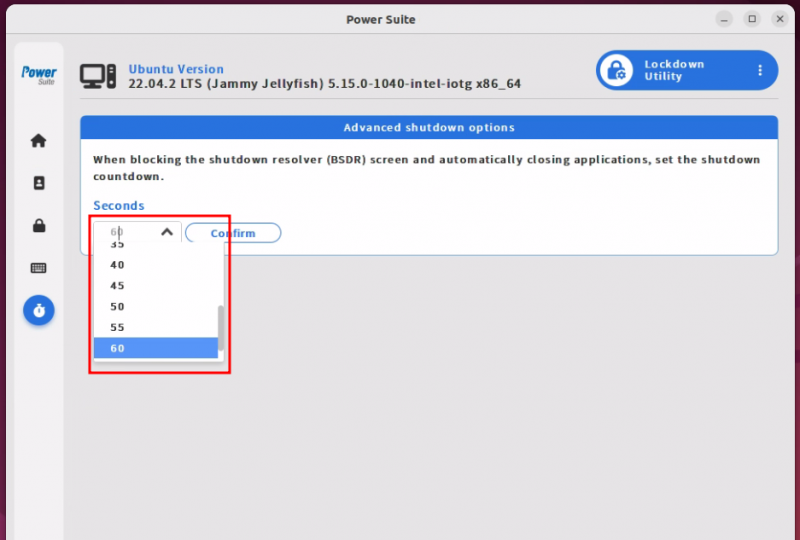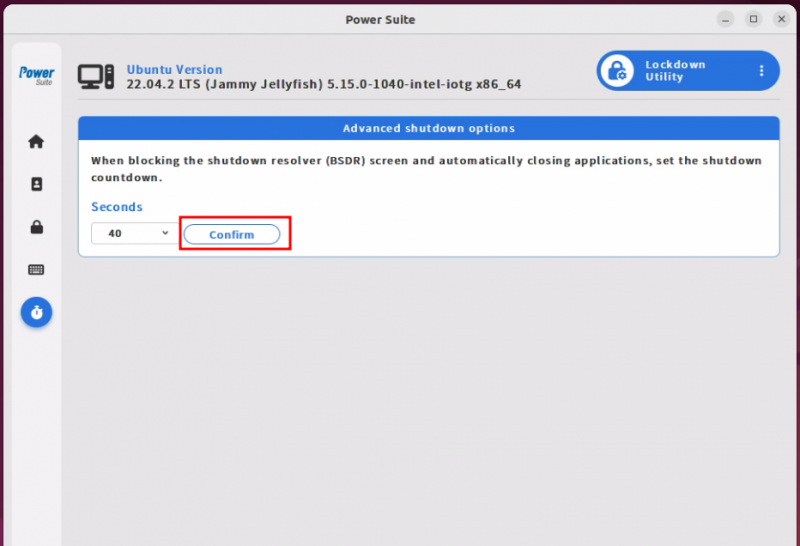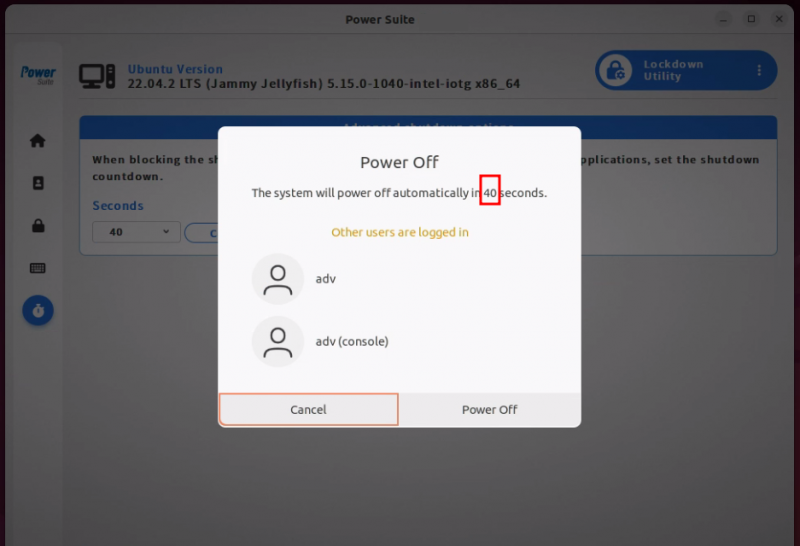Power Suite Ubuntu x86/Lockdown Utility/Advanced Shutdown Option
From ESS-WIKI
Brief
The purpose of this function is to modify the countdown seconds after pressing the power off button.
Steps
Step1. Select the “Lockdown Utility” page.
Step2. Set shutdown countdown seconds(5s~60s).
Step3. Click on "Confirm" to modify the setting.
Result
The countdown seconds after pressing the power off button will be modified.