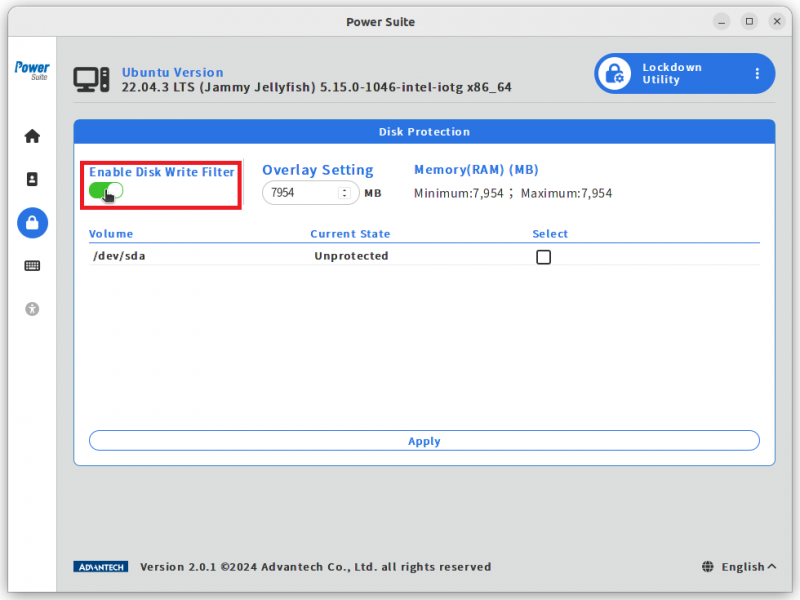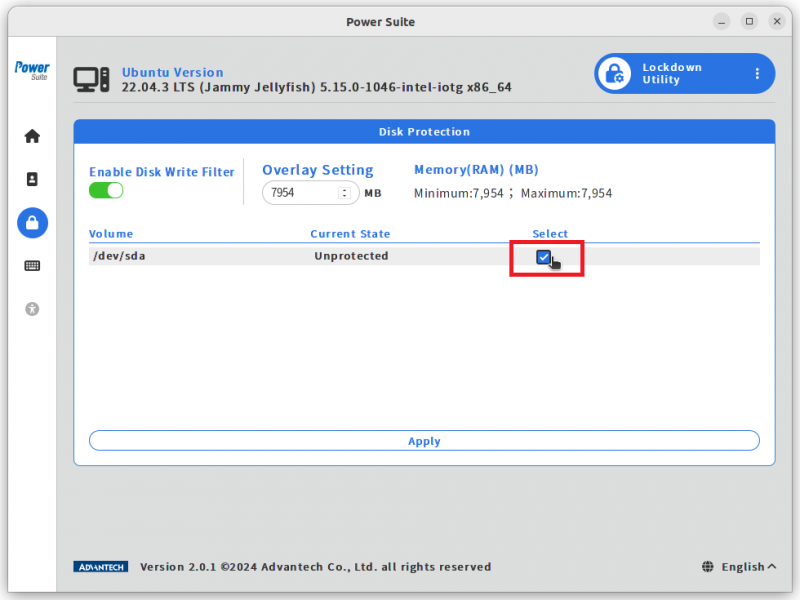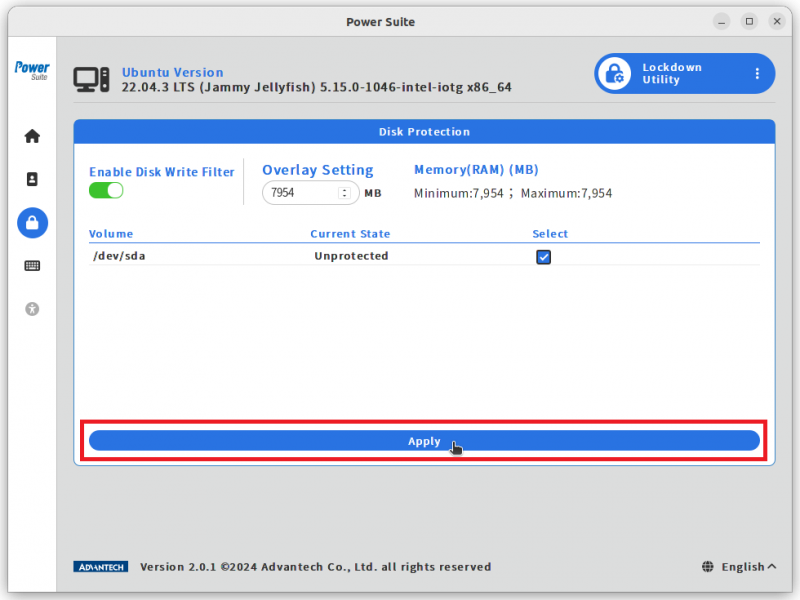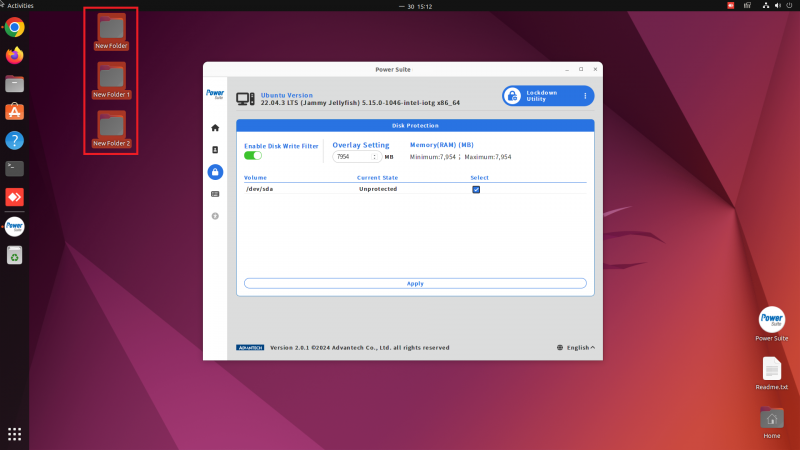Power Suite Ubuntu x86/Lockdown Utility/Disk Protection
From ESS-WIKI
Brief
Enabling this function to make a read-only root file system. This prevents any changes to the root file system that could alter system behavior and allows for a simple reboot to restore the system to its original state.
Steps
Step1. Click on "Enable Disk Write Filter"
Step2. Select target volume to protect, for Ubuntu only /dev/sda can be selected.
Step3. Click on "Apply" button to modify the settings.
Step4. To test the function, try to add some new folders to the desktop.
Step5. Reboot Ubuntu.
Result
The system restore to its original state and the folders you added in Step4 are disappeared.