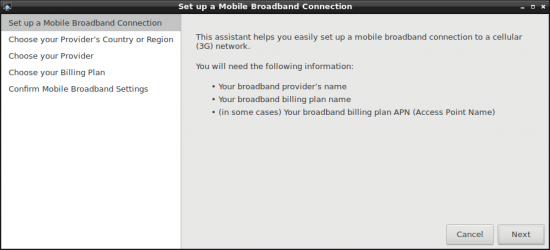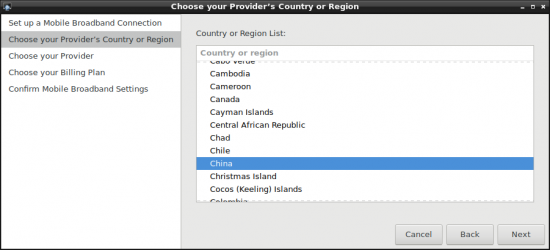4G Test(ROM-5880)
1. Power off the device, then insert 4G module and SIM card.
NOTE: Make sure the device is power off before insert 4G module and SIM card, otherwise the device, 4G module and/or SIM card may be damaged.
2. Power on the device, Click network connection icon,
then choose “New Mobile Broadband connection”.
then you will see the following window, click "Next" button to the next step.
STEP 2 : Choose Provider's country or region of the SIM card you insert in STEP 0.
STEP 3 : Choose or Set the Provider's name.
STEP 4 : Choose or Set APN.
STEP 5 : Confirm your configuration and finish.
If the configuration has no error , then you could see a config file named "China Telecom connection" at /etc/NetworkManager/system-connections/.
ls /etc/NetworkManager/system-connections/
You could get the following information:
-rw------- 1 root root 288 Mar 21 10:44 China Telecom connection
Note :
If customers use the same SIM card, you can generate the config file in one device.Then pack it into rootfs.img.