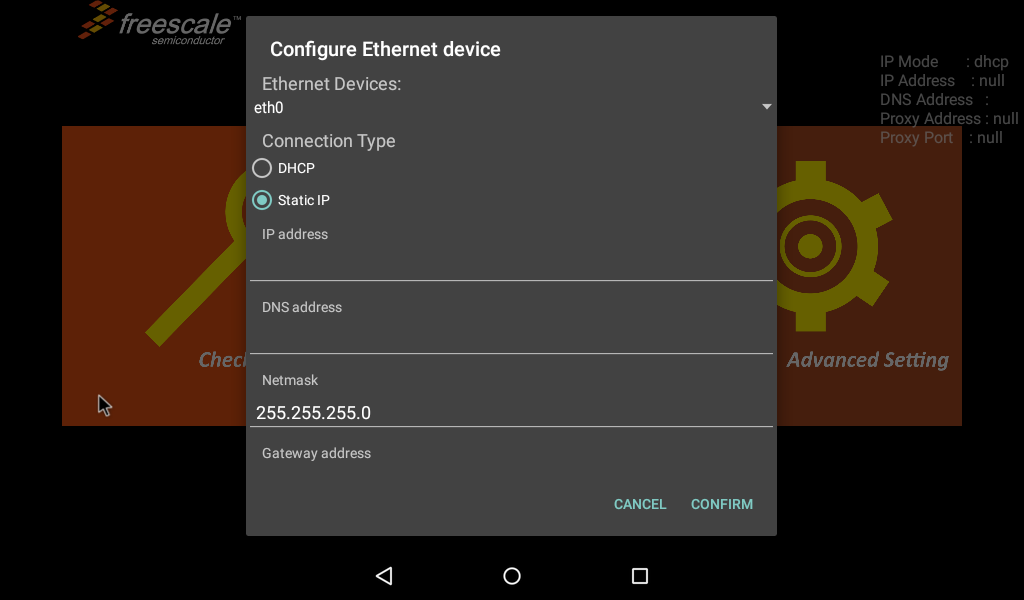IoTGateway/BSP/Android/Gettingstarted/How to use Ethernet
From ESS-WIKI
Freescale Ethernet application (orange icon) that allows you to set a static IP/DHCP.
This application is available on Android 5.0 from the application list.
There are three component including "Check Ethernet", "Configure Ethernet" and "Advanced Setting"
Check Ethernet
This function will get current status.
Configure Ethernet
There are two of IP setting: static IP and DHCP
Static IP - There are four fields need to be filled: IP Address, DNS, Netmask and Getway.
DHCP - IP configuration is controlled by system.
Advanced Setting
The major setting for this page is proxy.
The Ethernet application source code is on the following:
~/packages/apps/fsl_imx_demo/Ethernet