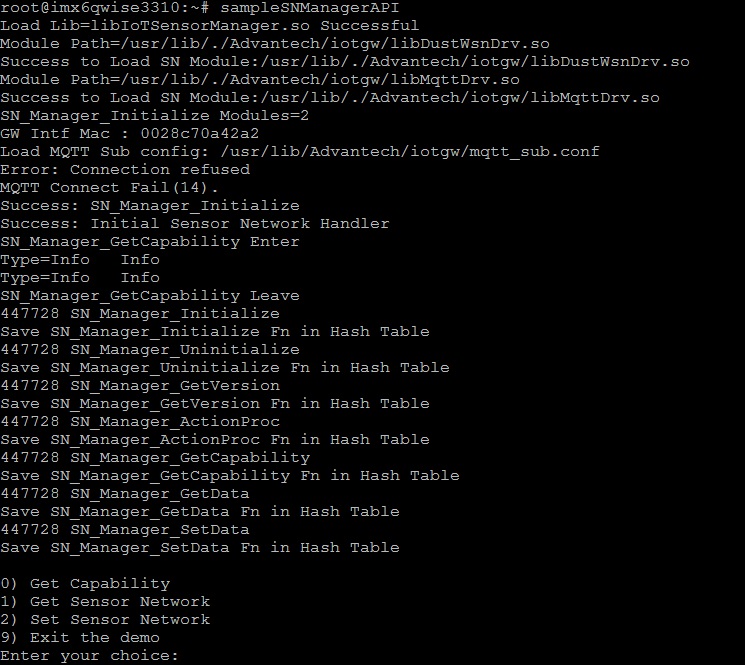IoTGateway/SDK/InstallationOfWsnSDK
From ESS-WIKI
Install WSN SDK
You can get the latest Wireless Sensor Network Software Development Kit(SDK) version from:
1. Copy the WSN SDK to your Target Device ( ex: WISE-3310 )
2. Unzip the SDK #unzip sennet-wise_3310-1.2.00.0280.zip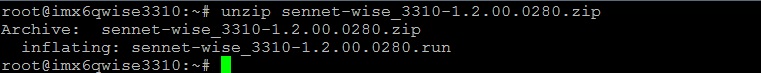
3. To install the wsn sdk & select target folder ( Recommend use the Default "/usr/lib/" setting <- Enter ) #./sennet-wise_3310-1.2.00.0280.run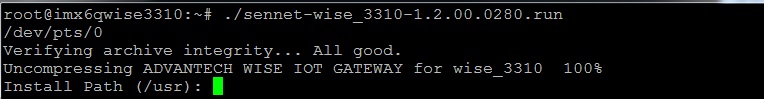
4. Completed the Installation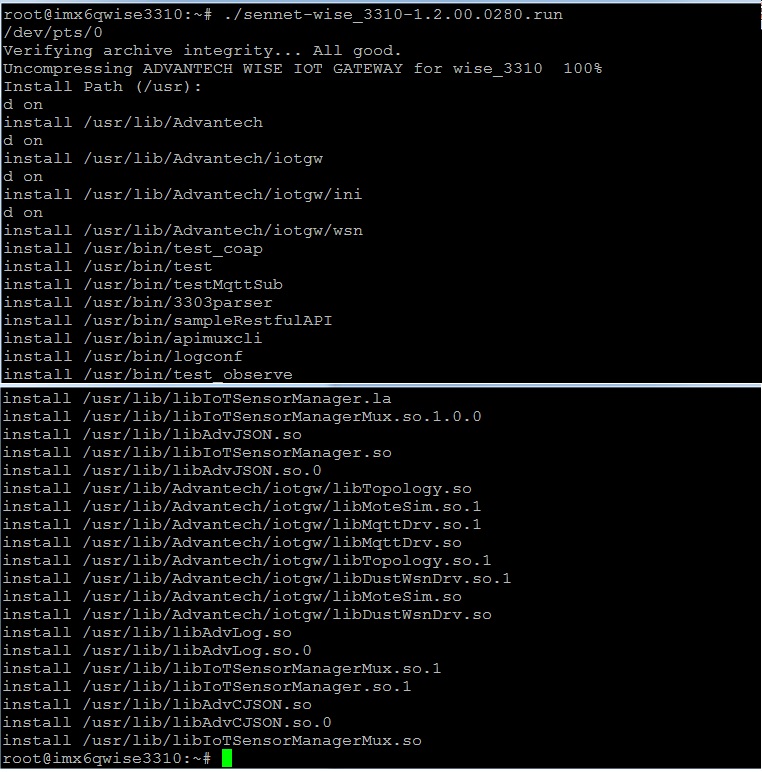
5. You can then run the wsn demo application
#sampleSNManagerAPI