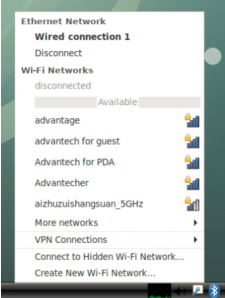ROM-6881 How to use WIFI
From ESS-WIKI
Configure WIFI
Default support ADVANTECH wifi5 module: AIW-154BN
1. Click the Wi-Fi icon in the top right corner of the screen and select a Wi-Fi connection (for example, Advantech for guest).
2. Enter the Wi-Fi password to connect to the device.
3. If the password is correct, the device will connect quickly.
WIFI Test
After connection, Wi-Fi will create a net point “wlan0”.
# ping -I wlan0 www.advantech.com