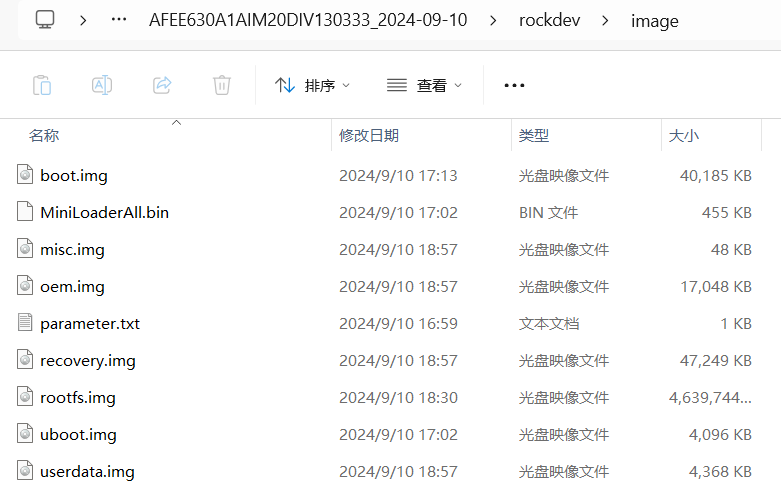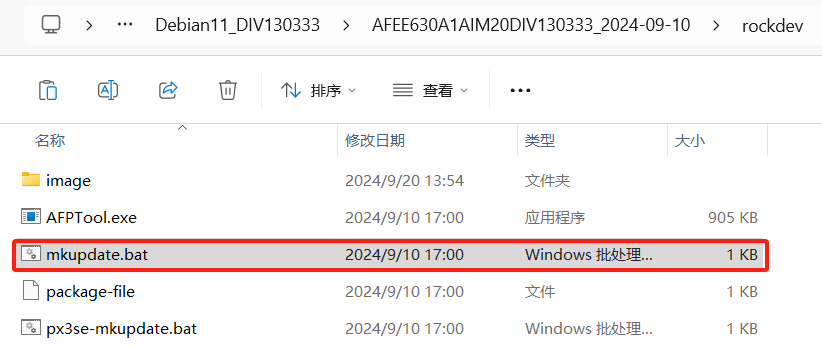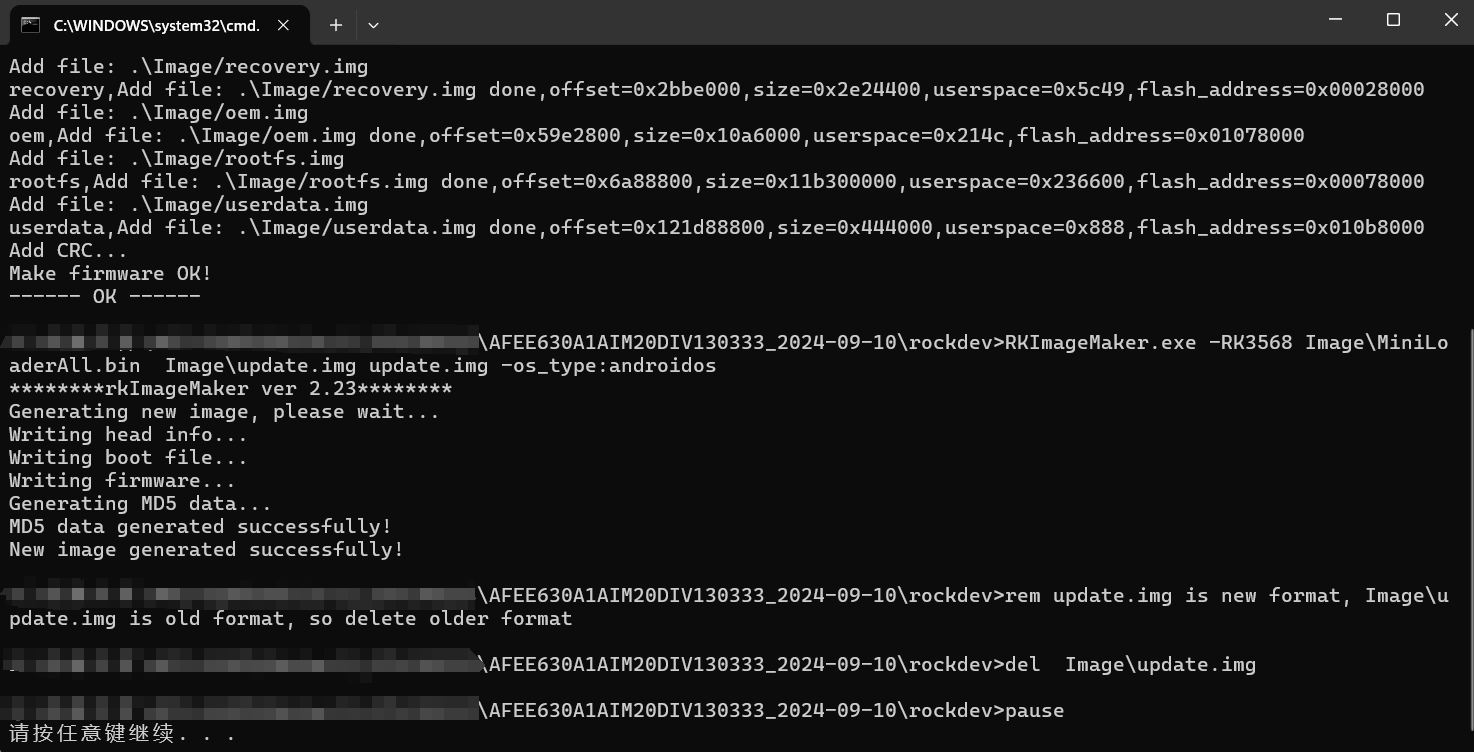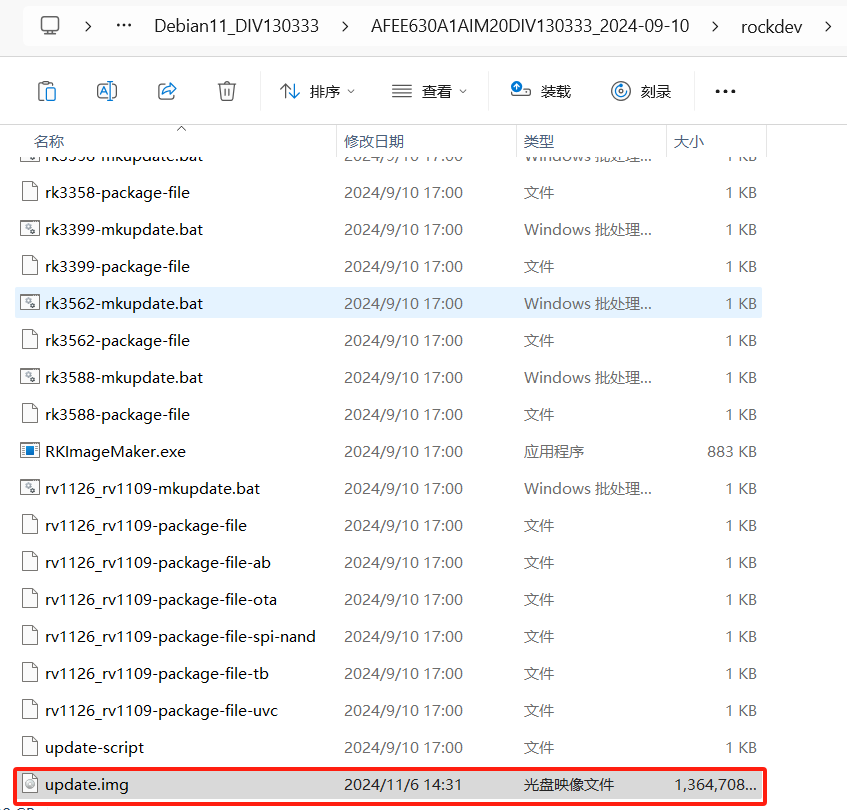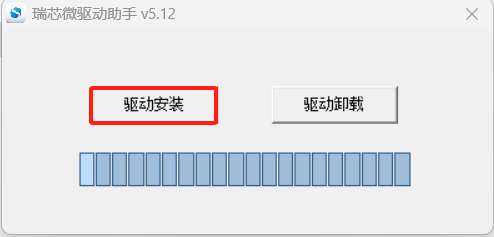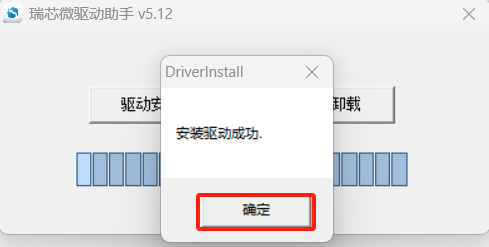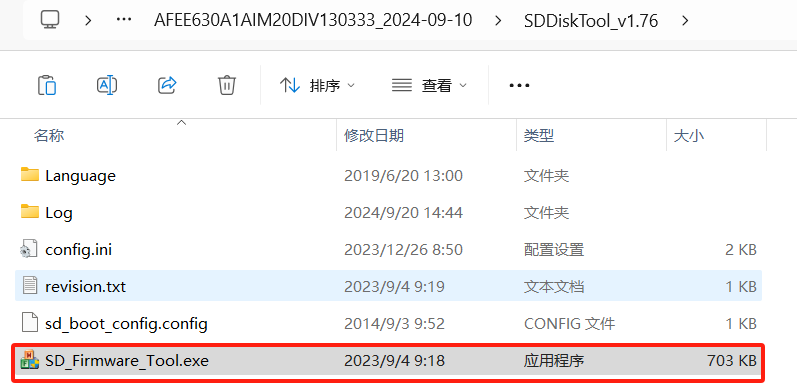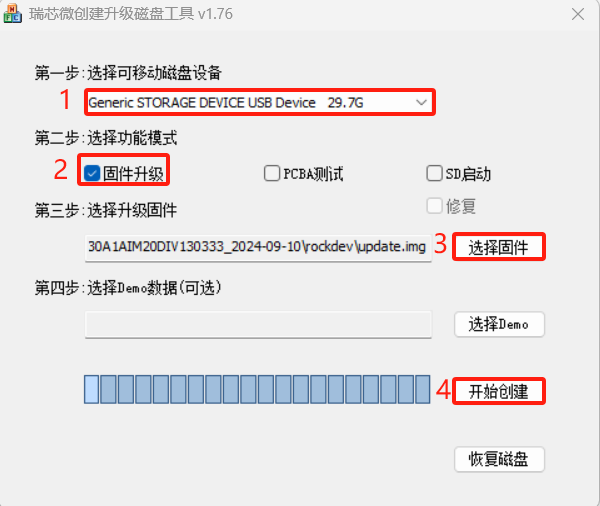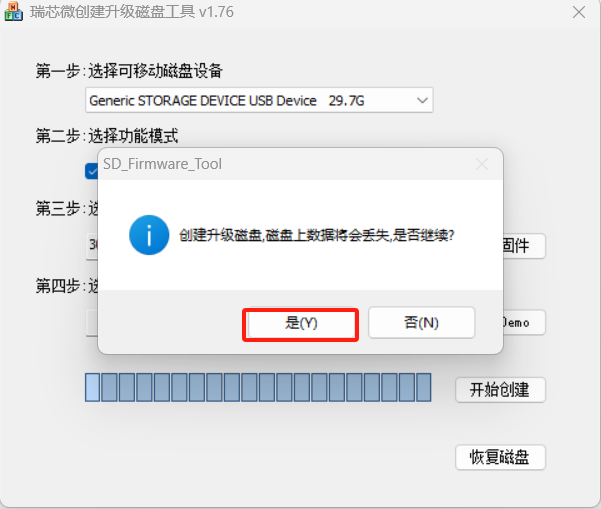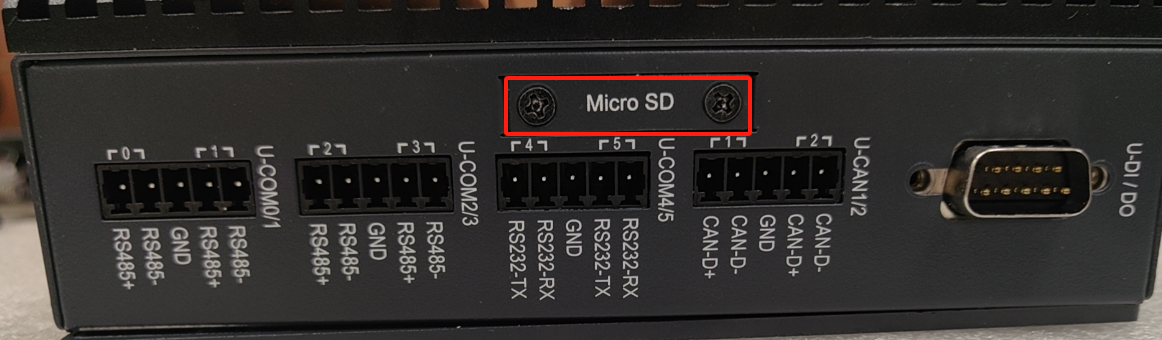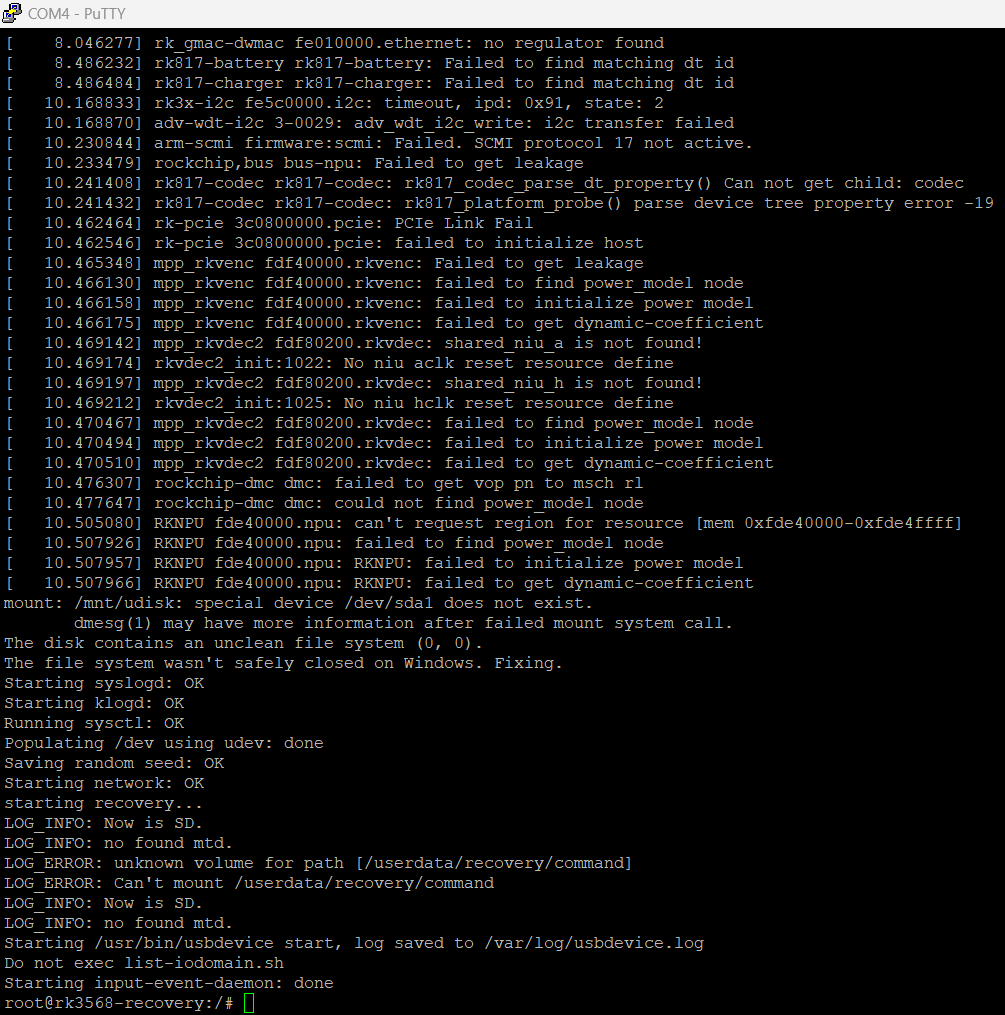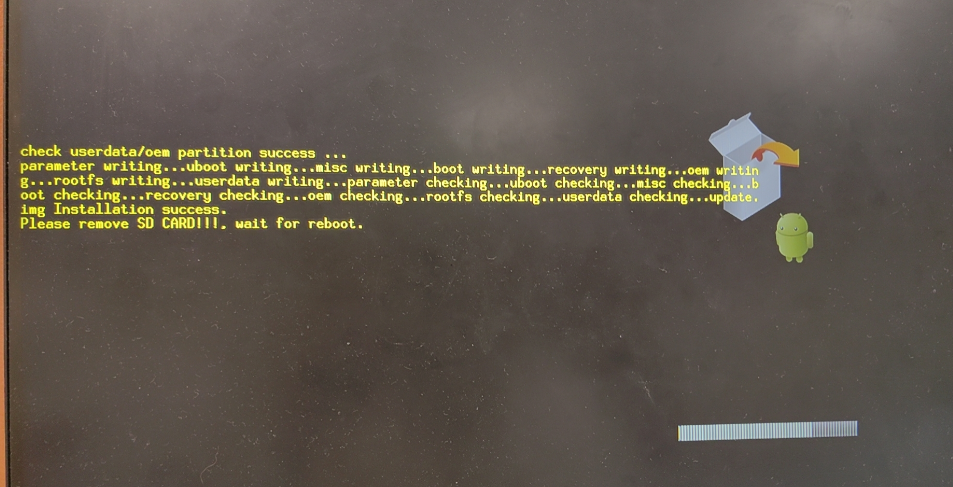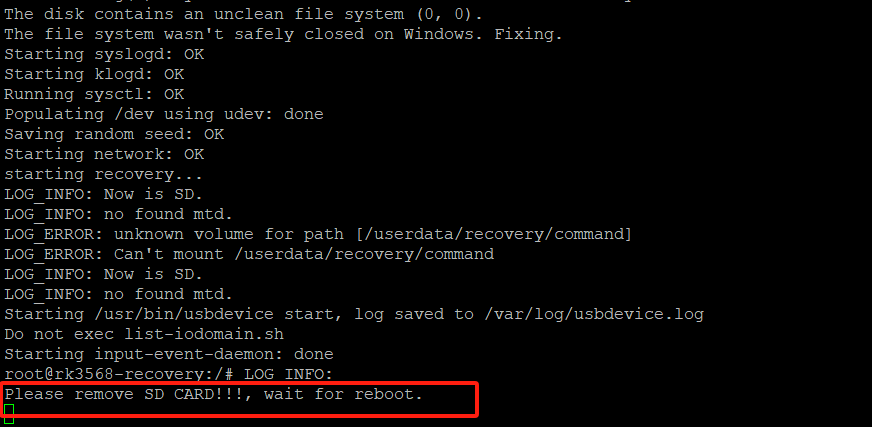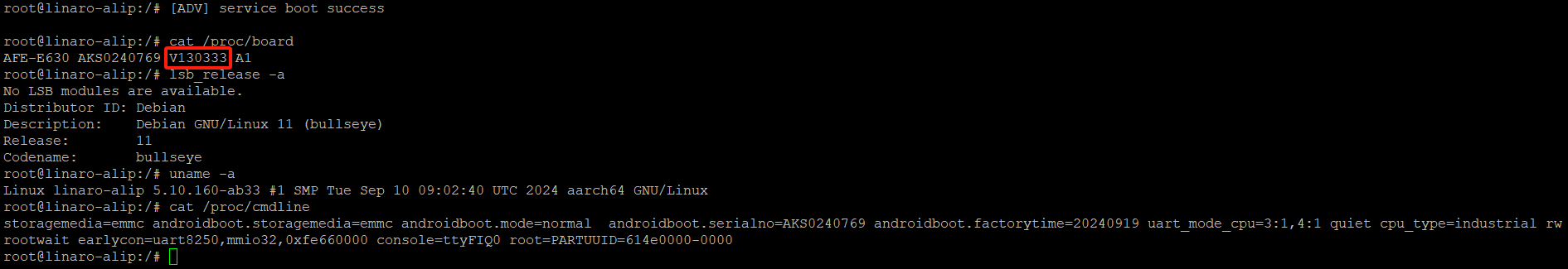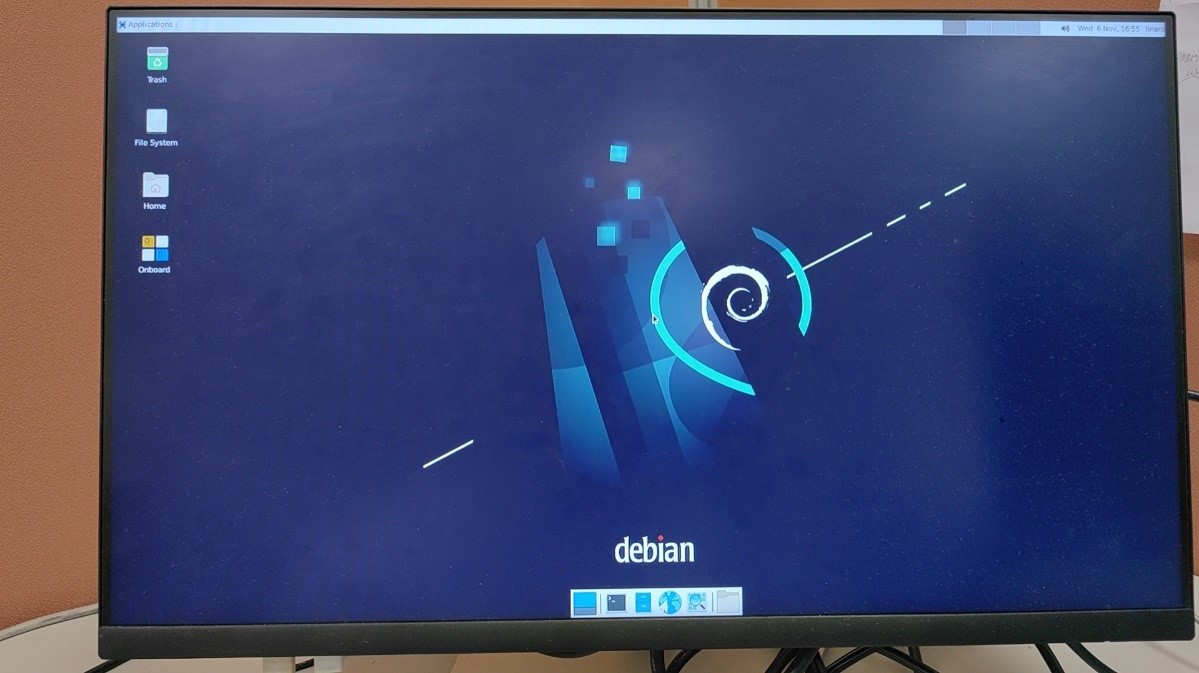Using bootup sd disk made by SDDiskTool for AFE-E630
From ESS-WIKI
Step1 Using DebianTool to create update.img
1. Put image to DebianTool\rockdev\image
2. Double click mkupdate.bat. in DebianTool\rockdev
Then you can find update.img in DebianTool\rockdev.
Step 2 : Create update SD.
- install driver
- Choose the SD device.
- Choose the "firmware update"
- Choose the update.img path
- Create the update SD
Step 3. Update the image via SD card.
1. Insert the SD card into the Micro SD card slot of the AFE-E630.
2. Connect the debug port of the AFE-E630 to the PC, open the Putty tool, plug in the HDMI display, Power on the AFE-E630 press the Power button to start , and update the SD card image, as shown in the following figure:
3. After the burning is complete, "Please remove SD CARD" will appear, as shown below:
4.Remove the SD card, the system automatically restarts, and check the system version.