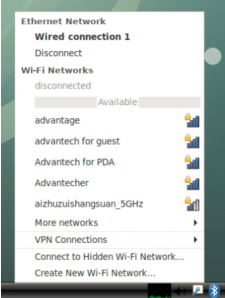WIFI/BT Test(ROM-5880)
From ESS-WIKI
Connect to new Hotspot
- 1. Click the Wi-Fi icon in the bottom (or top) right corner of the screen.
- 2. Select a Wi-Fi connection (for example, Advantech for guest).
- 3. Enter the Wi-Fi password to connect to the device.
- 4. If the password is correct the device will connect quickly.
BT
- 1. Entry start->Preferences-> Bluetooth manager
- 2. Click the Search button to search for Bluetooth devices.
- 3. Right-click to select a device, such as DXJ, and send a file.
- 4. DUT will start sending files when the receiver device, such as DXJ, confirms bluetooth reception.