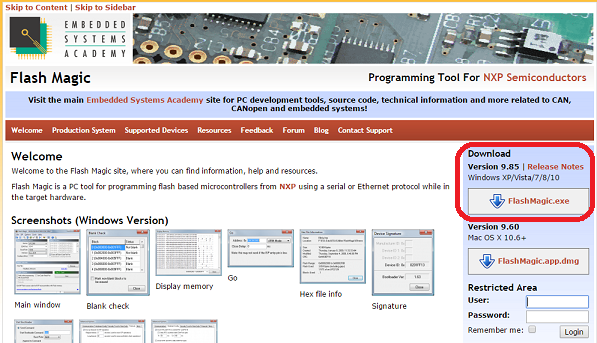Difference between revisions of "Power Management"
Alex.cheng (talk | contribs) (Update MCU information) |
Alex.cheng (talk | contribs) m (→Upgrade MCU Firmware Image Step) |
||
| Line 34: | Line 34: | ||
===Upgrade MCU Firmware Image Step=== | ===Upgrade MCU Firmware Image Step=== | ||
| − | 1. Connect the device and Windows PC with MCU cable | + | 1. Connect the device and Windows PC with MCU cable. Then power on the device. MCU lamp will lit. |
| + | [[File:POWER_MANAGEMENT_04.png]] | ||
| − | 2. Open Flash Magic tool | + | 2. Open Flash Magic tool in Windows PC |
| + | |||
| + | [[File:POWER_MANAGEMENT_05.png]] | ||
Revision as of 03:12, 18 August 2016
Use LPC11U14 to control power management.
Contents
Introduction
The LPC11U14 are an ARM Cortex-M0 based, low-cost 32-bit MCU family, designed for 8/16-bit microcontroller applications, offering performance, low power, simple instruction set and memory1 addressing together with reduced code size compared to existing 8/16-bit architectures.
The LPC11U14 operate at CPU frequencies of up to 50 MHz. Equipped with a highly flexible and configurable full-speed USB 2.0 device controller, the LPC11U14 bring unparalleled design flexibility and seamless integration to today's demanding connectivity solutions.
The peripheral complement of the LPC11U14 includes up to 32 kB of flash memory, up to 8 kB of SRAM data memory, one Fast-mode Plus I2C-bus interface, one RS-485/EIA-485 USART with support for synchronous mode and smart card interface, two SSP interfaces, four general purpose counter/timers, a 10-bit ADC, and up to 54 general purpose I/O pins.
Currently ROM-3420 and ROM-5420 devices support LPC11U14 MCU.
Upgrade MCU Firmware Image
You need to prepare for hardware and software.
Preparing for Hardware
- Device: ROM-3420 or ROM-5420
- MCU cable
- PC running the Microsoft® Windows® 7 or XP operating systems.
Preparing for Software
- Download flash magic tool at following URL:
http://www.flashmagictool.com/
- After downloading flash magic tool, please install this tool on the Microsoft® Windows® 7 or XP operating systems.
Upgrade MCU Firmware Image Step
1. Connect the device and Windows PC with MCU cable. Then power on the device. MCU lamp will lit.
2. Open Flash Magic tool in Windows PC