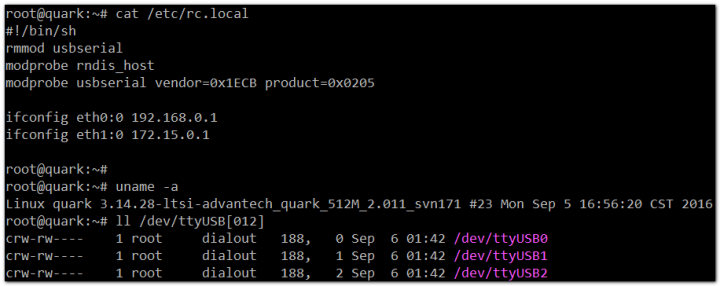Difference between revisions of "IoTGateway/Features/Linux/Module"
| Line 438: | Line 438: | ||
[[:File:AIW154.docx|File:AIW154.docx]] | [[:File:AIW154.docx|File:AIW154.docx]] | ||
| − | |||
| − | |||
| − | |||
| − | |||
| − | |||
| − | |||
| − | |||
== TOUCH == | == TOUCH == | ||
Revision as of 06:10, 28 July 2021
3G
EWM-C106FT01E
pppd connect 'chat -v -s -t 10 "" "AT" "" "ATDT*99#" "CONNECT" ""' user username password password /dev/ttyUSB2 460800 nodetach crtscts debug usepeerdns defaultroute &
EWM-C109FT01E
pppd connect 'chat -v -s -t 10 "" "AT" "" "ATDT*99#" "CONNECT" ""' user username password password /dev/ttyUSB3 460800 nodetach crtscts debug usepeerdns defaultroute &
Sierra AirPrime MC8090
The following operations are performed with UBC-221 using U221LBV1050.
- linux kernel config
- set the following lines to meta-advantech/recipes-kernel/linux/linux-yocto-clanton/advantech.cfg
CONFIG_USB_SERIAL_FTDI_SIO=m
CONFIG_USB_SERIAL_SIERRAWIRELESS=m
- add the following line to meta-advantech/recipes-kernel/advantech-init/files/advantech.conf
sierra
- execute the following command
$ bitbake advantech-init
- rebuild the kernel
$ bitbake linux-yocto-clanton
- rebuild the full image
$ bitbake image-full
- practical test on target board
# pppd connect 'chat -v -s -t 10 "" "AT" "" "ATDT*99#" "CONNECT" ""' \
user username password password /dev/ttyUSB3 460800 nodetach crtscts debug usepeerdns defaultroute &

# ifconfig

# ping -c5 8.8.8.8

Telit HE910-D
The following operations are performed with UBC-221 using U221LBV1050.
- practical test on target board
# modprobe cdc-acm

# dmesg | grep ttyACM

# pppd connect 'chat -v -s -t 10 "" "AT" "" "ATDT*99#" "CONNECT" ""' \
user username password password /dev/ttyACM0 460800 nodetach crtscts debug usepeerdns defaultroute &
# pinc -c5 8.8.8.8


Quectel UC20
3G module Porting (QUECTEL UC20)
In linux kernel
1. You need to add the mechanism for processing zero packets during transmission of “usb_wwan.c” file under “[KERNEL]/drivers/usb/serial”.
You need to add the following statements to the “usb_wwan_write” and “usb_wwan_setup_urb” function, as shown below:
…
#include "usb-wwan.h"
+ #ifdef CONFIG_ARCH_ADVANTECH
+ #define HW_bcdUSB 0x0110
+ #define HUAWEI_VENDOR_ID 0x12d1
+ #endif
void usb_wwan_dtr_rts(struct usb_serial_port *port, int on)
…
…
…
int usb_wwan_write(struct tty_struct *tty, struct usb_serial_port *port,
const unsigned char *buf, int count)
{
…
…
int left, todo;
struct urb *this_urb = NULL; /* spurious */
+ #ifdef CONFIG_ARCH_ADVANTECH
+ struct usb_host_endpoint *ep=NULL;
+ #endif
int err;
unsigned long flags;
…
…
…
/* send the data */
memcpy(this_urb->transfer_buffer, buf, todo);
this_urb->transfer_buffer_length = todo;
+ #ifdef CONFIG_ARCH_ADVANTECH
+ if (IS_RSB_6410)
+ {
+ if((HUAWEI_VENDOR_ID == port->serial->dev->descriptor.idVendor)
+ && (HW_bcdUSB != port->serial->dev->descriptor.bcdUSB)){
+ ep = usb_pipe_endpoint(this_urb->dev, this_urb->pipe);
+ if(ep && (0 != this_urb->transfer_buffer_length)
+ && (0 == this_urb->transfer_buffer_length %
+ ep->desc.wMaxPacketSize)){
+ this_urb->transfer_flags |= URB_ZERO_PACKET;
+ }
+ }
+ }
+ #endif
spin_lock_irqsave(&intfdata->susp_lock, flags);
if (intfdata->suspended) {
usb_anchor_urb(this_urb, &portdata->delayed);
…
…
…
}
…
…
…
/* Helper functions used by usb_wwan_setup_urbs */
static struct urb *usb_wwan_setup_urb(struct usb_serial_port *port,
int endpoint,
int dir, void *ctx, char *buf, int len,
void (*callback) (struct urb *))
{
struct usb_serial *serial = port->serial;
struct urb *urb;
urb = usb_alloc_urb(0, GFP_KERNEL); /* No ISO */
if (!urb)
return NULL;
/* Fill URB using supplied data. */
usb_fill_bulk_urb(urb, serial->dev,
usb_sndbulkpipe(serial->dev, endpoint) | dir,
buf, len, callback, ctx);
+ #ifdef CONFIG_ARCH_ADVANTECH
+ if (dir == USB_DIR_OUT) {
+ struct usb_device_descriptor *desc = &serial->dev->descriptor;
+ if (desc->idVendor == 0x05C6 && (desc->idProduct == 0x9003 || desc->idProduct ==
+ 0x9090 || desc->idProduct == 0x9215))
+ urb->transfer_flags |= URB_ZERO_PACKET;
+ }
+ #endif
return urb;
}
2. Add UC15/UC20/EC20's Vendor ID and Product ID in "option_ids[]" in the file "drivers/usb/serial/option.c":
static const struct usb_device_id option_ids[] = {
…
+ { USB_DEVICE(QUALCOMM_VENDOR_ID, 0x9090) }, //for Quectel UC15
+ { USB_DEVICE(QUALCOMM_VENDOR_ID, 0x9003) }, //for Quectel UC20
+ { USB_DEVICE(QUALCOMM_VENDOR_ID, 0x9215) }, //for Quectel EC20
…
}
4G
Telit LE910C4
- For Yocto 2.5 and later
We have to enable CONFIG_USB_SERIAL_OPTION=y
- Using command as below to connect
Setup APN
echo -e "AT+CGDCONT=2,\"ip\",\"internet\"\r\n" >/dev/ttyUSB2
Connect
pppd connect 'chat -v -s -t 10 "" "AT" "" "ATDT*99***2#" "CONNECT" ""' user username password password /dev/ttyUSB2 460800 nodetach crtscts debug usepeerdns defaultroute &
Sierra AirPrime MC7304
- For Yocto 1.8
We have to enable CONFIG_USB_SERIAL_QUALCOMM=m
- For Yocto 2.0 and later
We have to enable CONFIG_USB_SERIAL_OPTION=y
- Using command as below to connect
pppd connect 'chat -v -s -t 10 "" "AT" "" "ATDT*99#" "CONNECT" ""' user username password password /dev/ttyUSB2 460800 nodetach crtscts debug usepeerdns defaultroute &
Sierra AirPrime MC7430
Modify drivers/usb/serial/option.c
--- a/drivers/usb/serial/option.c
+++ b/drivers/usb/serial/option.c
@@ -1123,6 +1123,8 @@ static const struct usb_device_id option_ids[] = {
{ USB_DEVICE(QUALCOMM_VENDOR_ID, 0x9000)}, /* SIMCom SIM5218 */
{ USB_DEVICE_INTERFACE_CLASS(SIERRA_VENDOR_ID, 0x68c0, 0xff),
.driver_info = (kernel_ulong_t)&sierra_mc73xx_blacklist }, /* MC73xx */
+ { USB_DEVICE_INTERFACE_CLASS(SIERRA_VENDOR_ID, 0x9071, 0xff),
+ .driver_info = (kernel_ulong_t)&sierra_mc73xx_blacklist }, /* MC7430 */
{ USB_DEVICE_INTERFACE_CLASS(SIERRA_VENDOR_ID, 0x9041, 0xff),
.driver_info = (kernel_ulong_File:4G_rndis.zip)&sierra_mc73xx_blacklist }, /* MC7305/MC7355 */
{ USB_DEVICE(CMOTECH_VENDOR_ID, CMOTECH_PRODUCT_6001) },
Sierra AirPrime EM7565
Verified on RSB-4760 (Qualcomm db410c)
AM Telecom AMM561KT
The following operations are performed with UBC-222(U222LBV2011).
- linux kernel config
- Device Drivers --->
- [*] USB support --->
- <M> Support for Host-side USB
- [*] Network device support --->
- USB Network Adapters --->
- <M> Multi-purpose USB Networking Framework
- <M> Host for RNDIS and ActiveSync devices (EXPERIMENTAL)
- USB Network Adapters --->
- [*] USB support --->
- Device Drivers --->
- load drivers
# rmmod usbserial # modprobe rndis_host # modprobe usbserial vendor=0x1ECB product=0x0205
- list usb devices
Fibocom NL668
EWM-C145
EWM-C117
Default RNDIS Mode
Use the script to connect to internet
Change to normal mode
File:module-ewm-117-for-ppp.zip
Connect to internet by pppd demand
Reference from AE Phill
:File:EWM-C117 RSB-4760 internaluse.docx
Made from RD
File:EWM-C117_for_RK3399_ds100.docx
Bluetooth
EWM-W155H01E
Please refer to Bluetooth Testing Guide for Quark Platform for all operations performed using UBC-222 with U222LBV2011.
AW-CB178NF
Porting AzureWave Wifi BT module
1. Add compile option ins arch/arm/configs/imx_v7_adv_deconfig
… CONFIG_BT_HIDP=y CONFIG_BT_HCIBTUSB=y CONFIG_BT_HCIVHCI=y + CONFIG_BT_MRVL=m + CONFIG_BT_MRVL_SDIO=m CONFIG_BT_ATH3K=m CONFIG_CFG80211=m CONFIG_CFG80211_WEXT=y … … CONFIG_USB_NET_RNDIS_HOST=y CONFIG_USB_NET_CDC_SUBSET=m CONFIG_USB_NET_ZAURUS=m + CONFIG_LIBERTAS_THINFIRM=m CONFIG_ATH_CARDS=m CONFIG_ATH9K=m CONFIG_ATH9K_LEGACY_RATE_CONTROL=y … CONFIG_RT2800USB_RT55XX=y CONFIG_RT2800USB_UNKNOWN=y CONFIG_RTL8188EE=m + CONFIG_MWIFIEX=m + CONFIG_MWIFIEX_SDIO=m CONFIG_INPUT_POLLDEV=y #CONFIG_INPUT_MOUSEDEV_PSAUX is not set CONFIG_INPUT_EVDEV=y …
2. Modify in arch/arm/boot/dts/imx6qdl-advantech.dtsi
...
usdhc1 {
pinctrl_usdhc1_1: usdhc1grp-1 {
fsl,pins = <
MX6QDL_PAD_SD1_CMD__SD1_CMD 0x17059
MX6QDL_PAD_SD1_CLK__SD1_CLK 0x10059
MX6QDL_PAD_SD1_DAT0__SD1_DATA0 0x17059
MX6QDL_PAD_SD1_DAT1__SD1_DATA1 0x17059
MX6QDL_PAD_SD1_DAT2__SD1_DATA2 0x17059
MX6QDL_PAD_SD1_DAT3__SD1_DATA3 0x17059
>;
};
};
...
3. add in arch/arm/boot/dts/imx6q-[board].dts
...
&iomuxc {
pinctrl-names = "default";
pinctrl-0 = <&pinctrl_hog_1 &pinctrl_hog_2>;
hog {
pinctrl_hog_1: hoggrp-1 {
fsl,pins = <
MX6QDL_PAD_SD3_DAT4__GPIO7_IO01 0x80000000 /* SD3_CD */
MX6QDL_PAD_SD3_DAT5__GPIO7_IO00 0x80000000 /* SD3_WP */
MX6QDL_PAD_SD2_CMD__GPIO1_IO11 0x80000000 /* SDIO RST */
MX6QDL_PAD_SD2_CLK__GPIO1_IO10 0x80000000 /* SDIO WAKE */
+ MX6QDL_PAD_NANDF_D7__GPIO2_IO07 0x80000000 /* M.2 WLAN OFF */
+ MX6QDL_PAD_NANDF_D1__GPIO2_IO01 0x80000000 /* M.2 BT OFF */
MX6QDL_PAD_GPIO_0__CCM_CLKO1 0x130b0 /* AUDIO CLK */
>;
};
...
Testing Operations
hciconfig hci0 up hcitool dev | grep hci hcitool scan
WiFi
EWM-W142F01E
For Yocto 1.8
Check wlan0 existing or not
# ifconfig wlan0 up
- ifconfig
# wpa_passphrase "ASUS_RISC_SOM_ESBC_2.4" 1qaz2wsx > /tmp/wpa.conf
#wpa_supplicant -BDwext -iwlan0 -c/tmp/wpa.conf
# cat /tmp/wpa.conf
# udhcpc -b -i wlan0
Check wlan0 working or not
# ifconfig wlan0
# ping 8.8.8.8
For Debian 8
# apt-get update
# apt-get install network-manager-gnome
Check wlan0 existing or not
# ifconfig wlan0 up
- ifconfig
# wpa_passphrase "ASUS_RISC_SOM_ESBC_2.4" 1qaz2wsx > /tmp/wpa.conf
#wpa_supplicant -BDwext -iwlan0 -c/tmp/wpa.conf
# cat /tmp/wpa.conf
# dhclient wlan0
EWM-W151H01E
EWM-W155H01E
EWM-W157H01E
Support WiFi and BT function on Yocto 2.1.
For Yocto 2.1
Check wlan0 existing or not
# ifconfig wlan0 up
- ifconfig
# wpa_passphrase "ASUS_RISC_SOM_ESBC_2.4" 1qaz2wsx > /tmp/wpa.conf
#wpa_supplicant -BDwext -iwlan0 -c/tmp/wpa.conf
# cat /tmp/wpa.conf
# udhcpc -b -i wlan0
Check wlan0 working or not
# ifconfig wlan0
# ping 8.8.8.8
EWM-W163M201E
EWM-W163M201E_porting_guide_on_DS100.docx
EWM-W168
EWM-W170
EWM-W170_WIFI_porting_guide_for_imx6.docx
EWM-W188
File:EWM-W188_Bluetooth_porting_guide_for_ds100-debian.docx
File:EWM-W188_RSB4710_Android10.docx
AIW-W154
TOUCH
EETI_eGTouch
File:EETI_Touch_porting_guide_on_Android_10.docx
USB
EMIO-200U3
Set CONFIG_USB_XHCI_HCD=y in kernel config
ADC
USB-4702/4704 & USB-4761
Driver Confirmation
1. Make sure the DAQ device driver has been loaded by the kernel
2. If login by normal user (not root user), you have to place drivers\driver_base\src\lnx_ko\71-bionic-daq.rules
to /etc/udev/rules.d/ in Root File System
3. Make sure the DAQ driver has been successfully matched with the DAQ device.
Change Device Description
To check deviceDescription
cat /sys/class/daq/daq0/desc
and change deviceDescription of your device in sample codes
example:
#define deviceDescription L"USB-4704,BID#0"
Compile sample code
First, download the package for specific platform, e.g. arm64-oecore or TI am335x.
These libraries in ./libs are only for specific platform and have to be copied into /usr/lib/ in Root File System
If you want to support on other platforms (ex: i.MX6 ...), please contact with Advantech.
- [RSB-4760]
Set-up arm64-oecore environment
source [your cross-compiler path]/environment-setup-aarch64-oe-linux
Compile sample code
[your cross-compiler path]/sysroots/x86_64-oesdk-linux/usr/bin/aarch64-oe-linux/aarch64-oe-linux-g++ -o $Example_NAME $Example_NAME.cpp \ --sysroot=[your cross-compiler path]/sysroots/aarch64-oe-linux/ \ -I [your cross-compiler path]/sysroots/aarch64-oe-linux/usr/include/ \ -L [your cross-compiler path]/sysroots/aarch64-oe-linux/usr/lib/ \ -L [USB-4704 driver source path]/libs \ -lbiodaq
- [RSB-4220 / UBC-330]
Compile sample code
[your cross-compiler path]/sysroots/x86_64-arago-linux/usr/bin/arm-linux-gnueabihf-g++ -o $Example_NAME $Example_NAME.cpp \ --sysroot=[your cross-compiler path]/sysroots/armv7ahf-neon-linux-gnueabi/ \ -I [your cross-compiler path]/sysroots/armv7ahf-neon-linux-gnueabi/usr/include/ \ -L [your cross-compiler path]/sysroots/armv7ahf-neon-linux-gnueabi/usr/lib/ \ -L [USB-4704 driver source path]/libs \ -lbiodaq
Example List
For simple test, you can use AO_StaticAO to see if the output voltage of AO0 changes automatically.
- For USB-4702/4704
- For USB-4761