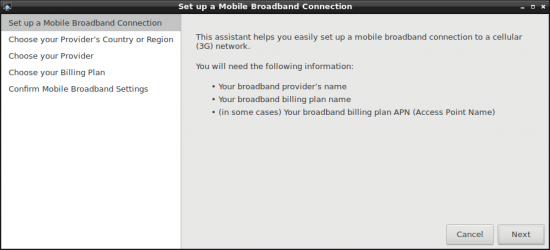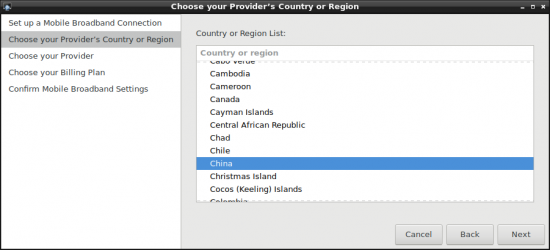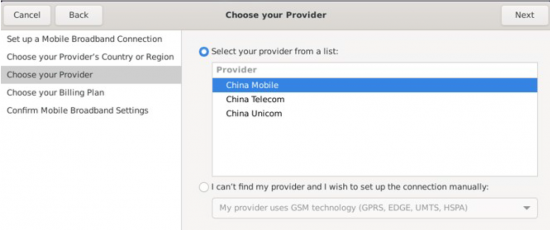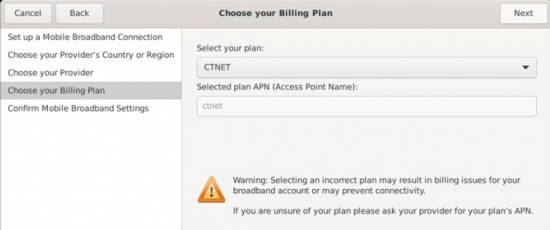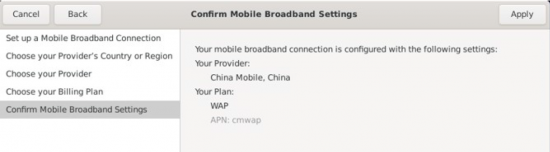AFE-E630 4G/GPS Module
From ESS-WIKI
AFE-E630 Support model of 4G module:EC20CEFRSG-MINIPCIE-C(for china)
EC20CEFRSG-MINIPCIE-C(for china)
STEP 0 : Power off the device, then insert 4G module and SIM card.
Note:Make sure the device is power off before insert 4G module and SIM card, otherwise the device, 4G module and/or SIM card may be damaged.
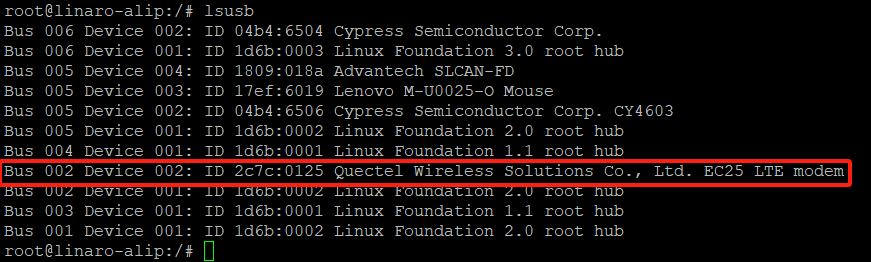
STEP 1: Power on the device, Click network connection icon then choose "New Mobile Broadband connection".
then you will see the following window, click "Next" button to the next step.
STEP 2 : Choose Provider's country or region of the SIM card you insert in STEP 0.
STEP 3 : Choose or Set the Provider's name.
STEP 4 : Choose or Set APN.
STEP 5 : Confirm your configuration and finish.
After connection, 4Gwill create a net point “wwan0”
# ping –I wwan0 www.advantech.com