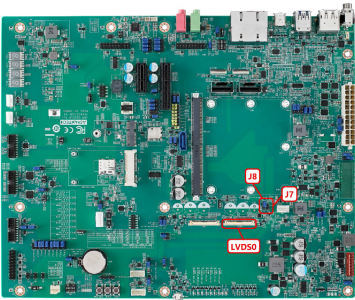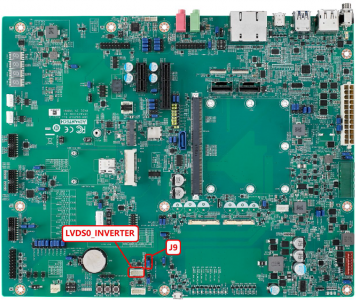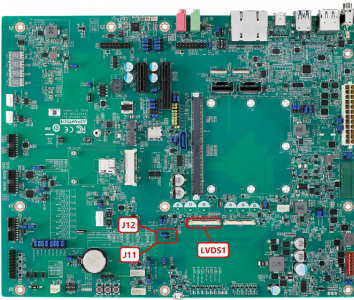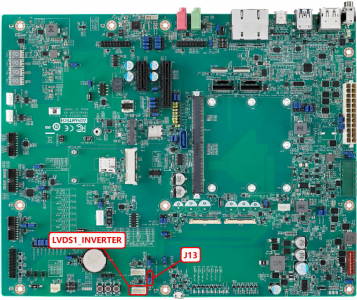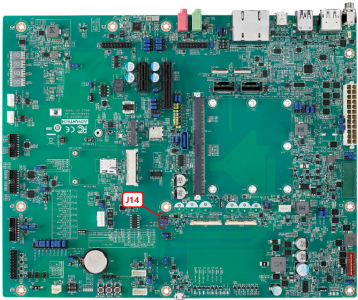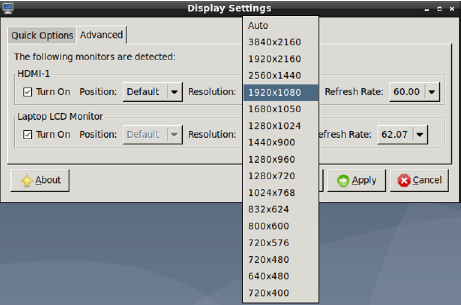Display Setting(ROM-5880)
Contents
Multi-display
ROM-5880 supports 4 x display ports — HDMI, eDP (Option), MIPI and LVDS. Only two ports work simultaneously.
HDMI, eDP, MIPI can only set to display0 or display1.
LVDS1 can only set to display1 or display2.
LVDS and MIPI are alternative.
Default Support Display
| Port | Advantech number | Resolution ration | Size | Level(V) | Backlight(V) | Remask |
| HDMI | Dell P2422HE | 1920x1080 | 24" | NA | NA | |
| LVDS | G070vw01 | 800x480 | 7" | 3.3 | 12 | |
| EDP | B156XTN07.1 | 1366x768 | 15.6" | 3.3 | 12 | |
| MIPI | G101UAN02.0 | 1920x1200 | 10.1" | 3.3 | 12 |
SOM-DB2510 LVDS setting
LVDS0(+VDD_LVDS0)电压设置
| J7(1-2) | +VDD_LVDS0无供电,请勿使用 |
| J7(1)-J8(1) | +VDD_LVDS0无供电,请勿使用 |
| J7(2)-J8(2) | +VDD_LVDS0电压为+12V |
| J8(1-2)(默认设置) | +VDD_LVDS0电压为+5V |
| J8(2-3) | +VDD_LVDS0电压为+3.3V |
LVDS0_INVERTER(LVDS0_BKLT_VDD)背光电压设置
| J9(1-2)(默认设置) | LVDS0_BKLT_VDD电压为+5V |
| J9(2-3) | LVDS0_BKLT_VDD电压为+12V |
LVDS1(+VDD_LVDS1)电压设置
| J11(1-2) | +VDD_LVDS1无供电,请勿使用 |
| J11(1)-J12(1) | +VDD_LVDS1无供电,请勿使用 |
| J11(2)-J12(2) | +VDD_LVDS1电压为+12V |
| J12(1-2)(默认设置) | +VDD_LVDS1电压为+5V |
| J12(2-3) | +VDD_LVDS1电压为+3.3V |
LVDS1_INVERTER(LVDS1_BKLT_VDD)背光电压设置
| J13(1-2)(默认设置) | LVDS1_BKLT_VDD电压为+5V |
| J13(2-3) | LVDS1_BKLT_VDD电压为+12V |
LVDS1接口 LVDS/eDP HPD select设置
| J14(1-2)(默认设置) | LVDS1接口用作LVDS功能时请设置为此模式 |
| J14(2-3) | LVDS1接口用作eDP功能时请设置为此模式 |
Quadruple Display Setting Note:(Please Jumper according to screen specifications)
LVDS ——插在底板SOM-DB2510的LVDS0和LVDS0_INVERTER(LVDS0_BKLT_VDD)上。
EDP——插在底板SOM-DB2510的LVDS0和LVDS0_INVERTER(LVDS0_BKLT_VDD)上。
- LVDS0(+VDD_LVDS0)电压设置为+3.3V(J8(2-3))
- LVDS0_INVERTER(LVDS0_BKLT_VDD)背光电压设置为+12V(J9 (2-3))
- LVDS0接口LVDS/eDP HPD select设置:J10(1-2)
Enter U-boot interrupt mode
Connect device to debug port, and open debug console.
Press "ctrl + c" key before activating the device, wait until you see the following information on debug console:
Hit any key to stop autoboot: 0 => <INTERRUPT> =>
Afterwards you can input the following command to configure Multi-Display settings.
Single Display
1. HDMI ,please set in u-boot as follows :
setenv display0 hdmi-default setenv display1 setenv display2 saveenv reset
2. eDP (Option), please set in u-boot as follows:
setenv display0 edp-1366x768 setenv display1 setenv display2 saveenv reset
3. MIPI, please set in u-boot as follows:
setenv display0 mipi-gl0uan setenv display1 setenv display2 saveenv reset
4. LVDS, please set in u-boot as follows:
setenv display0 setenv display1 lvds-g070vw01 setenv display2 saveenv reset
Dual Display
1. HDMI and eDP (Option), please set in the u-boot as demonstrated below:
setenv display0 hdmi-default setenv display1 edp-1366x768 setenv display2 saveenv reset
2. HDMI and MIPI is the main display, please set in u-boot as demonstrated below:
setenv display0 hdmi-default setenv display1 mipi-gl0uan setenv display2 saveenv reset
3. HDMI and LVDS is the main display, please set in u-boot as demonstrated below:
setenv display0 hdmi-default setenv display1 lvds-g070vw01 setenv display2 saveenv reset
HDMI Resolution
1. Entry start->Preferences->Monitor Settings.
2. Turn on HDMI and select resolution.