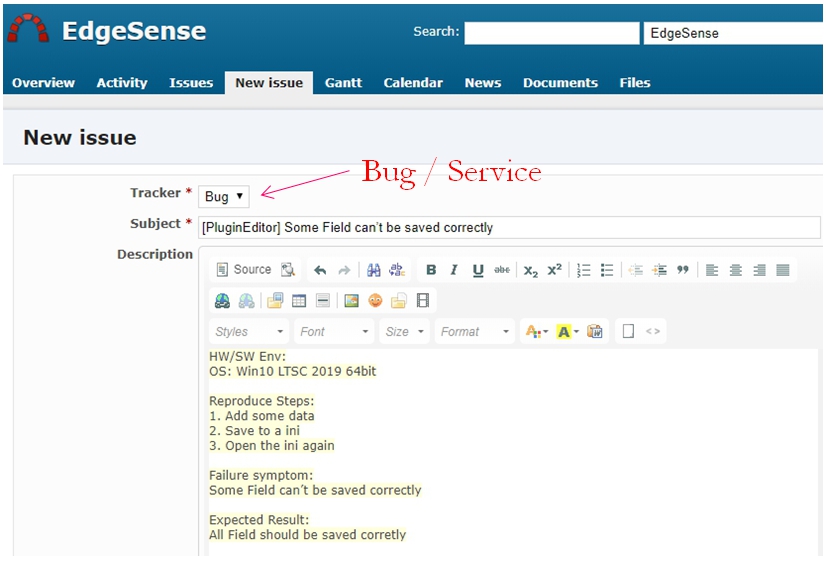EdgeSense Ticket System
From ESS-WIKI
Introduction
EdgeSense Service Ticket System
http://aclredmine.advantech.com.tw/redmines/ecg/projects/edgesense
How to apply a ticket
Choose “New issue”, like below picture, fill in some fields.
There are some must-have fields you need to fill in.
Tracker
- In Tracker field, you can choose if this ticket is a bug or a service which need EdgeSense’s support.
Subject
- Describe subject for this ticket
Description
- Describe detailed information about this bug or service.
- For example, software version/hardware information, and how to reproduce bug.
Priority
- Assign priority for this ticket. There are five priority level you can chooose.
- Priority : Low / Normal / High / Urgent / Immediate
Assignee
- Assign this ticket to which EdgeSense member.
Severity
- Assign severity for this ticket.
- Severity : Critical / Major / Normal / Minor / Enhancement
Product Type
- Please use "EdgeSense"
Product Version
- Describe product version for this ticket.
Bug Type
- Assign bug type for this ticket.