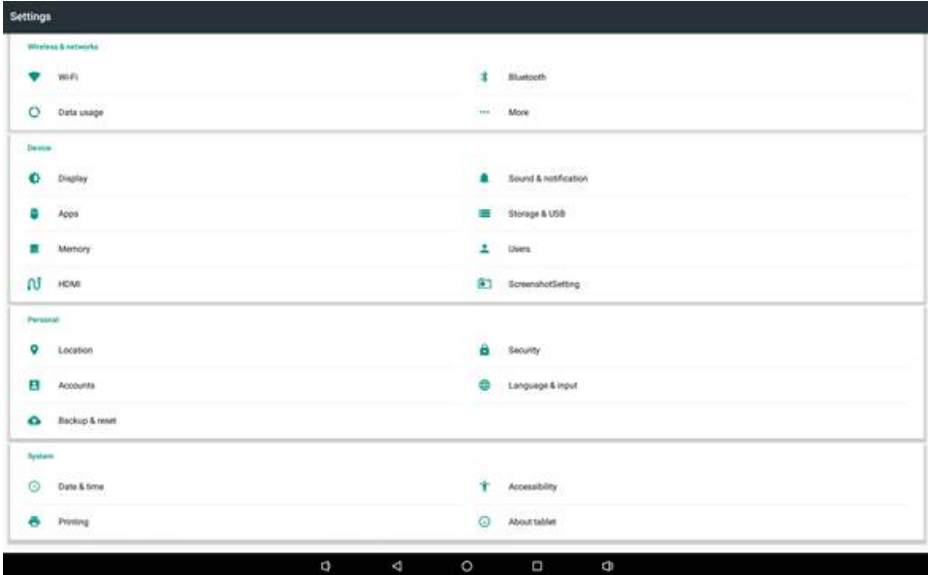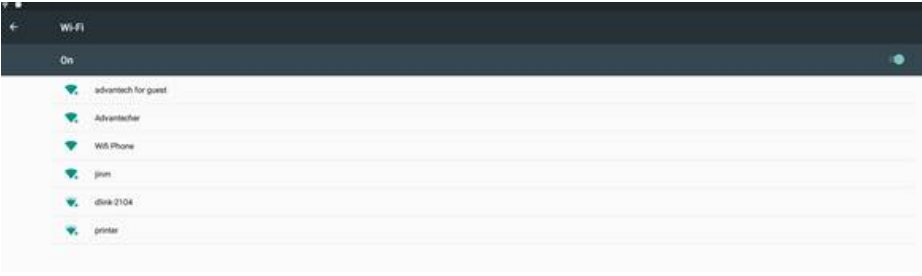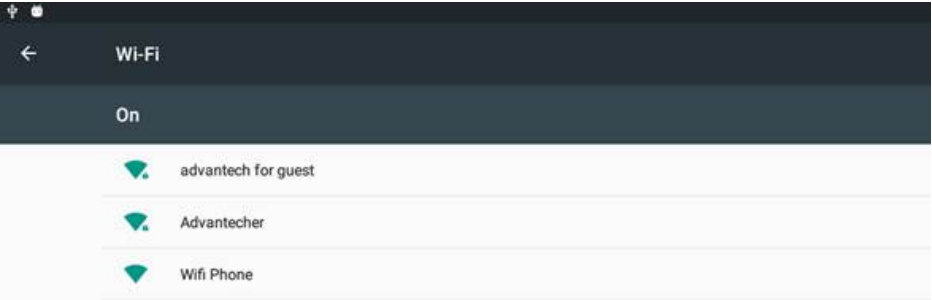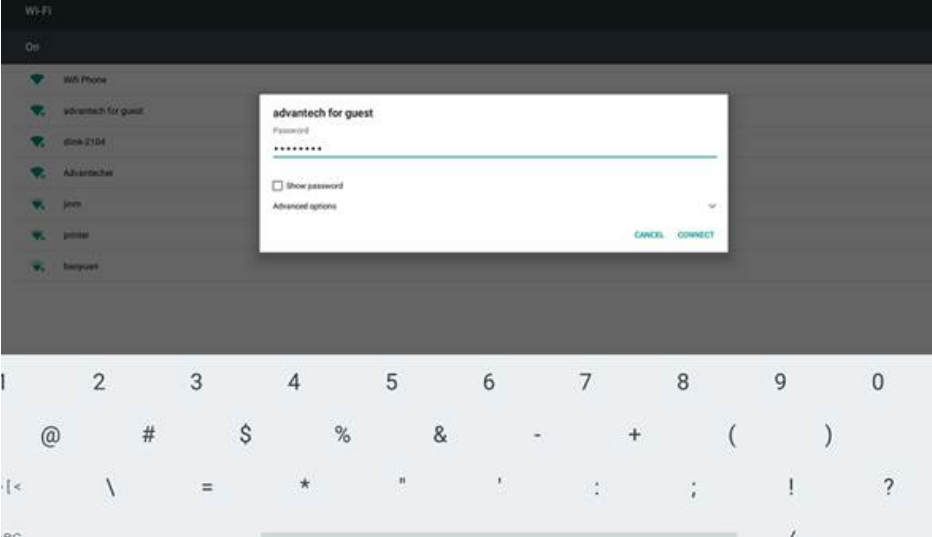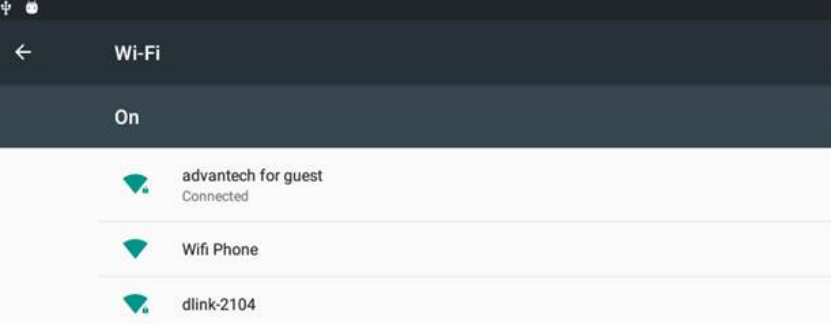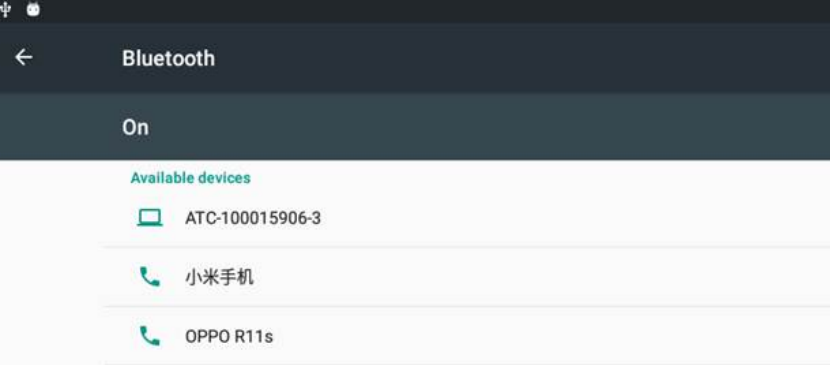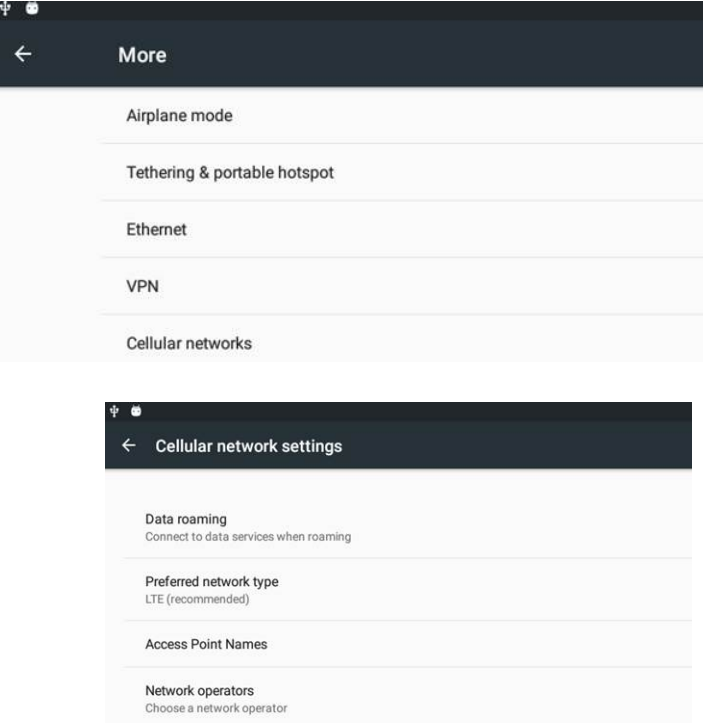How to Config 4G-module for RSB-4710
From ESS-WIKI
WIFI
1、Click Settings
2、Turn on Wi-Fi.
3、Choose ESSID (for example, Advantech for guest).
4、Input the password.
5、Wi-Fi connected.
Bluetooth
1、Click Settings, switch Bluetooth to on to activate Bluetooth.
2、Click any available devices to pair with.
3、After pairing successfully you can now communicate.
3/4G
1、Insert SIM card. Restart the device.
2、If the device does not automatically connect to a network, navigate to the follow�ing location: Settings/More/Cellular Networks/ Access Point Names .
3、Then adjust the network settings.