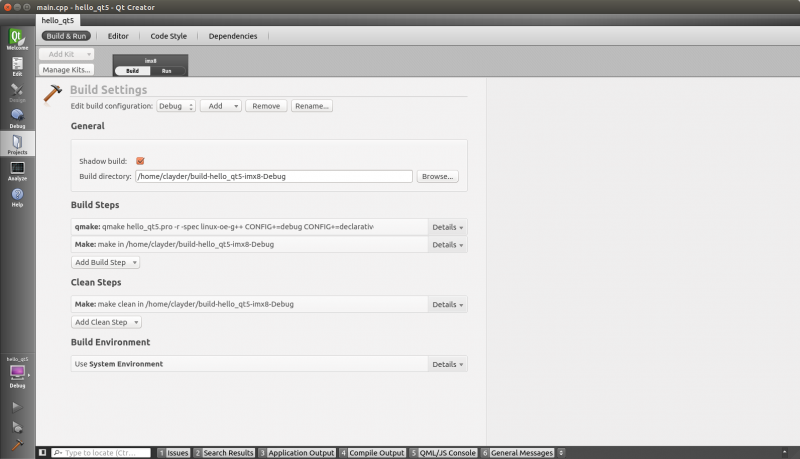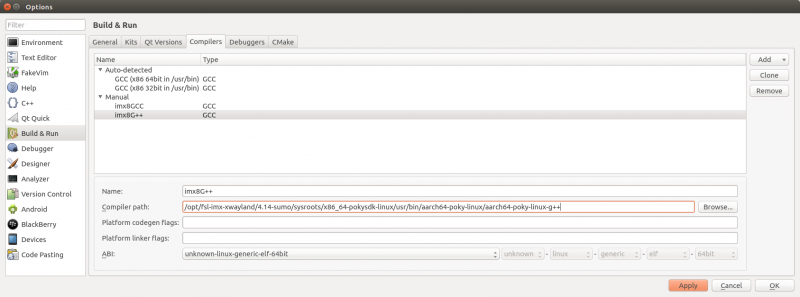IoTGateway/BSP/Linux/iMX8/Qt5Creator
From ESS-WIKI
Contents
Toolchain with QT Creator iMX8
Note: This guide was tested and wirtten for Yocto version 4.14.98_2.0.0_ga-sumo on Ubuntu 14.04.
How to get the SDK
Building the SDK
To compile a working SDK, the SDK has to be created from the same image like the one running on your board.
Setup the build-directory:
MACHINE=imx8mqrom5720a1 DISTRO=fsl-imx-xwayland source fsl-setup-release.sh -b build_xwayland
- MACHINE=imx8mqrom5720a1 for ROM-5720 A1
- MACHINE=imx8mmrom5721a1 for ROM-5721 A1
- MACHINE=imx8qxprom5620a1 for ROM-5620 A1
- MACHINE=imx8qxprom3620a1 for ROM-3620 A1
- MACHINE=imx8qmrom7720a1 for ROM-7720 A1
Build the image for your board. To flash the image use uuu.
bitbake fsl-image-qt5-validation-imx
Populate the SDK:
bitbake fsl-image-qt5-validation-imx -c populate_sdk
Download iMX8 Yocto-2.5 sumo SDK
QT_development_Yotco_sumo_2.5_SDK_for_i.MX8
Installing QT Creator in Ubuntu
sudo apt-get install qtcreator
Install the SDK
./fsl-imx-xwayland-glibc-x86_64-fsl-image-qt5-validation-imx-aarch64-toolchain-4.14-sumo.sh
Using the SDK
source /opt/fsl-imx-xwayland/4.14-sumo/environment-setup-aarch64-poky-linux
Using QT Creator
# qtcreator
Setup QT Creator
Start QT Creator and go to Tools --> Options and select the Kits.
- QT Versions : /opt/fsl-imx-xwayland/4.14-sumo/sysroots/x86_64-pokysdk-linux/usr/bin/qt5/qmake
- Compilers : /opt/fsl-imx-xwayland/4.14-sumo/sysroots/x86_64-pokysdk-linux/usr/bin/aarch64-poky-linux/aarch64-poky-linux-g++
- Debuggers : /opt/fsl-imx-xwayland/4.14-sumo/sysroots/x86_64-pokysdk-linux/usr/bin/aarch64-poky-linux/aarch64-poky-linux-gdb
- CMake : /opt/fsl-imx-xwayland/4.14-sumo/sysroots/x86_64-pokysdk-linux/usr/bin/cmake