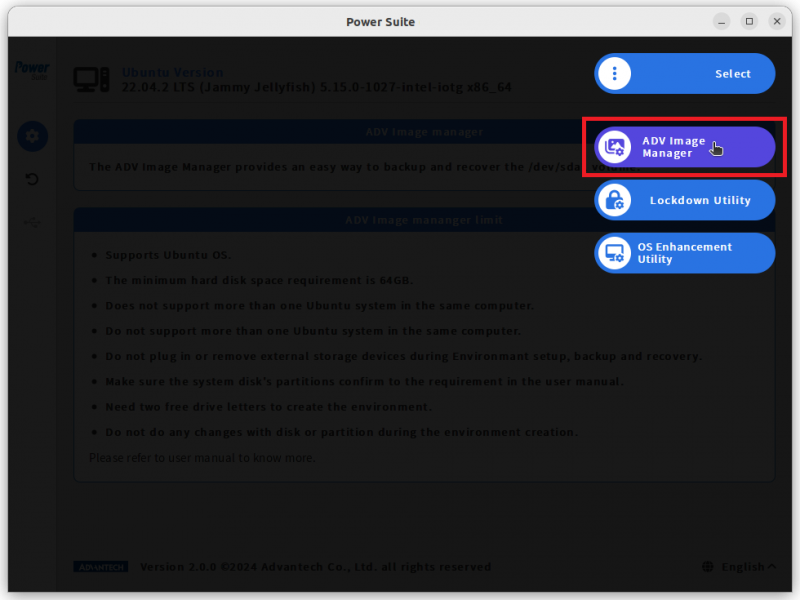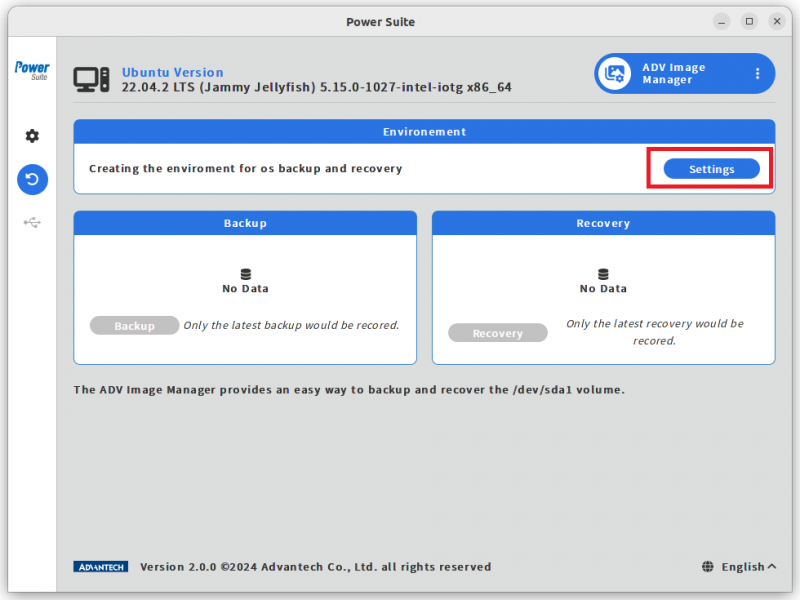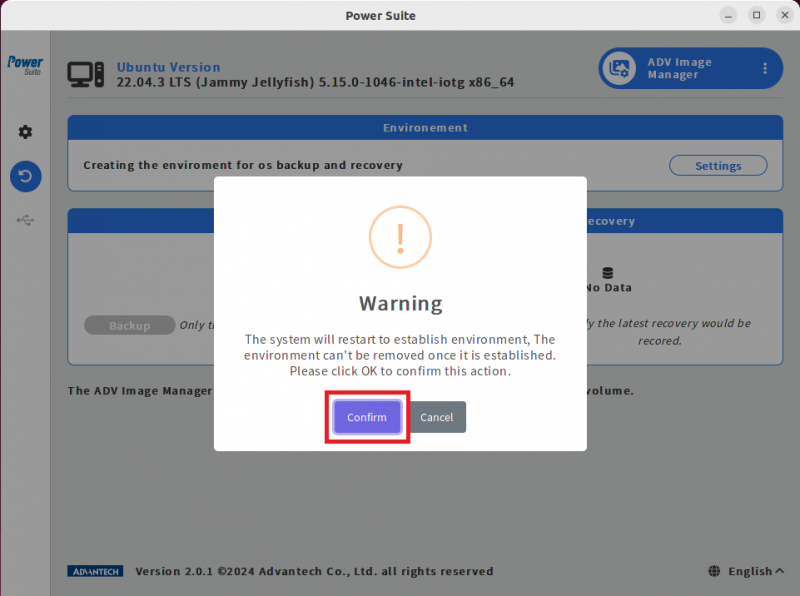Power Suite Ubuntu x86/Image Manager/Environment Settings
From ESS-WIKI
ADV Image Manager need to create the a partition at the system disk to store the backup image, there are some limitations require user attention and compliance:
- The minimum hard disk space requirement is 64GB.
- Must disable Secure boot (in BIOS).
- Does not support more than one Ubuntu system in the same computer.
- Do not plug in or remove external storage devices during Environment setup, backup and recovery.
- Do not do any changes with disk or partition during the environment creation.
To start the partition creation, please follow below steps.
Step1. Select the “ADV Image Manager” page.
Step2. In the Environment area, press “Settings” to setup environment.
NOTE: The system will restart to establish the environment, The environment can't be removed once it is established.
Step3. Press “Confirm” to close the warning message and continue creating the environment.
NOTE: When the environment is created successfully, The button Settings will be hidden.