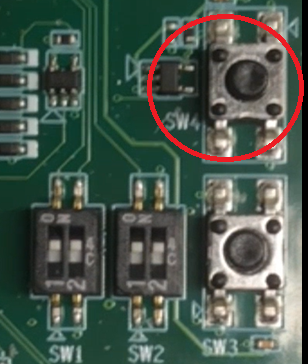AOM-2721 WOA user guide
Contents
產品介紹(Product introduction )
產品特性(Product Features)
- Qualcomm 8 Kryo cores up to 2.7GHz
- Onboard LPDDR5 8GB, 8533MT/s memory
- Onboard 128GB UFS and 128GB eMMC
- 1x 2ch. LVDS, 1x DP and 1x HDMI for displays
- 2x USB3.2 Gen1, 2x USB2.0, 2x PCIe Gen3.0 x1, 2x 4wire UART, 1x SPI,16x GPIO, 1x I2C, 2x MIPI-CSI x4
- 1x Micro SD and 1x Nano SIM
- Support Windows 11 IoT Enterprise
產品官網連結(Product official website link)
TBD
硬件接口說明(Hardware interface introduction)
接口布局和尺寸(Layout and Sizes)
AOM-2721 接口布局圖 Board Dimension Layout
快速入門 (Quick Start)
系统下载 (OS Download)
TBD
Windows 11 UFS存儲 燒錄程序 (Windows 11 UFS Storage Flashing Procedure )
AOM-2721 Windows installation method
- Prepare a windows PC, Installed 7zip.
- Use 7z decompress rom2860_image_ADV0.5.5.7z (Password is 12345678)
- Install QUD.WIN.1.1 Installer_10065.1 1.zip
- Use micro USB cable downing image to ROM-2860.
5.Turn off the power, Change AOM-2721 SW1 to 1 on and 2 on & SW2 1 on & 2off for download mode, then turn on the power.
6.Then Press SW4 button.
7.You can see QDloader (COMXX) in Device manager(In your laptop or PC)
8. Execute burnimage.bat COMXX

Note: When you execute the bat file . need to “press any key” by three time (you can ignore the message
9. Need to wait 1 or 2 hours (depend on your pc )

10. If the process fails, it will display the error screen (red screen).

11.If the process successes , it will show “ the operation completed successfully” , then turn off the power
13. Change Switch to 1 off 2 on , then turn on the power
15. After turn the power , press SW4
16. Connect with HDMI or DP , Its start to boot up from windows OS.