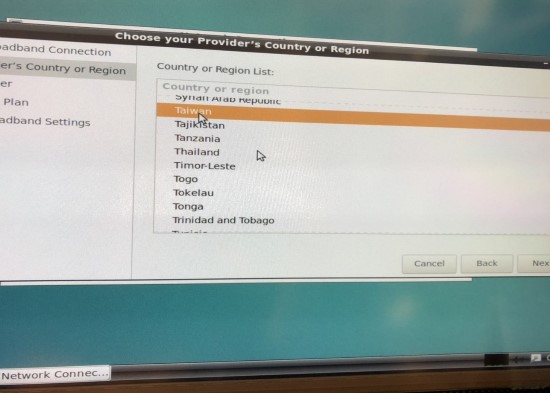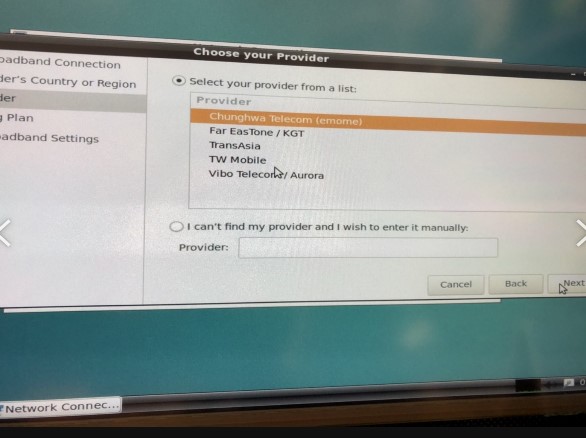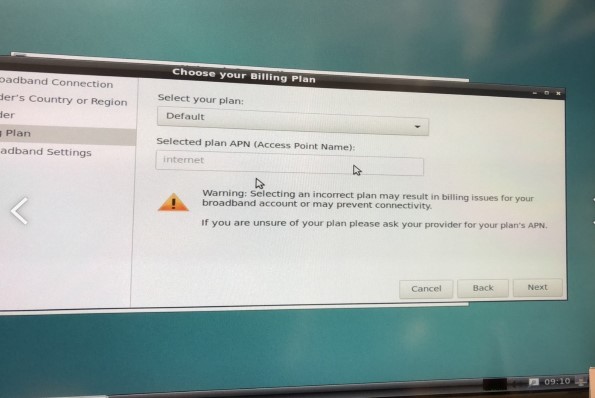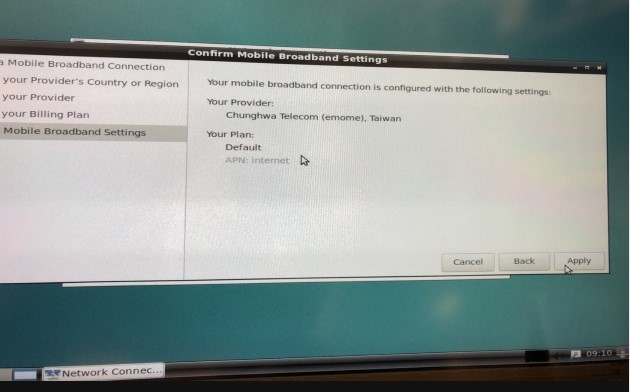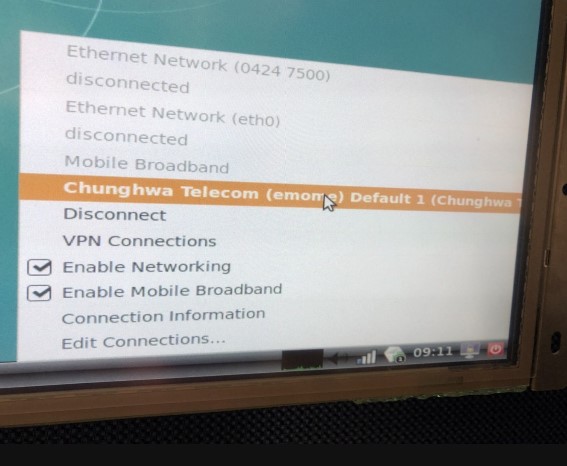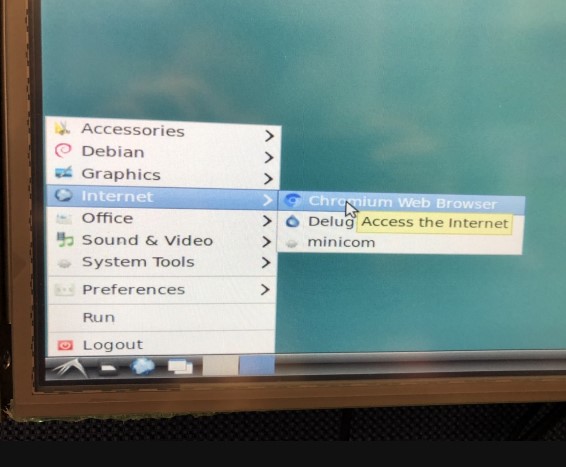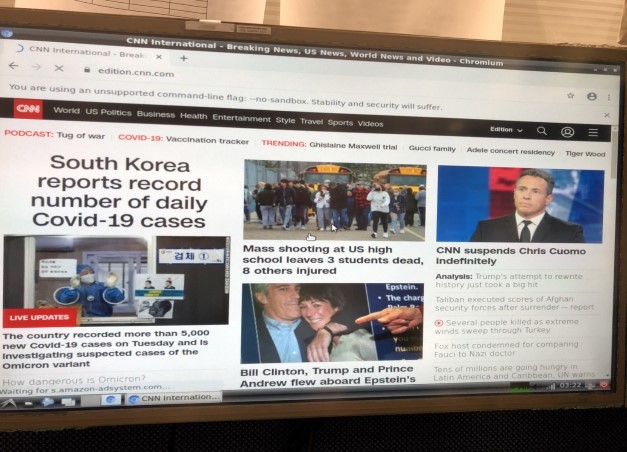Ubuntu - 4G 模塊(EC-25J) 設定 ( 4G module (EC-25J) in Ubuntu system)
From ESS-WIKI
How to Config 4G-module
STEP 0 : Power off the device, then insert 4G module and SIM card.
NOTE : Make sure the device is power off before insert 4G module and SIM card,
otherwise the device、4G module and/or SIM card may be damaged.
STEP 1 : Power on the device, Click network connection icon ,
then choose "New Mobile Broadband connection".
then you will see the following window, click "Next" button to the next step.
STEP 2 : Choose Provider's country or region of the SIM card you insert in STEP 0.
STEP 3 : Choose or Set the Provider's name.
STEP 4 : Choose or Set APN.
STEP 5 : Confirm your config and finish.
STEP 6:
STEP 7: Testing