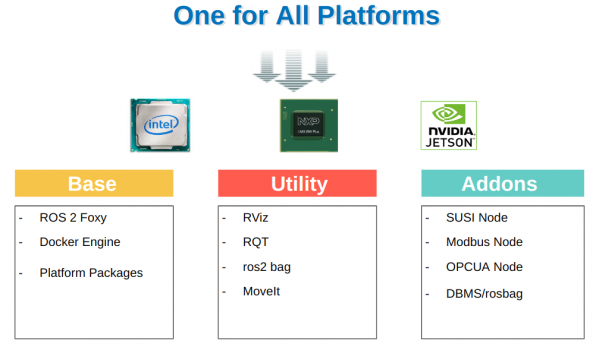Difference between revisions of "ROS2 Suite Installaton"
From ESS-WIKI
| Line 9: | Line 9: | ||
= Prerequisite = | = Prerequisite = | ||
| + | |||
= Package List = | = Package List = | ||
| Line 15: | Line 16: | ||
{| border="1" cellpadding="1" cellspacing="1" data-endline="54" data-startline="40" | {| border="1" cellpadding="1" cellspacing="1" data-endline="54" data-startline="40" | ||
| − | |||
| − | |||
|- | |- | ||
! Item | ! Item | ||
| Line 57: | Line 56: | ||
| rosdep is a command-line tool for installing system dependencies | | rosdep is a command-line tool for installing system dependencies | ||
| | | | ||
| − | |||
| − | |||
|} | |} | ||
Revision as of 10:14, 16 December 2022
Advantech ROS 2 Suite Installer
Advantech ROS 2 Suite Install provides a consistent experience for Advantch edge platforms ( eg. Intel, ARM - NXP iMX8 and NVIDIA Jetson ). User can easy to install and set up your ROS 2 environment and quick to start your devlopment ros application ( example: AMR, AGV, Fleet Management ... ).
Prerequisite
Package List
Install
Install command
$ tar zxfv adv-ros2-suite-installer-<version>.tar.gz $ sudo ./adv-ros2-suite-installer.run
Release
| Index | Version | Date | Platforms | OS | Release Note | Download |
| 1 | 1.1.0 | EPC-R3720 | Ubuntu_20.04 |
adv-ros2-suite-installer-1.1.0.tar.gz |