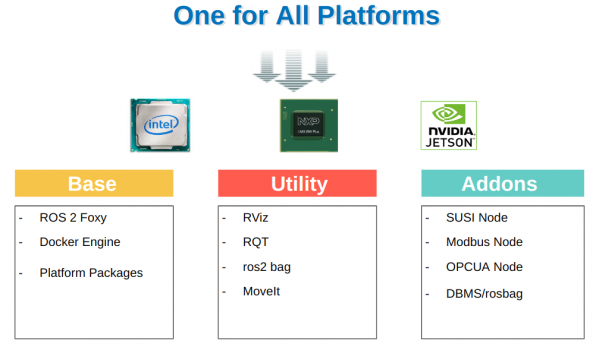Difference between revisions of "ROS2 Suite Installaton"
From ESS-WIKI
(update) |
|||
| (15 intermediate revisions by 2 users not shown) | |||
| Line 1: | Line 1: | ||
| + | |||
| + | | ||
| + | |||
| + | = Advantech ROS 2 Suite Installer = | ||
| + | |||
| + | Advantech ROS 2 Suite Install provides a consistent experience for Advantch edge platforms ( eg. Intel, ARM - NXP iMX8 and NVIDIA Jetson ). User can easy to install and set up your ROS 2 environment and quick to start your devlopment ros application ( example: AMR, AGV, Fleet Management ... ). | ||
| + | |||
| + | [[File:ROS2 Suite Smart Installer-1.1.jpg|center|600x350px|ROS2 Suite Smart Installer-1.1.jpg]] | ||
= Prerequisite = | = Prerequisite = | ||
| + | |||
| + | |||
= Package List = | = Package List = | ||
| − | = | + | |
| + | |||
| + | {| border="1" cellpadding="1" cellspacing="1" data-endline="54" data-startline="40" | ||
| + | |- | ||
| + | ! Item | ||
| + | ! Name | ||
| + | ! Description | ||
| + | ! Note | ||
| + | |- | ||
| + | | ROS 2.0 | ||
| + | | Foxy Fitzroy | ||
| + | | [[File:ROS2 Suite foxy fitzroy.png|RTENOTITLE]] | ||
| + | | Release date: June 5th, 2020<br/> EOL date:May 2023 | ||
| + | |- | ||
| + | | DDS | ||
| + | | Fast-DDS | ||
| + | | DDS provides a publish-subscribe transport which is very similar to ROS’s publish-subscribe transport. | ||
| + | | | ||
| + | |- | ||
| + | | Node | ||
| + | | SUSI ROS Node | ||
| + | | Provide and control Advantech Hardware platform in DDS Topic and Action | ||
| + | | | ||
| + | |- | ||
| + | | Node | ||
| + | | Modbus-Master ROS Node | ||
| + | | | ||
| + | | | ||
| + | |- | ||
| + | | Node | ||
| + | | Opcua-Client ROS Node | ||
| + | | | ||
| + | | | ||
| + | |- | ||
| + | | Utility | ||
| + | | rqt_graph | ||
| + | | rqt_graph provides a GUI plugin for visualizing the ROS computation graph | ||
| + | | | ||
| + | |- | ||
| + | | Utility | ||
| + | | MoveIt | ||
| + | | Motion Libaries for Motion planning, manipulation, 3D perception, kinematics, control, and navigation | ||
| + | | | ||
| + | |- | ||
| + | | Utility | ||
| + | | RViz | ||
| + | | 3D visualization tool for ROS. | ||
| + | | | ||
| + | |- | ||
| + | | cmd tool | ||
| + | | rosdep | ||
| + | | rosdep is a command-line tool for installing system dependencies | ||
| + | | | ||
| + | |} | ||
| + | |||
| + | = Install = | ||
Install command | Install command | ||
| + | <pre>$ tar zxfv adv-ros2-suite-installer-<version>.tar.gz | ||
| + | $ sudo ./adv-ros2-suite-installer.run | ||
| + | </pre> | ||
| − | + | | |
| − | |||
| − | |||
| − | |||
= Release = | = Release = | ||
| − | {| border="1" cellpadding="1" cellspacing="1" style="width: | + | {| border="1" cellpadding="1" cellspacing="1" style="width: 806px;" |
|- | |- | ||
| − | | style="width:44px" | <span style="font-size:medium; text-align:center">Index</span> | + | | style="width: 44px; text-align: center;" | <span style="font-size:medium; text-align:center">Index</span> |
| − | | style="width:91px" | <span style="font-size:medium; text-align:center">Version</span> | + | | style="width: 91px; text-align: center;" | <span style="font-size:medium; text-align:center">Version</span> |
| − | | style="width:90px" | <span style="font-size:medium; text-align:center">Date</span> | + | | style="width: 90px; text-align: center;" | <span style="font-size:medium; text-align:center">Date</span> |
| − | | style="width:120px" | <span style="font-size:medium; text-align:center"> | + | | style="width: 120px; text-align: center;" | <span style="font-size:medium; text-align:center">Platforms</span> |
| − | | style="width: | + | | style="width: 115px; text-align: center;" | <span style="font-size:medium; text-align:center">OS</span> |
| − | | style="width: | + | | style="width: 165px; text-align: center;" | <span style="font-size:medium; text-align:center">Release Note</span> |
| − | | style="width: | + | | style="width: 173px; text-align: center;" | <span style="font-size:medium; text-align:center">Download </span> |
|- | |- | ||
| style="width:44px" | <span style="font-size:medium; text-align:center"> 1</span> | | style="width:44px" | <span style="font-size:medium; text-align:center"> 1</span> | ||
| − | | style="width:91px" | <span style="font-size:medium; text-align:center">1.1.0</span> | + | | style="width: 91px; text-align: center;" | <span style="font-size:medium; text-align:center">1.1.0</span> |
| style="width:90px" | | | style="width:90px" | | ||
| style="text-align: center; width: 79px;" | <font size="3">EPC-R3720</font> | | style="text-align: center; width: 79px;" | <font size="3">EPC-R3720</font> | ||
| − | | style="width: | + | | style="width: 115px;" | <p style="text-align:center"><font size="3">Ubuntu_20.04</font></p> |
| − | | style="width: | + | | style="width: 165px;" | |
| − | | style="width: | + | | style="width: 173px;" | [file://eossfs/ESS-Release/EdgeSense/Release/ROS/v1.1.0 adv-ros2-suite-installer-1.1.0.tar.gz] |
|} | |} | ||
Latest revision as of 10:18, 16 December 2022
Advantech ROS 2 Suite Installer
Advantech ROS 2 Suite Install provides a consistent experience for Advantch edge platforms ( eg. Intel, ARM - NXP iMX8 and NVIDIA Jetson ). User can easy to install and set up your ROS 2 environment and quick to start your devlopment ros application ( example: AMR, AGV, Fleet Management ... ).
Prerequisite
Package List
Install
Install command
$ tar zxfv adv-ros2-suite-installer-<version>.tar.gz $ sudo ./adv-ros2-suite-installer.run
Release
| Index | Version | Date | Platforms | OS | Release Note | Download |
| 1 | 1.1.0 | EPC-R3720 | Ubuntu_20.04 |
adv-ros2-suite-installer-1.1.0.tar.gz |