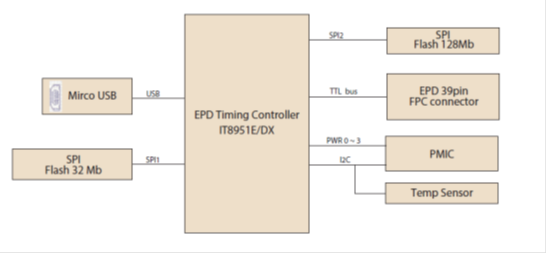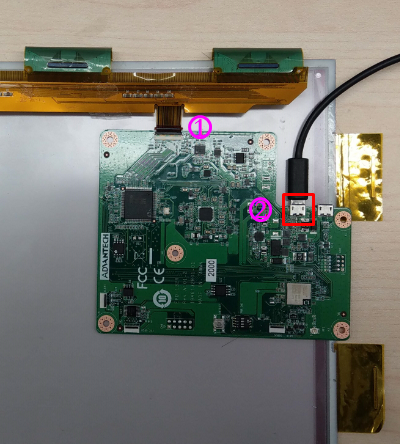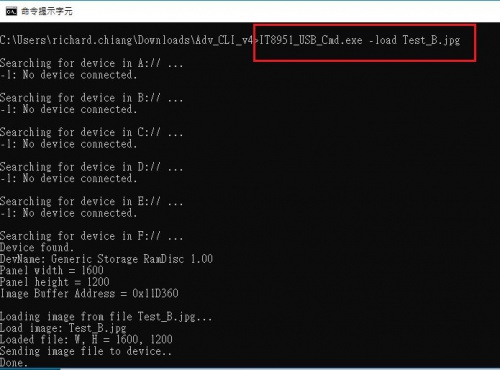Difference between revisions of "EPD-130 application tech"
| Line 29: | Line 29: | ||
[[File:EPD-130 system architecure.png|RTENOTITLE]] | [[File:EPD-130 system architecure.png|RTENOTITLE]] | ||
| + | |||
| + | == Panel type == | ||
| + | |||
| + | #'''EPD-130R''' : The panel has black and white color to display picture. | ||
| + | #'''EPD-130B''' : The panel has black、white and red color to display picture. | ||
== Waveform mode == | == Waveform mode == | ||
| − | There are six Waveform mode for image update and short name as below table. This parameter will | + | There are six Waveform mode for image update and short name as below table. This parameter will use in update command parameter. |
{| border="2" cellspacing="1" cellpadding="1" style="width: 50%;" | {| border="2" cellspacing="1" cellpadding="1" style="width: 50%;" | ||
| Line 82: | Line 87: | ||
== Push image application == | == Push image application == | ||
| − | Follow steps and picture below to setup the hardware | + | === Hardware and software prepare === |
| + | |||
| + | Follow steps and picture below to setup the hardware | ||
1. Connected EPD FPC to mainboard | 1. Connected EPD FPC to mainboard | ||
| Line 92: | Line 99: | ||
3. Download and unzip [http://ess-wiki.advantech.com.tw/wiki/images/8/8b/EPD-132R_CLI_v1.1.zip EPD-132R_CLI_tool] | 3. Download and unzip [http://ess-wiki.advantech.com.tw/wiki/images/8/8b/EPD-132R_CLI_v1.1.zip EPD-132R_CLI_tool] | ||
| − | 4. | + | 4. Unzip download package and open windows command line |
5. Change current directory to user's Adv_CLI_v4 tool directory on command line window | 5. Change current directory to user's Adv_CLI_v4 tool directory on command line window | ||
| − | 6. User can find IT8951_USB_Cmd.exe application in Adv_CLI_v4 | + | 6. User can find IT8951_USB_Cmd.exe application in Adv_CLI_v4 |
The command parameter in detail as below | The command parameter in detail as below | ||
| − | '''a. Load image''' | + | === Load image === |
| − | >Load selected image file to image buffer. Only supports '''bmp''' and '''jpg''' type. | + | |
| + | '''a. Load image''' >Load selected image file to image buffer. Only supports '''bmp''' and '''jpg''' type. | ||
'''IT8951_USB_Cmd.exe -load [file name]''' | '''IT8951_USB_Cmd.exe -load [file name]''' | ||
| Line 107: | Line 115: | ||
[[File:Epd130 2.JPG|500px|Loadimage]] | [[File:Epd130 2.JPG|500px|Loadimage]] | ||
| − | '''b. Display''' | + | '''b. Display''' > Refresh the assigned range of EPD (according to the image buffer and chosen mode) |
| − | > Refresh the assigned range of EPD (according to the image buffer and chosen mode) | ||
'''IT8951_USB_Cmd.exe -display -nowait [x] [y] [width] [height] [mode]''' | '''IT8951_USB_Cmd.exe -display -nowait [x] [y] [width] [height] [mode]''' | ||
| − | The x, y is the start coordinates | + | The x, y is the start coordinates and width, height is update range but it can not exceed the resolution. |
| + | Waveform mode see [[EPD-130_application_tech#Waveform_mode|Waveform mode]] | ||
| + | |||
| + | === Full update === | ||
| + | EPD-130B: The usually full update command parameter are below | ||
| + | '''IT8951_USB_Cmd.exe -display -nowait 0 0 1600 1200 0''' | ||
| + | '''IT8951_USB_Cmd.exe -display -nowait 0 0 1600 1200 0''' | ||
'''Note''' The panel resolution is '''1600 x 1200''' | '''Note''' The panel resolution is '''1600 x 1200''' | ||
Revision as of 08:33, 24 March 2020
Contents
EPD-130 Application guide
This application implement image full/partial update by command line variable. Push image Application is only on Windows platform(Windows 7、Windows 10)。
Components LIST
|
Item |
Description |
|---|---|
| 1 | 13.3” EPAPER |
| 2 | EPD-130 PCBA |
| 3 | cable |
SYSTEM ARCHITECURE
Panel type
- EPD-130R : The panel has black and white color to display picture.
- EPD-130B : The panel has black、white and red color to display picture.
Waveform mode
There are six Waveform mode for image update and short name as below table. This parameter will use in update command parameter.
| mode 0 | mode 1 | mode 2 | mode 3 | mode 4 | mode 5 |
| INIT | DU | GC16 | GL16 | A2 | DU4 |
INIT(Global update WF) :
- Initialize is used to completely clear the display, if it's left in an unknown state (i.e. if the previous image has been lost by a re-boot)
DU(Local update WF) :
- Direct update Non-flashing waveform that can be used to update. it can update any changed graytone pixel to black or white only.
GC16(Global update WF) :
- Grayscale clear, 16 levels A "flashy" waveform used for 16 level grayscale images. All the pixels are updated or cleared
GL16(Local update WF when white to white , Global update when 16 gray levels) :
- The GL16 waveform is used to update anti-aliased text with reduced flash. GL16 should bed used only with Full Display Update.
- The entire display except pixels staying in white will update as the new image is written. The GL16 waveform has 16 unique gray levels.
A2(Local update WF) :
- animation, 2 Levels is a non-flashing waveform that can be used for fast updates and simple animation.
- This wave form support black & white updates only.
- image quality and ghosting is reduced in exchange for the response time.
DU4(Local update WF) :
- A fast update time(simlar to DU), non-flashy waveform.
- This mode supports transitions from any graytone to graytone 0(Black),5,10.15(White).
- The combination of fast update time and four graytone make it useful for anti-aliased text in menus
Push image application
Hardware and software prepare
Follow steps and picture below to setup the hardware
1. Connected EPD FPC to mainboard
2. Connected micro USB cable to mainboard USB2(CN2) the other side connect to desktop/laptop usb port
3. Download and unzip EPD-132R_CLI_tool
4. Unzip download package and open windows command line
5. Change current directory to user's Adv_CLI_v4 tool directory on command line window
6. User can find IT8951_USB_Cmd.exe application in Adv_CLI_v4
The command parameter in detail as below
Load image
a. Load image >Load selected image file to image buffer. Only supports bmp and jpg type.
IT8951_USB_Cmd.exe -load [file name]
b. Display > Refresh the assigned range of EPD (according to the image buffer and chosen mode)
IT8951_USB_Cmd.exe -display -nowait [x] [y] [width] [height] [mode]
The x, y is the start coordinates and width, height is update range but it can not exceed the resolution. Waveform mode see Waveform mode
Full update
EPD-130B: The usually full update command parameter are below
IT8951_USB_Cmd.exe -display -nowait 0 0 1600 1200 0 IT8951_USB_Cmd.exe -display -nowait 0 0 1600 1200 0
Note The panel resolution is 1600 x 1200