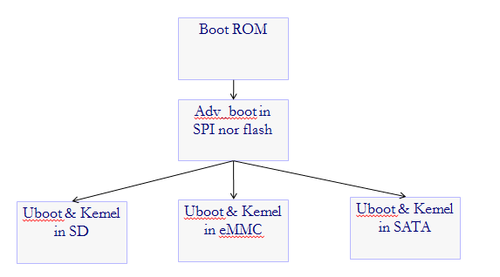Difference between revisions of "IoTGateway/Features/Android/Software"
From ESS-WIKI
(→ADV Loader) |
(→ADV Loader) |
||
| Line 22: | Line 22: | ||
==ADV Loader== | ==ADV Loader== | ||
| − | Advantech loader in RISC | + | (ADV loader)Advantech loader in RISC |
| + | |||
| + | RISC platform boot sequence. | ||
:[[Image:Adv_loader.png|500px]] | :[[Image:Adv_loader.png|500px]] | ||
| + | |||
| + | ADV loader have some function. | ||
| + | |||
| + | 1. DDR parameter | ||
| + | |||
| + | 2. Multi-Boot function | ||
==Android Version== | ==Android Version== | ||
==Linux Kernel Version== | ==Linux Kernel Version== | ||
Revision as of 07:51, 5 August 2016
Logo Change
Logo for customer Boot Logo U-boot [Android 4.2 ~ Android 4.4]
(1) BSP support
(2) Convert the bmp file to hex value.
Example : bmp file name is aaa.c
(3) Step1.
Add aaa.o in board/freescale/common/Makefile
Add aaa.c in board/freescale/common/
Step2.
Modify LCD setting in board/freescale/mx6q-rom-3420/mx6q_rom-3420.c
Fill in correct timing parameters for customer panel (Phill provide parameter).
Step3.
Enable CONFIG_SPLASH_SCREEN config
Set lvds_num to 0, because we use LVDS0 channel.
Boot Logo Android Frameworks [Android 4.2 ~ Android 4.4]
(1) Please rename your Logo file to "android-logo-mask.png"
(2) Replace the logo image file
--> frameworks/base/core/res/assets/images/android-logo-mask.png.
ADV Loader
(ADV loader)Advantech loader in RISC
RISC platform boot sequence.
ADV loader have some function.
1. DDR parameter
2. Multi-Boot function