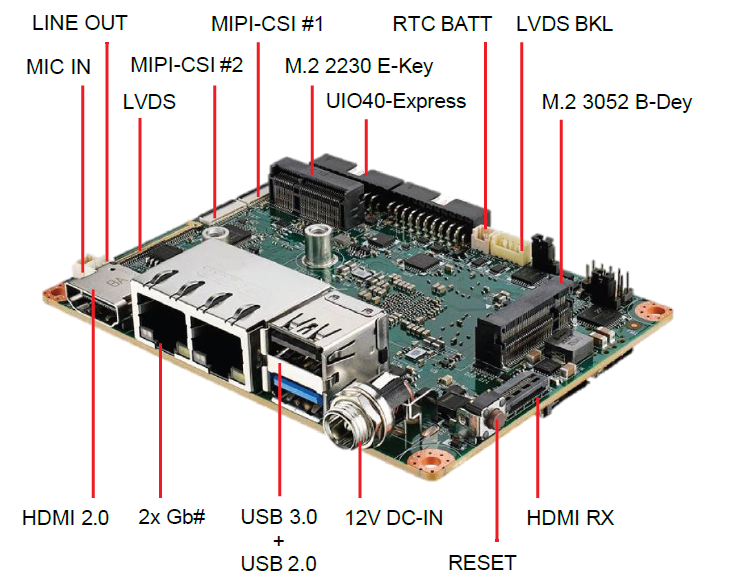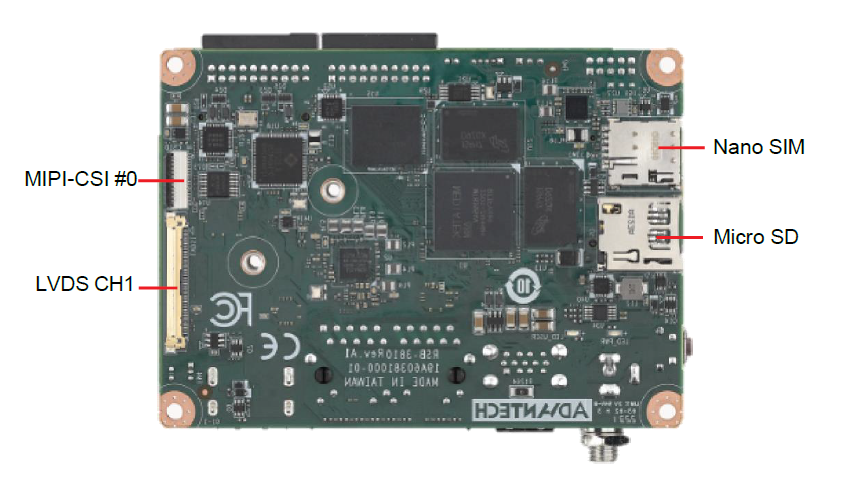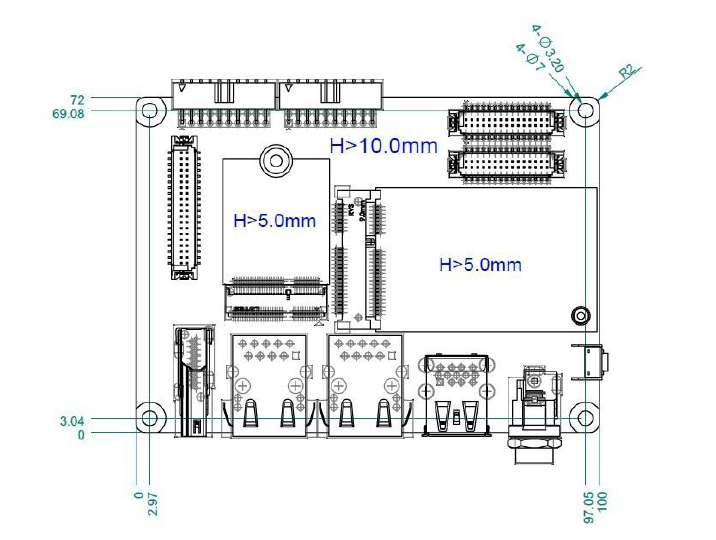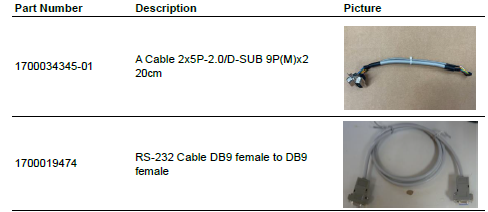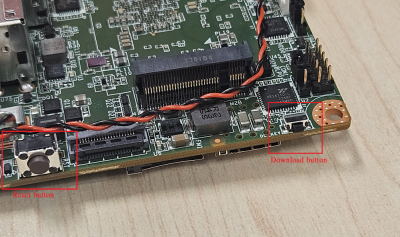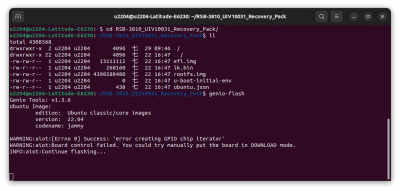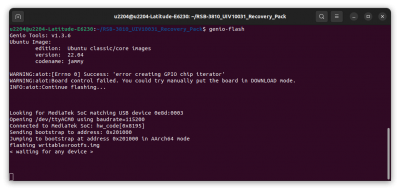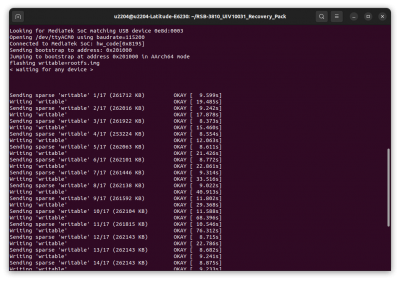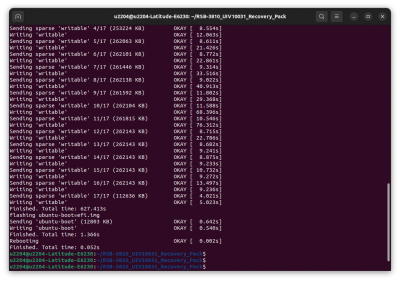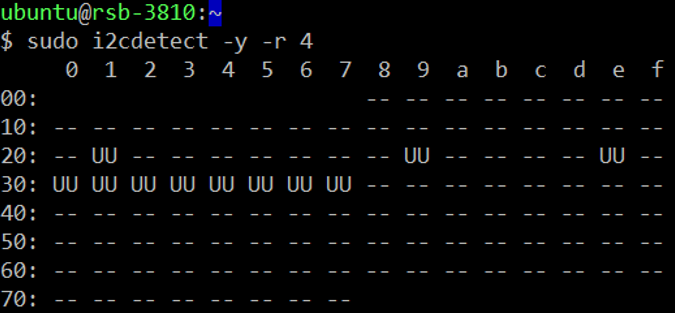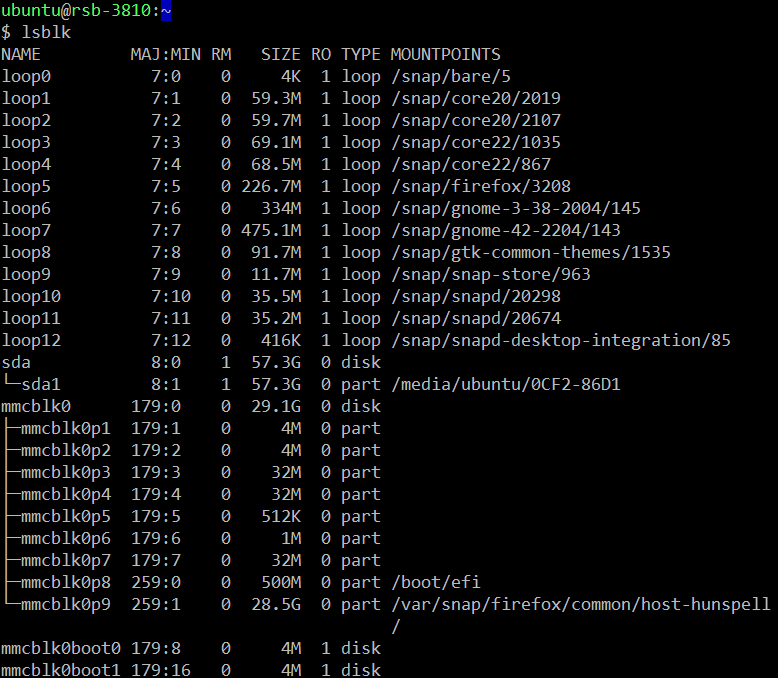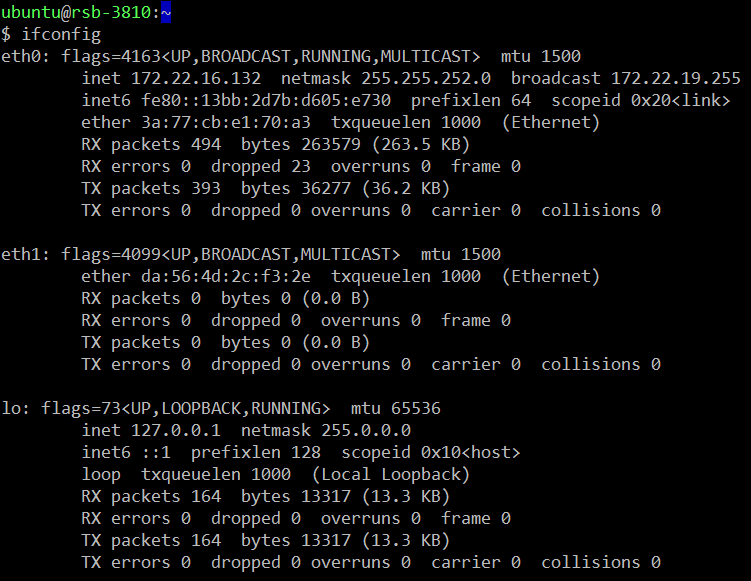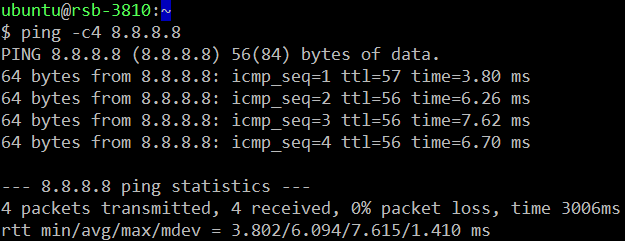Difference between revisions of "ROM-2860 windowsonarm user guide"
(Created page with " == <br/> == '''產品介紹(Product introduction )''' == == === '''產品特性(Product Features)''' === *MediaTek Genio 1200 4核心A78和4核心A55 <br/> *內建LPDD...") |
|||
| Line 1: | Line 1: | ||
| − | + | == '''產品介紹(Product introduction )''' == | |
=== '''產品特性(Product Features)''' === | === '''產品特性(Product Features)''' === | ||
| Line 26: | Line 26: | ||
Jumper list: | Jumper list: | ||
| − | {| border="1" cellpadding="1" cellspacing | + | {| border="1" cellpadding="1" cellspacing="" |
|- | |- | ||
| Connectot list: | | Connectot list: | ||
| − | {| border="1" cellpadding="1" cellspacing | + | {| border="1" cellpadding="1" cellspacing="" |
|- | |- | ||
| | | | ||
| Line 148: | Line 148: | ||
UIO Extension 1(UIO1): | UIO Extension 1(UIO1): | ||
| − | {| border="1" cellpadding="1" cellspacing | + | {| border="1" cellpadding="1" cellspacing="" |
|- | |- | ||
| UIO Extension2 (UIO2): | | UIO Extension2 (UIO2): | ||
*'''GPIO Loopback Test (Using GPIO2 and GPIO4 as examples):''' | *'''GPIO Loopback Test (Using GPIO2 and GPIO4 as examples):''' | ||
| − | {| border="1" cellpadding="1" cellspacing | + | {| border="1" cellpadding="1" cellspacing="" |
|- | |- | ||
| Step 1: Connect GPIO2 and GPIO4<br/> Step 2: Export GPIO interface | | Step 1: Connect GPIO2 and GPIO4<br/> Step 2: Export GPIO interface | ||
#echo 315 > /sys/class/gpio/export<br/> # echo 316 > /sys/class/gpio/export | #echo 315 > /sys/class/gpio/export<br/> # echo 316 > /sys/class/gpio/export | ||
| − | Step 3: Set GPIO direction | + | |
| + | Step 3: Set GPIO direction | ||
| + | |||
#echo out > /sys/class/gpio/gpio1/direction<br/> # echo in > /sys/class/gpio/gpio2/direction | #echo out > /sys/class/gpio/gpio1/direction<br/> # echo in > /sys/class/gpio/gpio2/direction | ||
| − | Step 4: Read value and set output value than check | + | |
| + | Step 4: Read value and set output value than check | ||
| + | |||
#cat /sys/class/gpio/gpio2/value 0<br/> # echo 1 > /sys/class/gpio/gpio1/value<br/> # cat /sys/class/gpio/gpio2/value<br/> 1 | #cat /sys/class/gpio/gpio2/value 0<br/> # echo 1 > /sys/class/gpio/gpio1/value<br/> # cat /sys/class/gpio/gpio2/value<br/> 1 | ||
| − | | + | |
| + | | ||
| + | |||
=== '''Watchdog使用方法(Watchdog Testing Method):''' === | === '''Watchdog使用方法(Watchdog Testing Method):''' === | ||
| Line 180: | Line 186: | ||
'''Switch to root: $ sudo su''' | '''Switch to root: $ sudo su''' | ||
| − | {| border="1" cellpadding="1" cellspacing | + | {| border="1" cellpadding="1" cellspacing="" |
|- | |- | ||
| (Note: gpio 323 & gpio 324 need to set the gpio 345 to high) | | (Note: gpio 323 & gpio 324 need to set the gpio 345 to high) | ||
| − | {| border="1" cellpadding="1" cellspacing="1" style | + | {| border="1" cellpadding="1" cellspacing="1" style="" |
|- | |- | ||
| | | | ||
=== '''UIO-4032使用方法(UIO-4032 Testing Method):''' === | === '''UIO-4032使用方法(UIO-4032 Testing Method):''' === | ||
| − | {| border="1" cellpadding="1" cellspacing | + | {| border="1" cellpadding="1" cellspacing="" |
|- | |- | ||
| COM_3:ttyS3 COM_4:ttyS1 | | COM_3:ttyS3 COM_4:ttyS1 | ||
| Line 197: | Line 203: | ||
=== '''UIO-4034使用方法(UIO-4034 Testing Method):''' === | === '''UIO-4034使用方法(UIO-4034 Testing Method):''' === | ||
| − | {| border="1" cellpadding="1" cellspacing | + | {| border="1" cellpadding="1" cellspacing="" |
|- | |- | ||
| COM_3:ttyS3 COM_4:ttyS1 | | COM_3:ttyS3 COM_4:ttyS1 | ||
| Line 212: | Line 218: | ||
=== '''UIO-4038使用方法(UIO-4038 Testing Method):''' === | === '''UIO-4038使用方法(UIO-4038 Testing Method):''' === | ||
| − | {| border="1" cellpadding="1" cellspacing | + | {| border="1" cellpadding="1" cellspacing="" |
|- | |- | ||
| | | | ||
=== '''UIO-4040使用方法(UIO-4040 Testing Method):''' === | === '''UIO-4040使用方法(UIO-4040 Testing Method):''' === | ||
| − | {| border="1" cellpadding="1" cellspacing | + | {| border="1" cellpadding="1" cellspacing="" |
|- | |- | ||
| Disk /dev/sda: 119.24 GiB, 128035676160 bytes, 250069680 sectors<br/> Disk model: UIO-4040<br/> Units: sectors of 1 * 512 = 512 bytes<br/> Sector size (logical/physical): 512 bytes / 512 bytes<br/> I/O size (minimum/optimal): 512 bytes / 512 bytes | | Disk /dev/sda: 119.24 GiB, 128035676160 bytes, 250069680 sectors<br/> Disk model: UIO-4040<br/> Units: sectors of 1 * 512 = 512 bytes<br/> Sector size (logical/physical): 512 bytes / 512 bytes<br/> I/O size (minimum/optimal): 512 bytes / 512 bytes | ||
| Line 249: | Line 255: | ||
|} | |} | ||
| − | {| border="1" cellpadding="1" cellspacing | + | {| border="1" cellpadding="1" cellspacing="" |
|- | |- | ||
| | | | ||
Revision as of 08:26, 10 December 2024
Contents
- 1 產品介紹(Product introduction )
- 2 硬件接口說明(Hardware interface introduction)
- 3 快速入门 (Quick Start)
- 4 Linux系统的基本使用(Linux System Basic Operating Method)
- 4.1 Display Setting (RSB-3810)
- 4.2 Audio使用方法(Audio Testing Method):
- 4.3 M.2使用方法(M.2 Testing Method):
- 4.4 Serial port使用方法(Serial port Testing Method):
- 4.5 USB: USB disk test (USB 2.0/ USB 3.2 Gen 1 By 1 port)
- 4.6 RTC使用方法(RTC Test Method):
- 4.7 eMMC/SD/SPI flash使用方法(eMMC/SD/SPI flash Testing Method):
- 4.8 Ethernet使用方法(Ethernet Testing Method):
- 4.9 GPIO使用方法(GPIO Testing Method):
- 4.10 Watchdog使用方法(Watchdog Testing Method):
- 4.11 UIO-4030使用方法(UIO-4030 Testing Method):
- 4.12 UIO-4032使用方法(UIO-4032 Testing Method):
- 4.13 UIO-4034使用方法(UIO-4034 Testing Method):
- 4.14 UIO-4036使用方法(UIO-4036 Testing Method):
- 4.15 UIO-4038使用方法(UIO-4038 Testing Method):
- 4.16 UIO-4040使用方法(UIO-4040 Testing Method):
- 4.17 安裝AI SDK使用方法(Install AI SDK):
- 5 通用方法(General Method)
- 6 BSP編譯方法(BSP Compile Method)
產品介紹(Product introduction )
產品特性(Product Features)
- MediaTek Genio 1200 4核心A78和4核心A55
*內建LPDDR4 8GB,4000MT/s記憶體
*HDMI 4k60fps,1 x 雙通道24位元LVDS
*1 x 4線RS-232/422/485,2 x USB3.2 Gen1 By 1,2 x USB2.0,1 x Micro SD,1 x Mic. in / Line out
*1 x M.2 3052 Key B for 5G,1 x M.2 2230 Key E Slot for WiFi/BT
*支援UIO40-Express I/O板擴充
*支援Ubuntu Linux和Android
產品官網連結(Product official website link)
硬件接口說明(Hardware interface introduction)
接口布局和尺寸(Layout and Sizes)
RSB-3810 接口布局圖 Board Dimension Layout
Jumper list:
Connectot list:
| ||||||||||||||||||