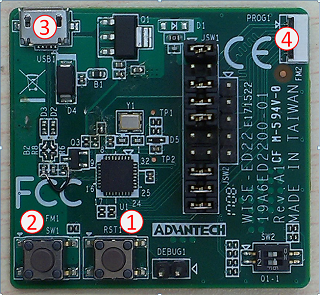Difference between revisions of "WISE-ED22 User Manual"
Erick.huang (talk | contribs) |
Erick.huang (talk | contribs) |
||
| Line 34: | Line 34: | ||
Strp4: Press ED22 board reset to restart, then you can see a disk drive called DAPLink. | Strp4: Press ED22 board reset to restart, then you can see a disk drive called DAPLink. | ||
| + | |||
| + | Bin files: | ||
| + | |||
| + | 1. [[Lpc11u35_stm32L443_v1.0.zip|STM32L443]] : WISE1511/WISE1540 | ||
| + | |||
| + | 2. [[Lpc11u35_stm32F412_v1.0.zip|STM32F412]] : WISE1530 | ||
Revision as of 02:29, 13 June 2017
Contents
ED22 Functions
There are three interfaces that ED22 board provides. These are drag-n-drop programming, a serial port and debugging support. In addition ED22 board firmware can be updated using the drag-n-drop programming interface of the bootloader.
Install Driver
H/W Introduction
1. ED22 board reset
2. Target MCU(STM32L443/STM32F412) reset
3. Micro USB connector
4.10pin FFC connector
Reprogramming ED22
When a new ED22 is plugged in to your machine, it will not contain valid any firmware, and so will appear as a disk drive called "CRP Disabled" as.
To progam the SWDAP, follow these steps:
Step1: plugging ED22 in PC with the target mcu reset button held down.
Step2: Open the drive, and delete the file called "firmware.bin"
Step3: Copy the .bin file onto the "CRP Disabled" drive.
Strp4: Press ED22 board reset to restart, then you can see a disk drive called DAPLink.
Bin files:
1. STM32L443 : WISE1511/WISE1540
2. STM32F412 : WISE1530