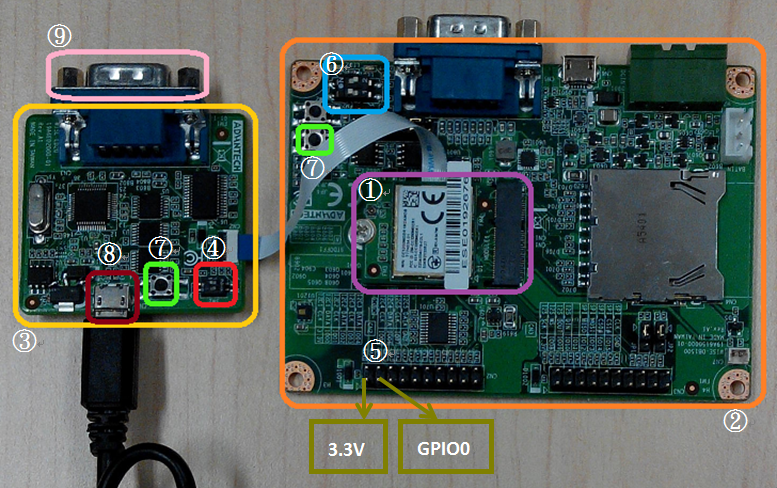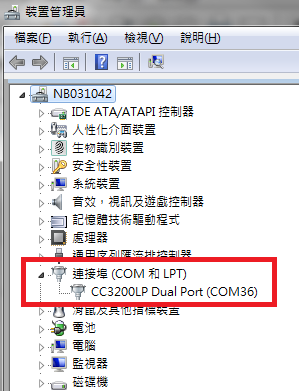MCU/WISE-1570 SDK
Contents
Introduction
WISE-1570 Software Development Kit (SDK)
Setup Development Environment
Preparing for Hardware
- For mote, WISE-1570, WISE-1500 and WISE-ED20 or WISE-ED22.
- PC running LINUX operating systems such as Ubuntu 16.04.1.
Please refer to the following steps for setup a WISE series of boards before using WISE-1570 SDK.
①WISE-1570
The user must to choose the CN1 on WISE-1570 as below is connected to WISE-ED20 or WISE-ED22 through FPC.
②WISE-1500
③WISE-ED20
④SW2 on WISE-ED20
- Please check pin1 and pin2 to “ON” as default.
- Switch pin1 to “ON”: flash programming, “OFF”: boot from flash.
⑤CN2 on WISE-1500
- Booting into the mode of network connection when both 3.3V and GPIO0 are opened.
- Booting into the mode of console of API when both 3.3V and GPIO0 are shorted.
⑥SW3 on WISE-1500
- Please check pin1 and pin2 to “OFF” as default.
- Switch pin2 to decide whether running “backup to default” while device booting. “ON”: enabled, “OFF”: disabled.
⑦One reset button on WISE-1500 and the other on WISE-ED20
⑧Micro USB connector
- Power supplies for UART3 debug port.
⑨Com port
- No supported.
Step02: Connect the WISE-ED20 to PC using micro-USB cable.
The device will be visible in the Device Manager as below after FTDI driver installed. The user can find the FTDI driver in source tree.
ARM mbed
The ARM mbed is IoT device platform and it has a lot of resources for IoT development. We supported ARM mbed OS on WISE-1570 to make user easily to get started and obtain great benefit from ARM mbed.
mbed CLI
The mbed CLI is command-line tool. The user needs to setup CLI for WISE-1570 SDK and please follows the steps to install related tools. For more details, please refer to mbed CLI.
Note: We expected the user setups mbed CLI in Linux as default. If the user preferred Windows, ARM mbed provides the Video tutorial for manual installation.
- Install Python
- mbed CLI supports Windows, Linux and Mac OS X operating systems. You can select the OS you prefer to work with. mbed CLI is a Python script, so you’ll need Python to use it. The version 2.7.11 of Python has been verified with mbed CLI.
- Note: mbed CLI is incompatible with Python 3.
Install python 2.7.11 $ sudo wget https://www.python.org/ftp/python/2.7.11/Python-2.7.11.tgz $ tar zxvf Python-2.7.11.tgz $ cd Python-2.7.11 $ sudo ./configure $ sudo make altinstall Check the python version $ python --version
- (Optional) Install Git or Mercurial
- If you would like to maintain your source code in repositories, you can continue with the next step. mbed CLI supports both Git and Mercurial repositories, you can install which one you prefer:
- Git - version 1.9.5 or later.
- Mercurial - version 2.2.2 or later.
- If you don’t want to use repositories, you can just skip it.
Install Git latest $ sudo add-apt-repository ppa:git-core/ppa $ sudo apt-get update $ sudo apt install git
- Install GCC
- mbed CLI invokes the mbed OS 5 tools for various features, such as compiling, testing and exporting to industry standard toolchains. To compile your code, you will need either a compiler or an IDE:
- Compilers: GCC ARM, ARM Compiler 5, IAR.
- IDE: Keil uVision, DS-5, IAR Workbench.
- We select GCC ARM Embedded, so you can install version 4.9 of GCC ARM Embedded.
Install GCC ARM Embedded $ sudo add-apt-repository ppa:team-gcc-arm-embedded/ppa $ sudo apt-get update $ sudo apt-get install gcc-arm-embedded
- Note: When installing the Arm Compiler 5 on a 64-bit Linux machine, you may need to also install the i386 architecture package:
$ sudo dpkg --add-architecture i386 $ sudo apt-get update $ sudo apt-get install libc6:i386 libncurses5:i386 libstdc++6:i386
- Install mbed CLI
- You can get the latest stable version of mbed CLI from PyPI
$ pip install mbed-cli
- Note: On Linux or Mac, you may need to run with sudo.
mbed CLI configuration
- GCC_ARM_PATH
- Set GCC_ARM_PATH to the binary directory of your GCC Arm installation
$ mbed config -G GCC_ARM_PATH "/home/erick/gcc-arm-none-eabi-4_9-2015q3/bin" [mbed] /home/erick/gcc-arm-none-eabi-4_9-2015q3/bin now set as global GCC_ARM_PATH
Flash Programming
Programming through WISE-ED22
Please refer to WISE-ED22 for flash programming.
Software API
Mbed API
MQTT-SN API
Example Code
Peripheral
I2C Example
#include "mbed.h"
#include "config.h"
#if defined(USE_HDC1050)
#include "hdc1050.h"
#endif // USE_HDC1050
#ifdef TEST_HDC1050
#define WARN printf
#if defined(USE_HDC1050)
static DigitalOut g_tPower(CB_PWR_ON);
#endif // USE_HDC1050
int main(int argc, char* argv[])
{
#if defined(USE_HDC1050)
uint16_t u16Humidity = 0;
float fTemperature = 0;
g_tPower = 1;
HDC1050_Init();
for(int i=0; i<10; i++) {
HDC1050_GetSensorData(&fTemperature, &u16Humidity);
printf("temperature:%.2f, humidity:%d \n\r", fTemperature, u16Humidity);
wait(1);
}
#endif // USE_HDC1050
return 0;
}
#endif // TEST_HDC1050