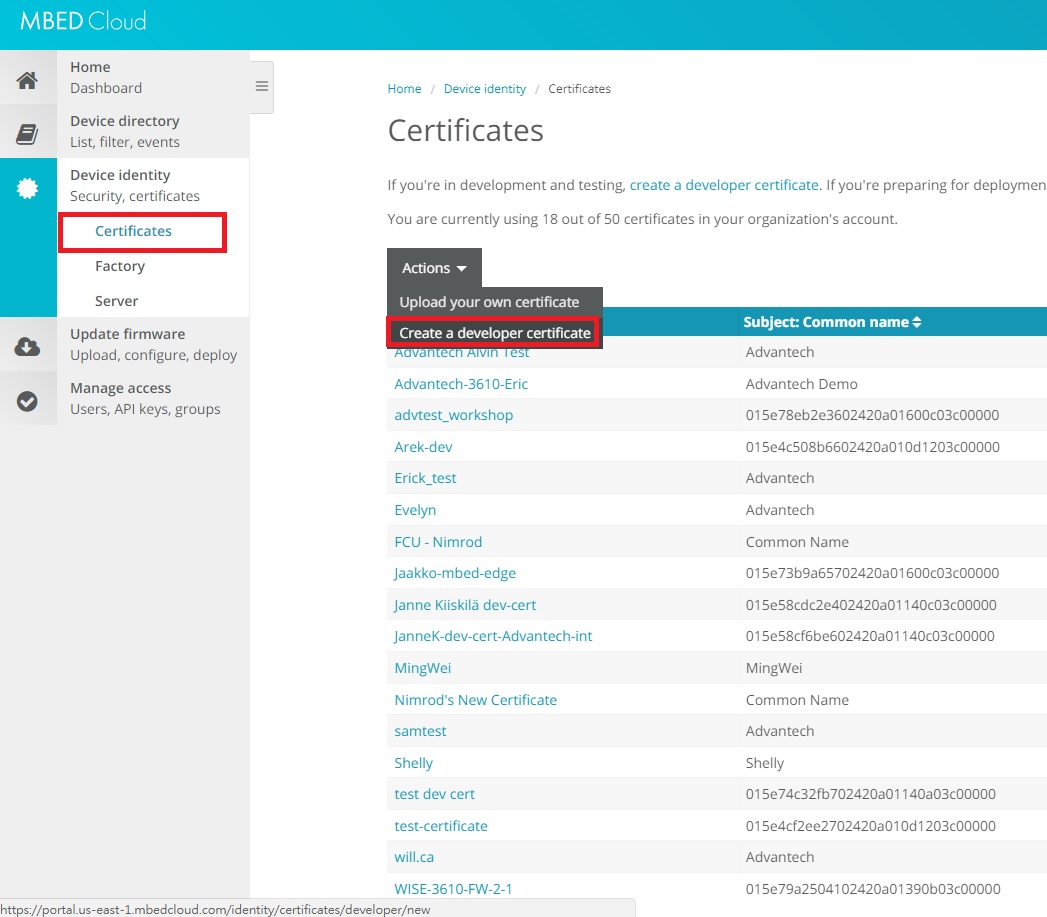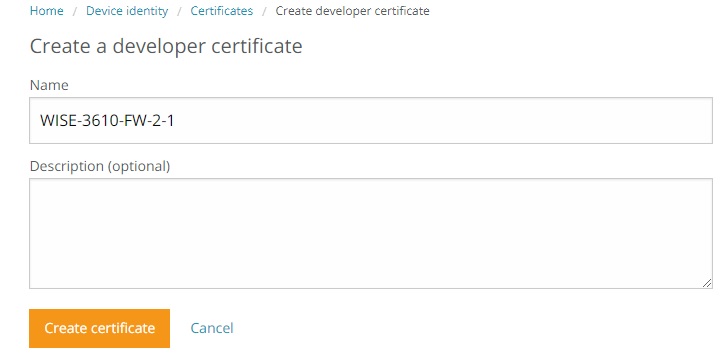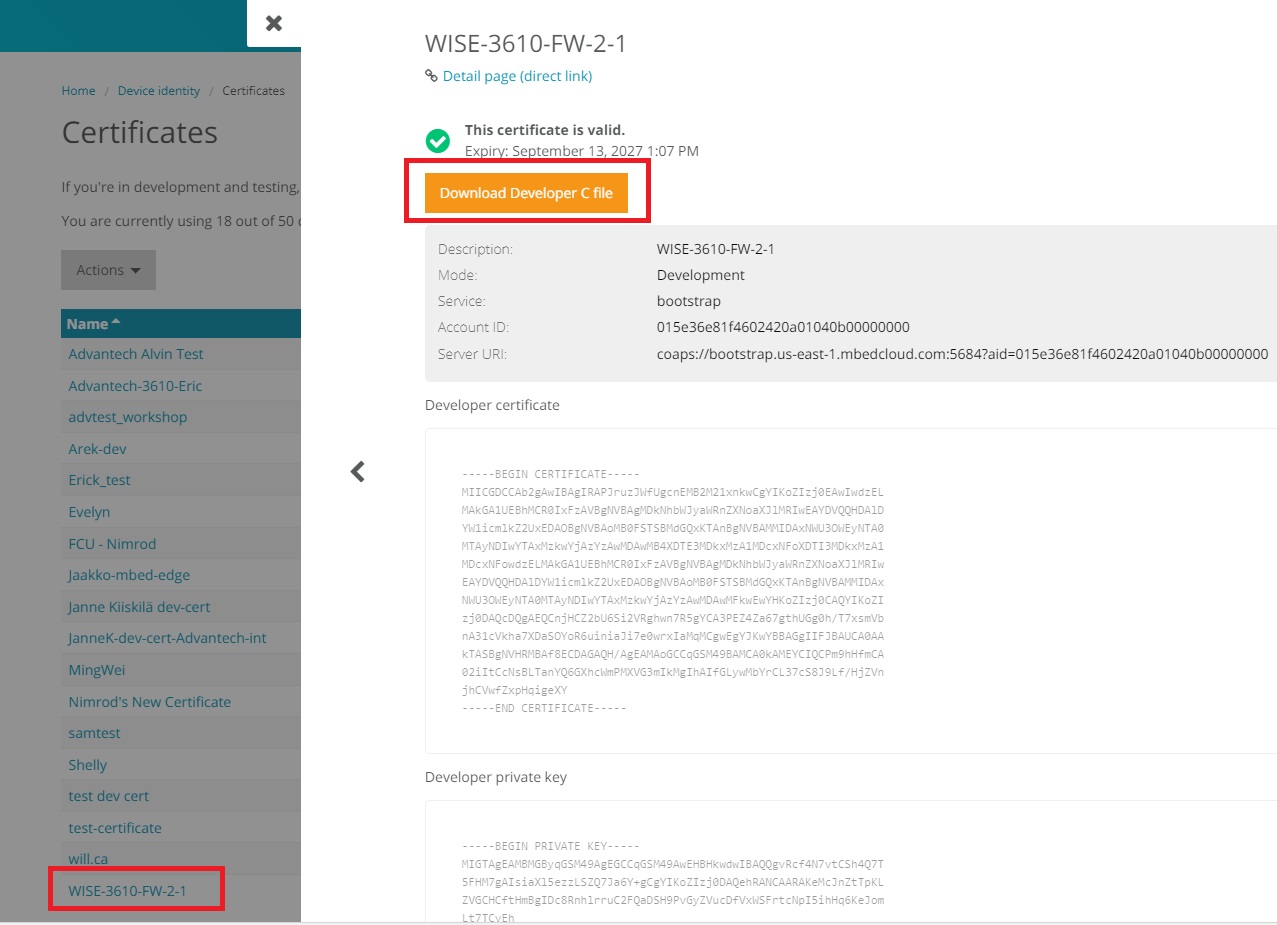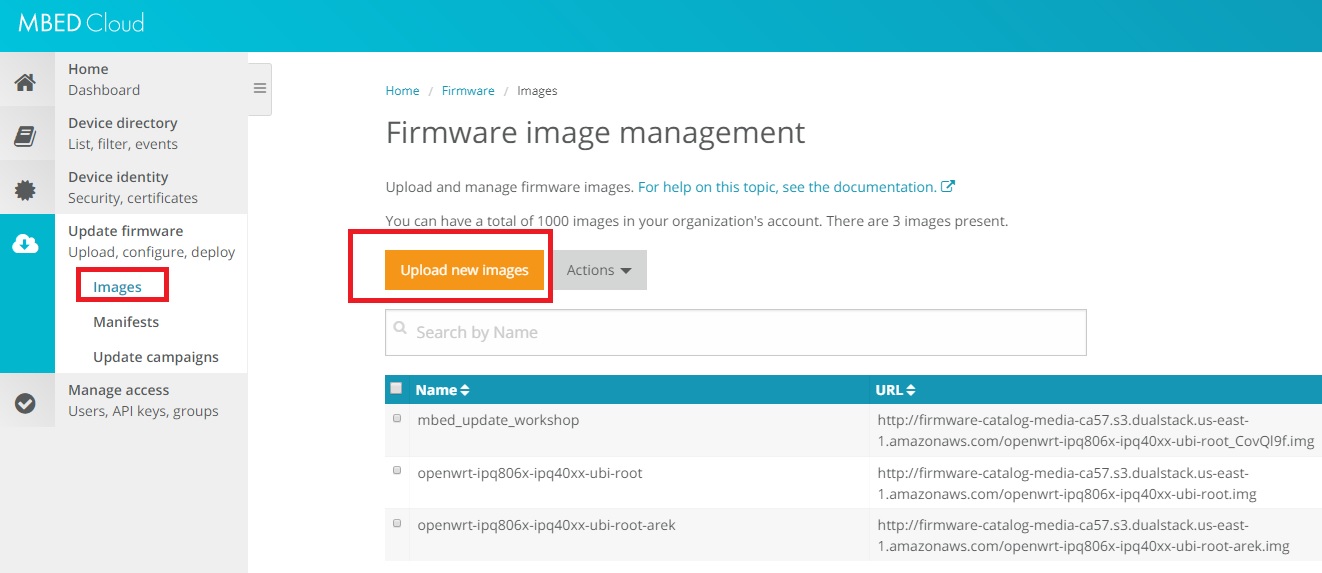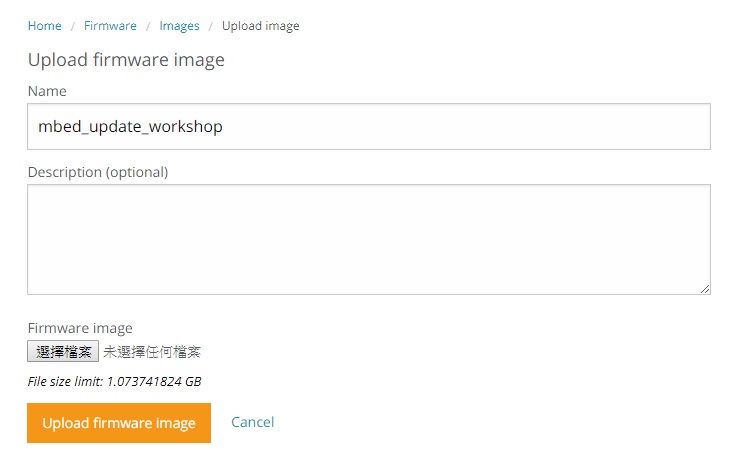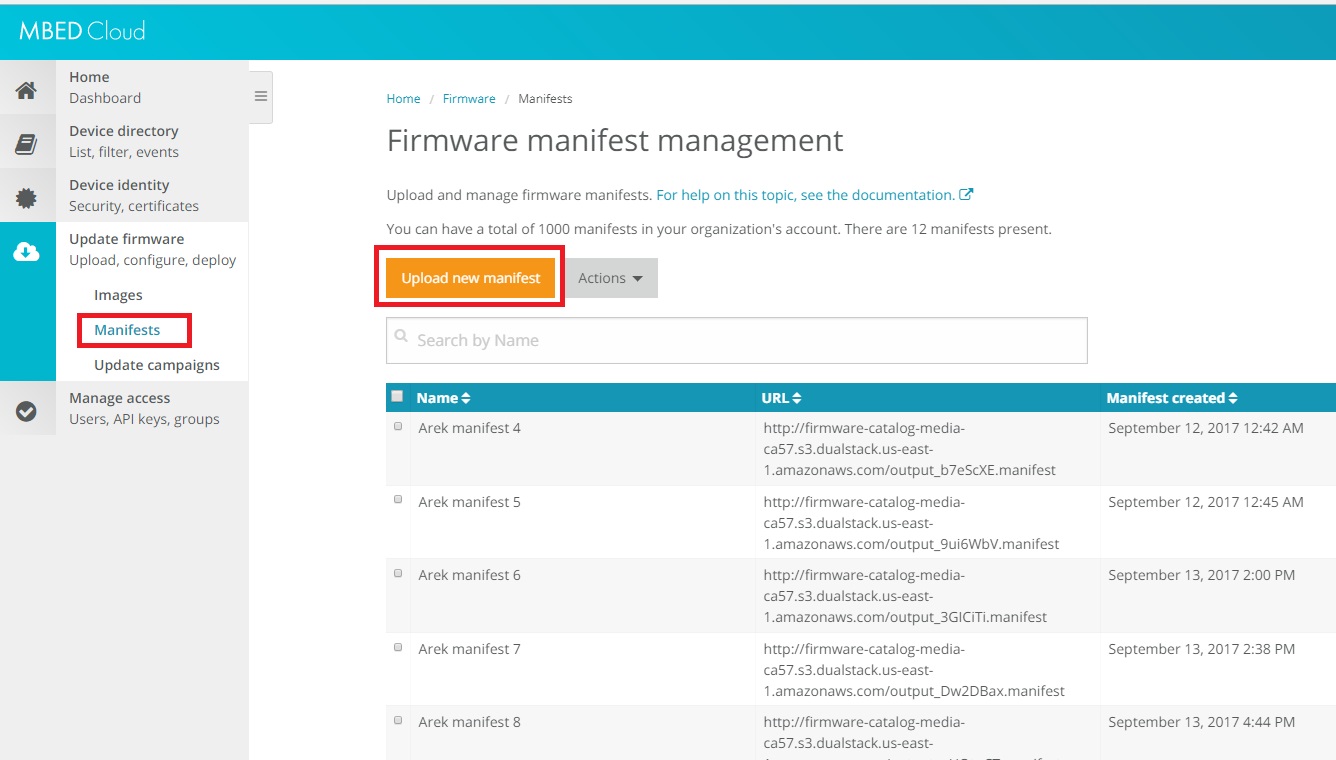ARM/Advantech integration camp
Contents
mbed-Cloud FW upgrade feature for WISE-3610
( You can get detail information refer to ADV integration camp - Update slides.pdf )
To build FW image modify by ARM
- update the lates mbed client source code
$cd WISE-3610-BSP/qsdk/package/network/utils/ $rm -r mbed $git clone --branch openwrt_package [https://github.com/ARMmbed/mbed-cloud-client-example-wise-3610-confidential https://github.com/ARMmbed/mbed-cloud-client-example-wise-3610-confidential] mbed
- Create Certificates Key
3. Download mbed_cloud_dev_credentials.c C code for mbed-Cloud auth
4. Copy this file to
WISE-3610-BSP/qsdk/package/network/utils/mbed/mbed-cloud-client-example-restricted
5. Generate device key ( private , public key ) manifest-tool
( refer to https://github.com/ARMmbed/manifest-tool-restricted )
5.1 Setup and install manifest
To install python2 or Python 3
To install the manifest requirement ( Ubuntu 14.04 )
$sudo apt-get install build-essential libssl-dev libffi-dev python-dev
To install the manifest by github
$sudo pip install git+https://github.com/ARMmbed/manifest-tool-restricted
To Install the manifest by local file
$ git clone ''''''https://github.com/ARMmbed/manifest-tool-restricted $ pip install .'''
5.2. Generate key by manifest
$manifest-tool init --vendor-domain "advantech.com" --model-name "wise-3610"
.update-certificates/ => private, & public key
.manifest_tool.json
update_default_resources.c
To build WISE-3610 image and mbed-client with credential key
cp update_default_resources.c </WISE-3610>/qsdk/package/network/utils/mbed/mbed-cloud-client-example-restricted/ export TOOLCHAIN_DIR=`pwd`/qsdk/staging_dir/toolchain-arm_cortex-a7_gcc-4.8-linaro_uClibc-0.9.33.2_eabi/ make''' '''
To package image
'''cd qsdk/package/network/utils/mbed/sdk''' '''#./arm_initial_pack.sh''' '''產生 image folder 裡面有 openwrt-ipq806x-ipq40xx-ubi-root.img''' ''' nand-ipq40xx-initial.img''' '''產生的 nand-ipq40xx-initial.img 裡面會修改 boot partition 參數''' '''“mkfs.ubifs --space-fixup -m 2048 -e 126976 -c 31 -o ubifs-kcm.img”'''
Flash WISE-3610 boot loader by TFTP
'''uboot> set ipaddr 192.168.1.1''' '''uboot> set serverip “Your TFTP Server”''' '''uboot> tftpboot nand-ipq40xx-initial.img''' '''uboot> boot''' '''Upload the new FW Image to mbed-cloud'''
To crate manifest file by manifest-tools
把剛剛上傳完產生出來的網址 放到下列產生 manifest 更新說明下載位置
manifest-tool create -p openwrt-ipq806x-ipq40xx-ubi-root.img-u http://firmware-catalog-media-ca57.s3.dualstack.us-east-1.amazonaws.com/openwrt-ipq806x-ipq40xx-ubi-root_CovQl9f.img -o mbed-workshop
How to check image by manifest
$manifest-tool parse -j -i mbed-workshop
Upload the manifest to mbed-Cloud
Create a Camp to do FW update by mbed-Cloud
You can set filter rule in device director
Start to update new FW image to devices
mbed-edge-core
( refer to mbed Cloud Edge architecture )
ARM’s github source code
https://github.com/ARMmbed/mbed-cloud-edge-confidential-a
To build mbed-edge & pt-example & lorapt-example code
$mkdir a new folder /qsdk/package/network/utils/mbed-edge cp Makefile to “mbed-edge” folder cp toolchain.cmake to cp CMakeLists.txt to mbed-edge/mbed-cloud-edge-confidential-a/ cp lorapt-example to mbed-edge/mbed-cloud-edge-confidential-a/
To create a “Certificates key” refer to above chapt
download C code form mbed-cloud mbed_cloud_dev_credentials.c
$cp to “mbed-cloud-edge-confidential-a/client-wrapper/mbed_cloud_dev_credentials.c” $cd to WISE-3610 BSP Top folder to build image $make
Update image to WISE-3610 Target board
WISE-3610 update image file name: nand-ipq40xx-single.img
You can update fw by WebUI
Run mbed-edge-core
#mkdir /usr/sbin/pal #/usr/sbin/edge-core 22223 8000
Run pt-example
requirment example-client-config.json file in the same directory
./pt-example/example-client-config.json
Run lorapt-example
To setup WISE-1501 lora sensor hub connect to WISE-3610
Run lorapt-example
#./lorapt-example
SenHub and Resource on mbed-Cloud Portal
You can select Resource tab to show sensor resource:
for example: Temperature
/3303/0/5700 -> click + 27.6
You also can select the device ( WISE-3610 ) to show how many sensor hub translator protocol by this GW
PPT
- ADV Integration Camp - Mbed Cloud Services.pdf
- ADV integration camp - Provisioning.pdf
- ADV integration camp - Update slides.pdf
- ADV integration introduction.pdf
- Mbed Cloud Edge-A-material.pdf
Related Github repositories
- https://github.com/ARMmbed/mbed-cloud-client-example-wise-3610-confidential
- https://github.com/ARMmbed/mbed-cloud-edge-confidential-a
- https://github.com/ARMmbed/factory-configurator-client-example-wise-3610-confidential
- https://github.com/ARMmbed/manifest-tool-restricted
- https://github.com/ARMmbed/mbed-cloud-sdk-workshop