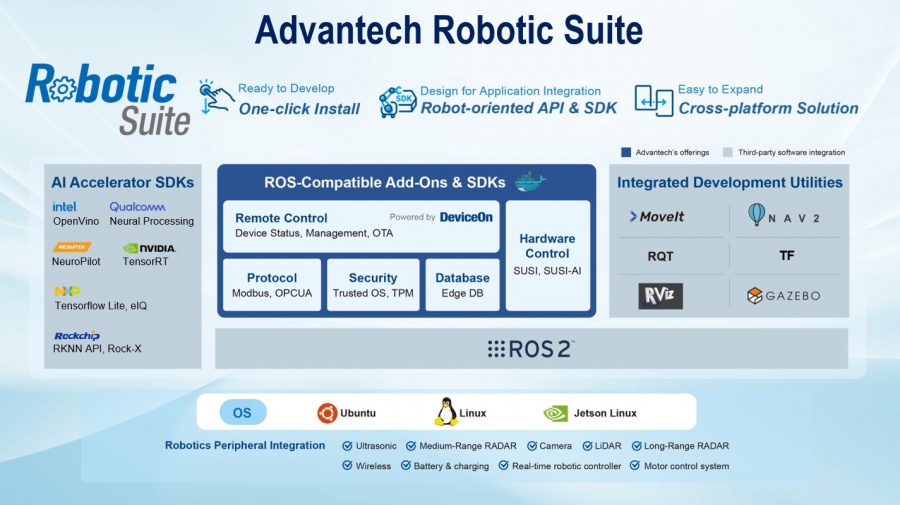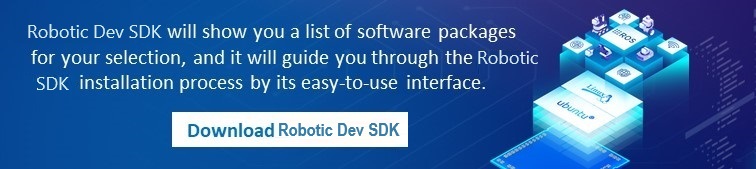Difference between revisions of "Advantech Robotic Suite"
Eric.liang (talk | contribs) (Created page with " <span style="font-size:larger;">'''The ROS 2 Suite''' provides a consistent '''ROS2''' development experience for Advantech Embedded IPC ( '''Intel x86_64, ARM NXP i.M...") |
|||
| (16 intermediate revisions by 3 users not shown) | |||
| Line 1: | Line 1: | ||
| − | <span style="font-size:larger;">''' | + | <span style="font-size:larger;">The '''Advantech Robotic Suite''' provides a consistent '''ROS2''' development experience for Advantech Embedded IPC ( '''Intel x86_64, ARM NXP i.MX 8M and NVIDIA Jetson''' )</span>. <span style="font-size:larger;">''' '''The Robotic Development SDK installs a suitable ROS2 Distribution based on the version of Ubuntu ( eg. ROS2 Foxy for Ubuntun 20.04 and ROS2 Humble for Ubuntu 22.04 ) and offers '''containerized '''framework for simplifies the '''development''', '''deployment''', and '''management '''of ROS systems and '''pre-validated peripheral sensors'''. '''The Advantech Robotic Suite '''provides add-on services in container such as '''SUSI''', '''Industry protocols ( Modbus and OPCUA )''', '''ros2 database '''and '''DeviceOn '''( remote central management ) . Developer can easily build up the ROS2 environment, enableing them to quickly start developing their robot applications in various Advantech computing power and SOC architecture platforms.</span> |
| | ||
| − | [[File: | + | [[File:AdvantechRoboticSuite.jpg|center|900x600px|Advantech Robotic Suite SW Stack]] |
| | ||
| − | [[File: | + | [[File:RoboticDevelopmentSDK Download.jpg|center|900x200px|Download|link=https://www.advantech.com/en/form/11905901-d135-4dc1-a72d-0450b233d62e?callback=2af806b3-06a3-4f48-9edb-555899ff4da6]] |
| | ||
| Line 17: | Line 17: | ||
{| border="0" cellpadding="0" cellspacing="0" style="width:100%;" | {| border="0" cellpadding="0" cellspacing="0" style="width:100%;" | ||
|- | |- | ||
| − | | style="width: | + | | style="width: 20%; vertical-align: top;padding-left: 15px;" | |
{| border="0" cellpadding="5" cellspacing="0" style="width:100%;" | {| border="0" cellpadding="5" cellspacing="0" style="width:100%;" | ||
|- | |- | ||
| Line 31: | Line 31: | ||
---- | ---- | ||
| − | '''Intel'''<br/> [[ | + | '''Intel'''<br/> [[Advantech_Robotic_Suite/OpenVINO|OpenVINO]] |
| | ||
| Line 37: | Line 37: | ||
|} | |} | ||
| − | | style="width: | + | | style="width:20%; vertical-align: top;padding-left: 15px;" | |
{| border="0" cellpadding="5" cellspacing="0" style="width:100%;" | {| border="0" cellpadding="5" cellspacing="0" style="width:100%;" | ||
|- | |- | ||
| Line 43: | Line 43: | ||
|- | |- | ||
| style="vertical-align: top;line-height:20px;" | | | style="vertical-align: top;line-height:20px;" | | ||
| − | '''[[ | + | '''[[Advantech_Robotic_Suite/SUSI_Node|SUSI Node]]''' |
---- | ---- | ||
| − | '''[[ | + | '''[[Advantech_Robotic_Suite/Modbus-Master_Node|Modbus-Master Node]]''' |
---- | ---- | ||
| − | '''[[ | + | '''[[Advantech_Robotic_Suite/OPCUAClient_Node|OPCUAClient Node]]''' |
---- | ---- | ||
| − | '''[[ | + | '''[[Advantech_Robotic_Suite/ROS2_DBMS|ROS2 Database]]''' |
---- | ---- | ||
| − | '''[[ | + | '''[[Advantech_Robotic_Suite/Advantech_ROS2_Data_Format|Advantech ROS 2 Data Format]]''' |
---- | ---- | ||
| − | '''[[ | + | '''[[Advantech_Robotic_Suite/DeviceOn|DeviceOn]]''' |
---- | ---- | ||
| − | '''[[ | + | '''[[Advantech_Robotic_Suite/Container|Container]]''' |
|} | |} | ||
| − | | style="width: | + | | style="width:20%; vertical-align: top;padding-left: 15px;" | |
{| border="0" cellpadding="5" cellspacing="0" style="width:100%;" | {| border="0" cellpadding="5" cellspacing="0" style="width:100%;" | ||
|- | |- | ||
| Line 77: | Line 77: | ||
|- | |- | ||
| style="vertical-align: top;line-height:20px;" | | | style="vertical-align: top;line-height:20px;" | | ||
| − | '''[[ | + | '''[[Advantech_Robotic_Suite/RViz|RViz]]''' |
---- | ---- | ||
| − | '''[[ | + | '''[[Advantech_Robotic_Suite/rqt_graph|rqt_graph]]''' |
---- | ---- | ||
| − | '''[[ | + | '''[[Advantech_Robotic_Suite/rqt_console|rqt_console]]''' |
---- | ---- | ||
| − | '''[[ | + | '''[[Advantech_Robotic_Suite/Sample_Node|Sample Node]]''' |
---- | ---- | ||
| − | '''[[ | + | '''[[Advantech_Robotic_Suite/ros1_bridge|ros1_bridge]]''' |
---- | ---- | ||
| − | '''[[ | + | '''[[Advantech_Robotic_Suite/ROS_DOMAIN_ID|ROS_DOMAIN_ID]]''' |
| + | ---- | ||
| + | |||
| + | '''[[Advantech_Robotic_Suite/Gazebo|Gazebo]]''' | ||
|} | |} | ||
| − | | style="width: | + | | style="width:20%; vertical-align: top;padding-left: 15px;" | |
{| border="0" cellpadding="5" cellspacing="0" style="width:100%;" | {| border="0" cellpadding="5" cellspacing="0" style="width:100%;" | ||
|- | |- | ||
| − | | style="background-color: rgb(54, 100, 177); text-align:center; font-size:larger;" | < | + | | style="background-color: rgb(54, 100, 177); text-align:center; font-size:larger;" | <font color="#ffffff">'''Robotic System'''</font> |
|- | |- | ||
| style="vertical-align: top;line-height:20px;" | | | style="vertical-align: top;line-height:20px;" | | ||
| − | '''[http://ess-wiki.advantech.com.tw/view/ | + | '''Intel'''<br/> |
| + | '''[[Advantech_Robotic_Suite/Robotic_System/AFE-R360|AFE-R360]]'''<br/> | ||
| + | ---- | ||
| + | '''Qualcomm'''<br/> | ||
| + | '''[[Advantech_Robotic_Suite/Robotic_System/ROM-2860|ROM-2860]]'''<br/> | ||
| + | ---- | ||
| + | '''nVidia'''<br/> | ||
| + | '''[[Advantech_Robotic_Suite/Robotic_System/AIR-030|AIR-030]]'''<br/> | ||
| + | |} | ||
| + | |||
| + | | style="width:20%; vertical-align: top;padding-left: 15px;" | | ||
| + | {| border="0" cellpadding="5" cellspacing="0" style="width:100%;" | ||
| + | |- | ||
| + | | style="background-color: rgb(54, 100, 177); text-align:center; font-size:larger;" | <span style="color:#FFFFFF;">'''Compatible Peripheral'''</span> | ||
| + | |- | ||
| + | | style="vertical-align: top;line-height:20px;" | | ||
| + | '''[http://ess-wiki.advantech.com.tw/view/Advantech_Robotic_Suite/Sensors#tab=2D_Camera 2D Camera]''' | ||
---- | ---- | ||
| − | '''[http://ess-wiki.advantech.com.tw/view/ | + | '''[http://ess-wiki.advantech.com.tw/view/Advantech_Robotic_Suite/Sensors#tab=3D_Camera 3D Camera]''' |
---- | ---- | ||
| − | '''[http://ess-wiki.advantech.com.tw/view/ | + | '''[http://ess-wiki.advantech.com.tw/view/Advantech_Robotic_Suite/Sensors#tab=2D_Lidar 2D Lidar]''' |
---- | ---- | ||
| − | '''[http://ess-wiki.advantech.com.tw/view/ | + | '''[http://ess-wiki.advantech.com.tw/view/Advantech_Robotic_Suite/Sensors#tab=3D_Lidar 3D Lidar]''' |
---- | ---- | ||
| − | '''[http://ess-wiki.advantech.com.tw/view/ | + | '''[http://ess-wiki.advantech.com.tw/view/Advantech_Robotic_Suite/Sensors#tab=IMU IMU]''' |
---- | ---- | ||
| − | '''[http://ess-wiki.advantech.com.tw/view/ | + | '''[http://ess-wiki.advantech.com.tw/view/Advantech_Robotic_Suite/Sensors#tab=AGV AGV]''' |
|} | |} | ||
| Line 139: | Line 158: | ||
{| border="0" cellpadding="0" cellspacing="5" style="width: 100%;" | {| border="0" cellpadding="0" cellspacing="5" style="width: 100%;" | ||
|- | |- | ||
| − | | style="width: 50%; vertical-align: top;padding-left: 15px; text-align: left;" | [[ | + | | style="width: 50%; vertical-align: top;padding-left: 15px; text-align: left;" | [[Advantech_Robotic_Suite/Installation|<span style="display:inline-block;width:100%; height: 40px; text-align:center; text-decoration:none;border:1px solid #3664B1;font-size:16px;color:#3664B1;line-height:36px;padding:0;margin: auto;">'''Installation Guide'''</span>]] |
| − | | style="width: 50%; vertical-align: top;padding-left: 15px; text-align: left;" | [[ | + | | style="width: 50%; vertical-align: top;padding-left: 15px; text-align: left;" | [[Advantech_Robotic_Suite/Q&A|<span style="display:inline-block;width:100%; height: 40px; text-align:center; text-decoration:none;border:1px solid #3664B1;font-size:16px;color:#3664B1;line-height:36px;padding:0;margin: auto;">'''FAQ & Tips'''</span>]] |
|} | |} | ||
| − | |||
| − | |||
Latest revision as of 09:16, 21 November 2024
The Advantech Robotic Suite provides a consistent ROS2 development experience for Advantech Embedded IPC ( Intel x86_64, ARM NXP i.MX 8M and NVIDIA Jetson ). The Robotic Development SDK installs a suitable ROS2 Distribution based on the version of Ubuntu ( eg. ROS2 Foxy for Ubuntun 20.04 and ROS2 Humble for Ubuntu 22.04 ) and offers containerized framework for simplifies the development, deployment, and management of ROS systems and pre-validated peripheral sensors. The Advantech Robotic Suite provides add-on services in container such as SUSI, Industry protocols ( Modbus and OPCUA ), ros2 database and DeviceOn ( remote central management ) . Developer can easily build up the ROS2 environment, enableing them to quickly start developing their robot applications in various Advantech computing power and SOC architecture platforms.
|
| Installation Guide | FAQ & Tips |